Changing a macro’s description – Rockwell Automation 9323-S5500D A.I. SERIES MICROLOGIX 1000 AND PLC-500 SOFTW User Manual
Page 302
Advertising
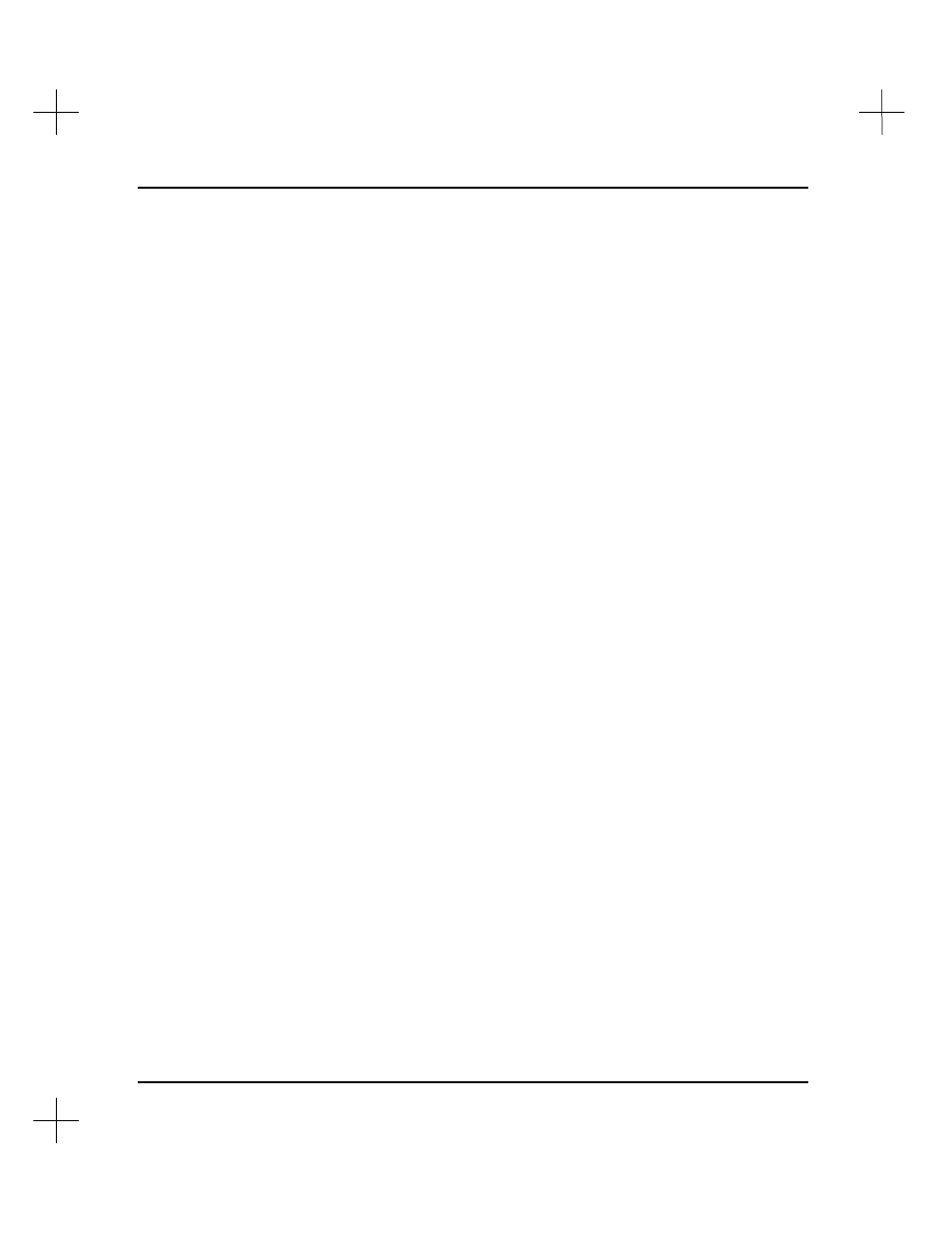
MicroLogix 1000 and PLC-500 A.I. Series Software Reference
12-8
Note
Exiting and restarting the software resets the macro file name to the default. Refer to
Program Operational Parameters
on page
12-20
for information on defining a new
default macro filename.
Changing a Macro’s Description
1.
Start the Macro Menu by pressing
[Ctrl- –]
.
2.
Press
[F5]
Change Macro Description
. A list of macros appears.
3.
Highlight the macro you wish to describe and press
[Enter]
.
4.
Edit the description and press
[Enter]
.
Advertising
This manual is related to the following products: