Creating a new project – Rockwell Automation 9323-S5500D A.I. SERIES MICROLOGIX 1000 AND PLC-500 SOFTW User Manual
Page 41
Advertising
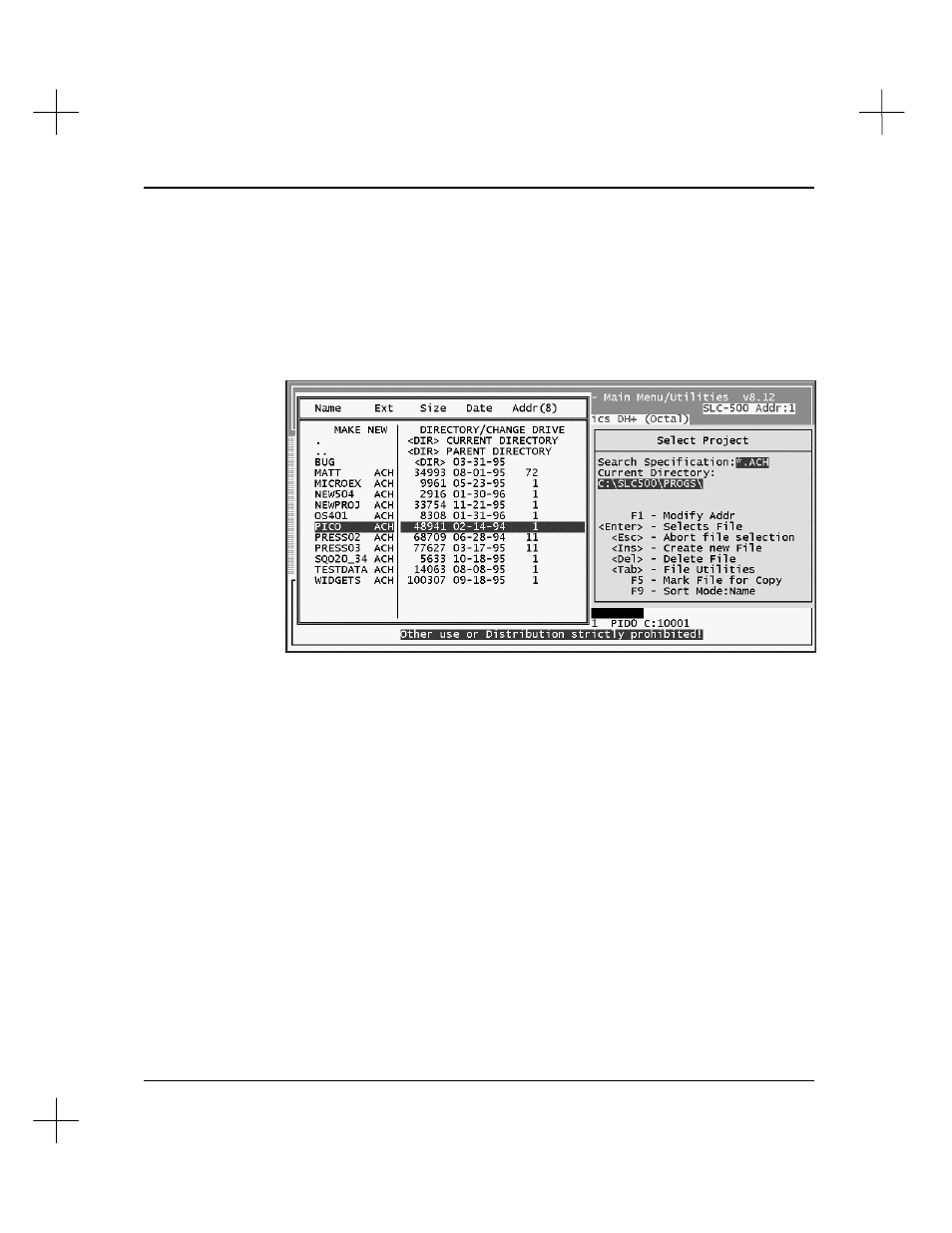
Handling Project Files
2-7
Creating a New Project
Access the File Selector to create a new project:
1.
From the Main Menu, select
[F1]
Select Program/SLC-500 Addr
. The File
Selector appears.
The File Selector consists of two windows. The left window shows the files in the
current directory, and the right window lists the current directory, search
specification, and the options available to you.
2.
Make sure the Current Directory field shows the directory in which you would like
to store your new file. If not, see
Current Directory
on page
2-13
for directions on
changing the current directory.
Advertising
This manual is related to the following products: