Rockwell Automation 9323-S5500D A.I. SERIES MICROLOGIX 1000 AND PLC-500 SOFTW User Manual
Page 403
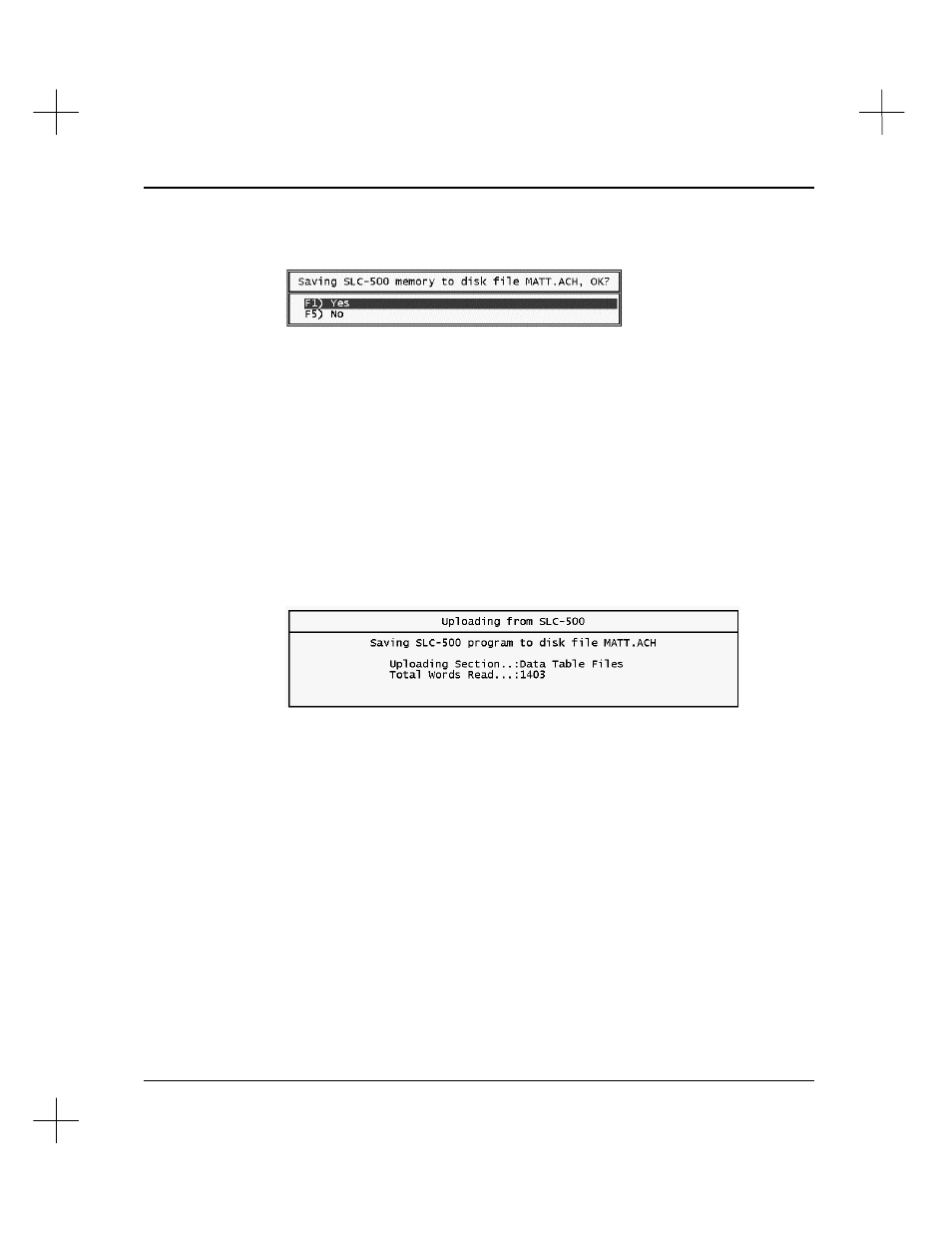
Uploading and Downloading Ladder Programs
17-5
3.
The system shows you the project name in the SLC 500 memory and asks you if it
should save the project with that name.
If you select
[F1]
Yes
, the system continues with the upload operation. If you
select
[F5]
No
, the system displays the File Selector, allowing you to select a
different filename. To abort the upload operation, press
[Esc]
.
4.
If the program already exists on disk, the system prompts you for whether or not to
overwrite the current program.
5.
If the processor is in Run or RemRun mode, the system displays a prompt showing
you the current operational mode of the processor, and asks you if it should
continue with the upload operation. Press
[F1]
Yes
to continue the upload, or
press
[F5]
No
to abort the upload.
6.
While the system uploads the program from the processor, it displays a status box
showing you the progress of the upload.
7.
When the upload is complete, the system prompts you for a revision history note.
(If you have disabled the revision history feature, as explained under Program
Operational Parameters in Chapter 10 - Customizing PLC-500 A.I., the system
does not display this prompt.) Enter the revision history note and press
[Enter]
.
8.
A final status screen appears. Press any character key on the keyboard to go back
to the menu.