Search by cross reference – Rockwell Automation 9323-S5500D A.I. SERIES MICROLOGIX 1000 AND PLC-500 SOFTW User Manual
Page 227
Advertising
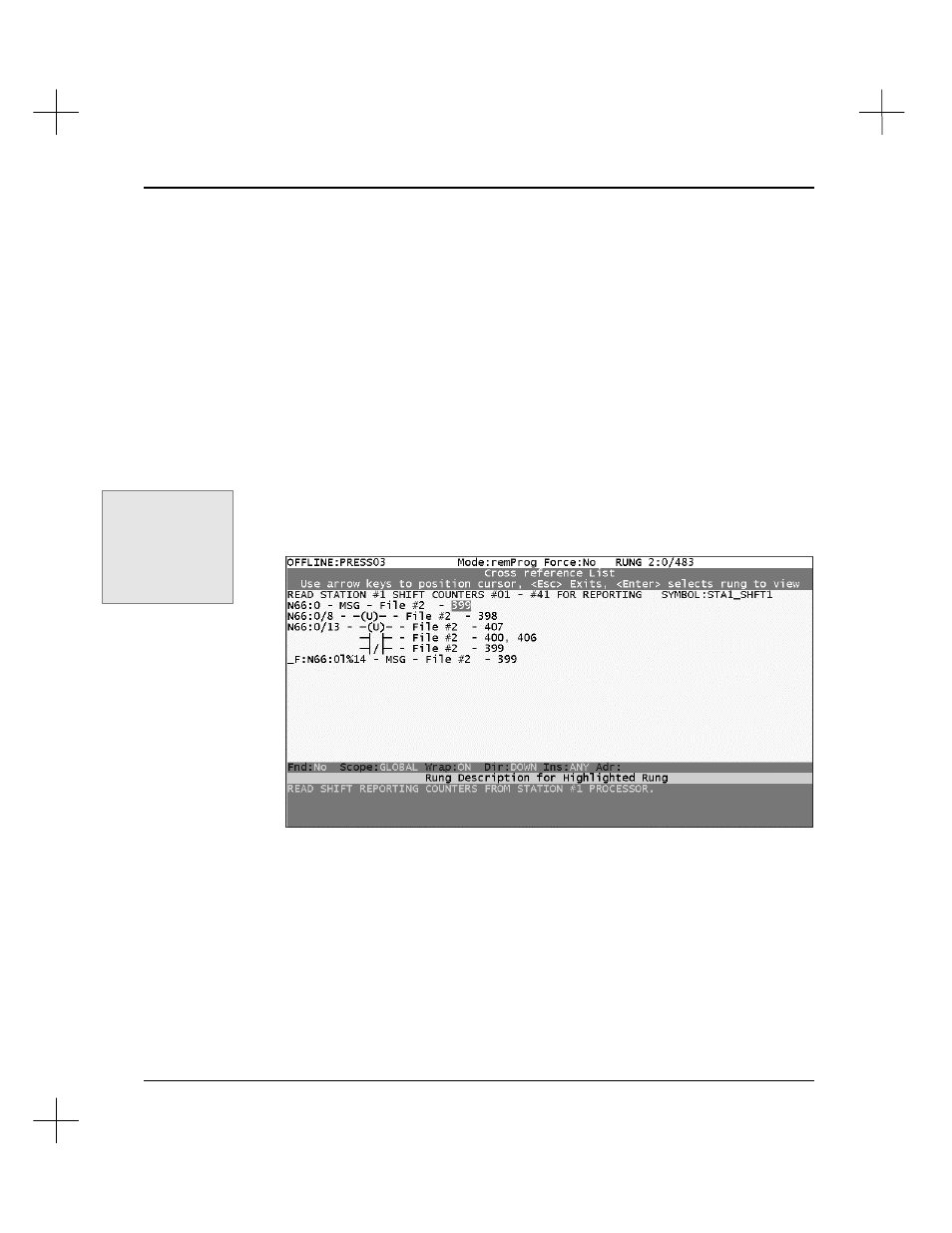
Searching
10-9
Search by Cross Reference
Not available in MicroLogix 1000 A.I.
Search Xref displays a table of cross reference information for all occurrences of the
addresses in the instruction under the cursor. If the cursor is not on an instruction with
an address, a prompt appears in the lower left corner of the screen for address input.
To search using xref data:
1.
Position the cursor on an instruction with the address you want to search for.
2.
Press
[F1]
Search
.
3.
Press
[F5]
Xref
. The system finds all instances of the address, and displays them
in a list. The system also shows the description (if any) for the currently
highlighted rung.
Command Portal keys
for this function:
.SX
or
.SXf:nnn
where f:nnn is a valid
address
Advertising
This manual is related to the following products: