Rockwell Automation 9323-S5500D A.I. SERIES MICROLOGIX 1000 AND PLC-500 SOFTW User Manual
Page 436
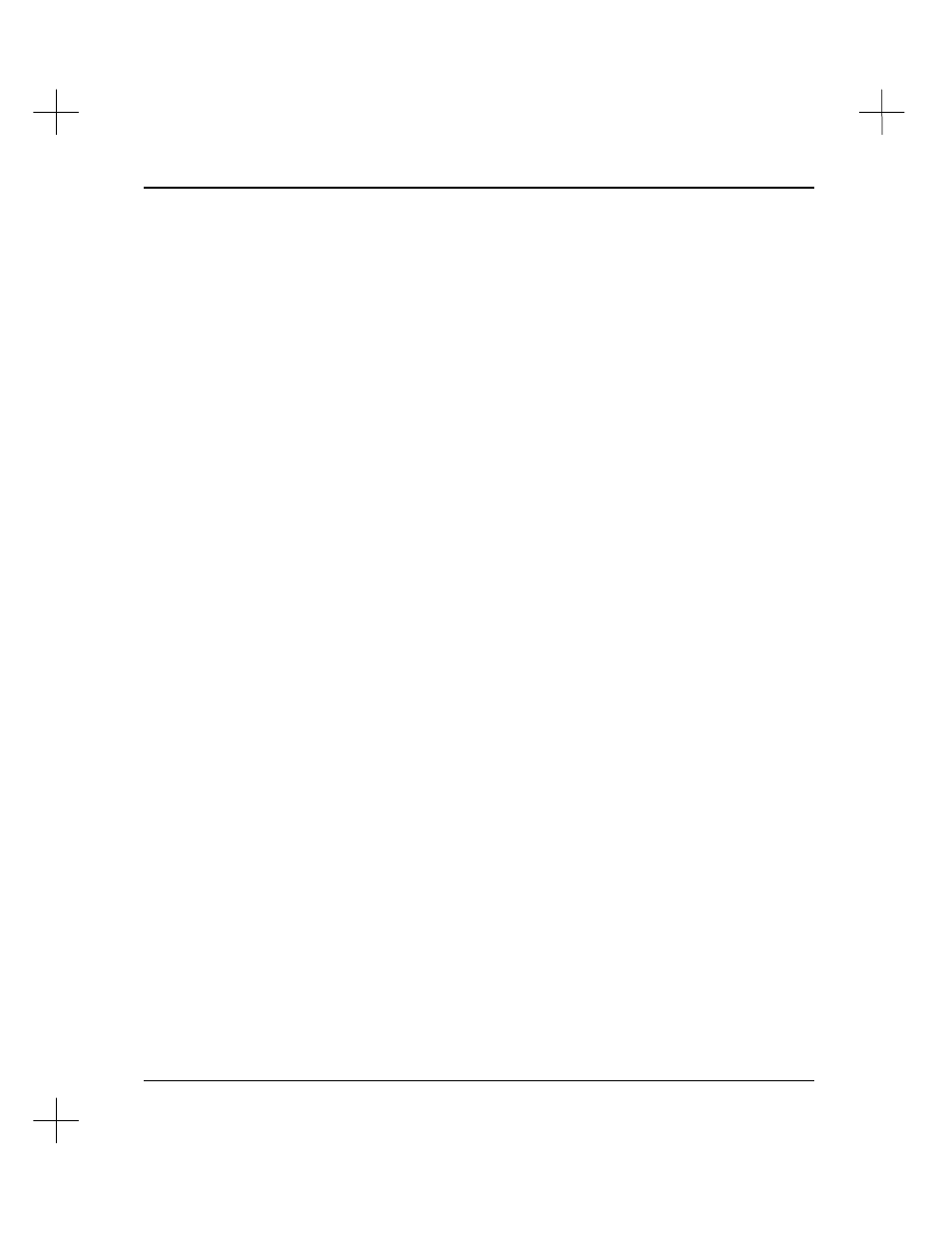
Troubleshooting and Diagnostics
19-5
DH-485 Who Active Parameters
You can also examine and set additional parameters from the Who Active display:
[F1]
Diagnostics Status
: Display diagnostic counters from the currently
highlighted node as well as processor type, revision, series, mode, force status, and
fault codes.
[F7]
Set Max Poll Address
: Set the highest address that will be scanned from the
highlighted device.
[F8]
Set New Node Address
: Enter a new address for the highlighted station.
The new address will take effect when the power is cycled on the processor.
[F9]
Set New Node Baud Rate
: Select the baud rate. The new baud rate will take
effect when the power is cycled on the processor.
DH+ Who Active Parameters
[F1]
Display Station Diagnostic Information
: Display diagnostic counters from
the currently highlighted node as well as processor type, revision, series, mode,
force status, and fault codes.
[F2]
Change Local Remote Settings
: Toggle the Network Mode between
LOCAL, REMOTE, and DH+ ROUTING.