Export to a-b format ascii files – Rockwell Automation 9323-S5500D A.I. SERIES MICROLOGIX 1000 AND PLC-500 SOFTW User Manual
Page 331
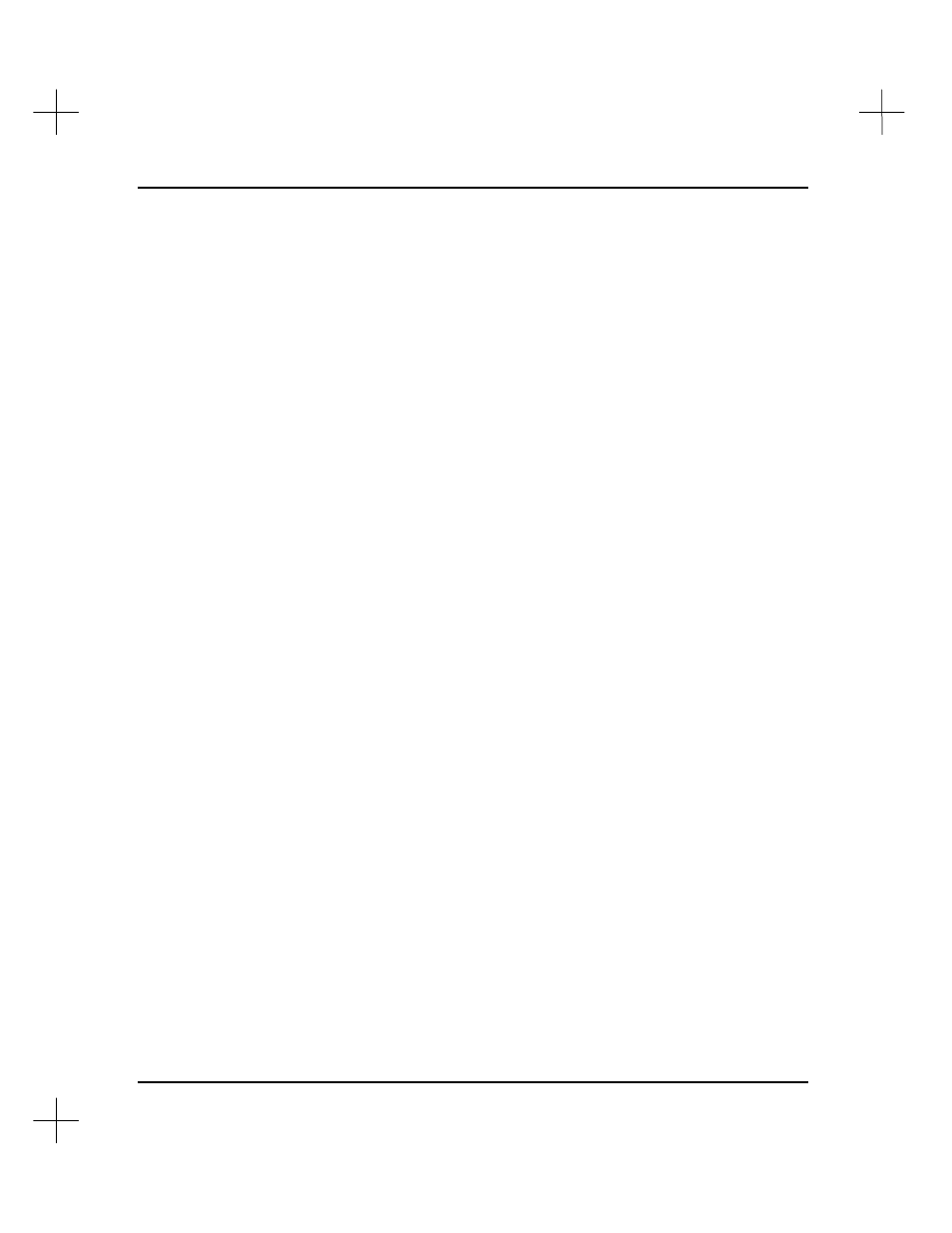
MicroLogix 1000 and PLC-500 A.I. Series Software Reference
14-10
Export to A-B Format ASCII Files
You can export text developed with PLC-500 A.I. software to APS. Converting the
documentation is a two step process:
1.
Export the PLC-500 A.I. database to A-B format ASCII files. (Refer to the steps
on page
14-6
under
Export Database
.)
2.
Import the ASCII files to the APS database. Refer to your APS documentation for
details.
Depending on the versions, either PLC-500 A.I. allows longer descriptions than APS or
APS allows longer descriptions than PLC-500 A.I. The PLC-500 A.I. software also
allows some characters in symbols which the APS software does not. If the export
function has to truncate or change any descriptions or symbols to make them work with
APS, it notes the changes in an error file with a .ERR extension, and displays them at
the end of the conversion process.