Repair/compact database – Rockwell Automation 9323-S5500D A.I. SERIES MICROLOGIX 1000 AND PLC-500 SOFTW User Manual
Page 335
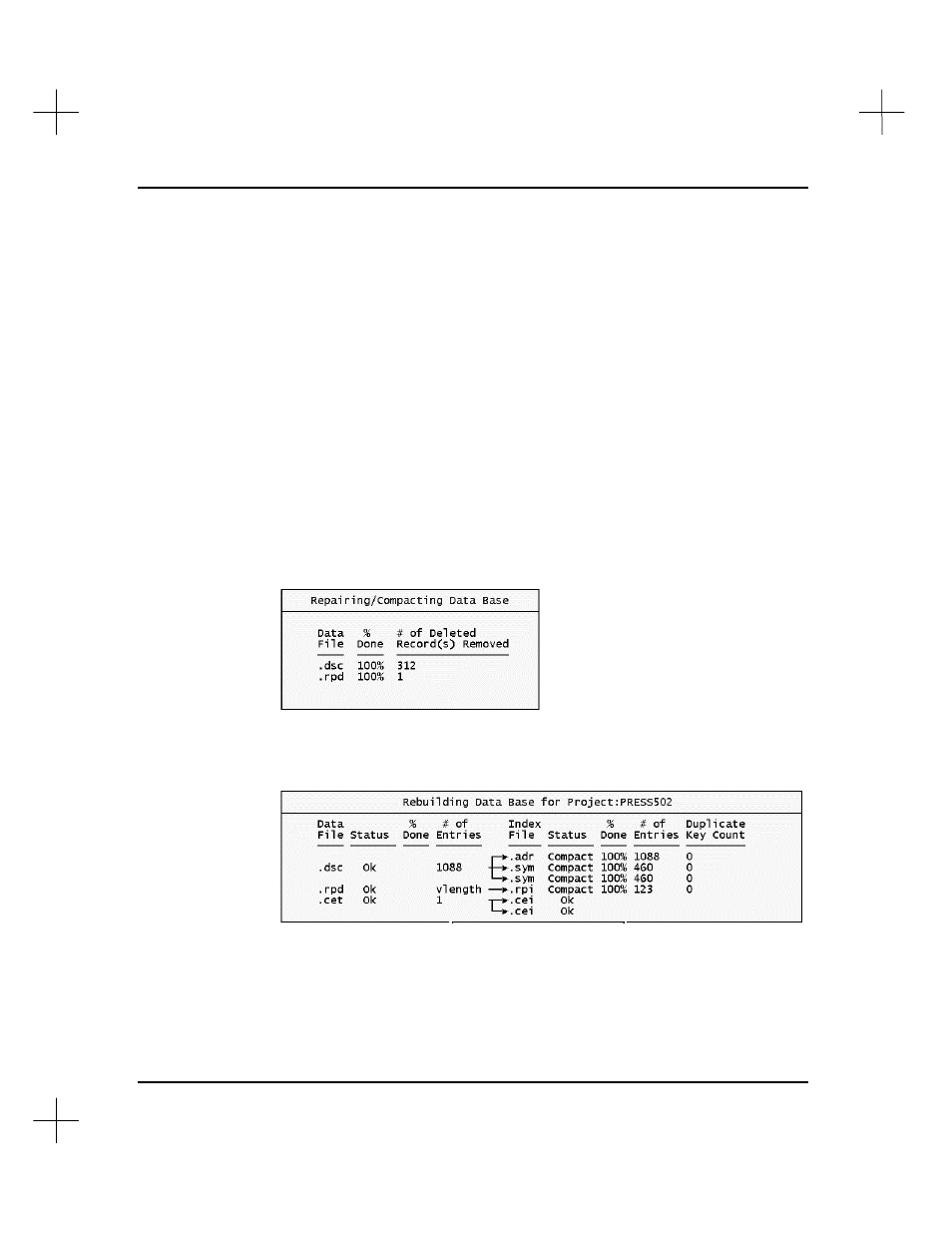
MicroLogix 1000 and PLC-500 A.I. Series Software Reference
14-14
Repair/Compact Database
If the index files linking the text to the ladder become damaged, you may need to repair
the database. The Repair/Compact Database utility performs a two step operation on
the index files. First, it checks the description text files for deleted records and removes
their index records. Second, the utility runs the Rebuild Damaged Database function to
recreate the index files and verify their integrity.
To repair and compact the database:
1.
From the Main Menu, select
[F5]
Utility Options
.
2.
Select
[F6]
Repair/Compact Data Base
. A prompt will appear for you to confirm
that you want to repair and compact the database.
3.
Select
[F1]
Yes
. The utility repairs and compacts the database, showing you which
files it is scanning and rewriting.
4.
When this is done, press any character key to continue. The utility rebuilds the
database, displaying the status of the rebuild, then automatically updates the cross
reference.
5.
When completed, press any character key to return to the menu.