Rockwell Automation 9323-S5500D A.I. SERIES MICROLOGIX 1000 AND PLC-500 SOFTW User Manual
Page 196
Advertising
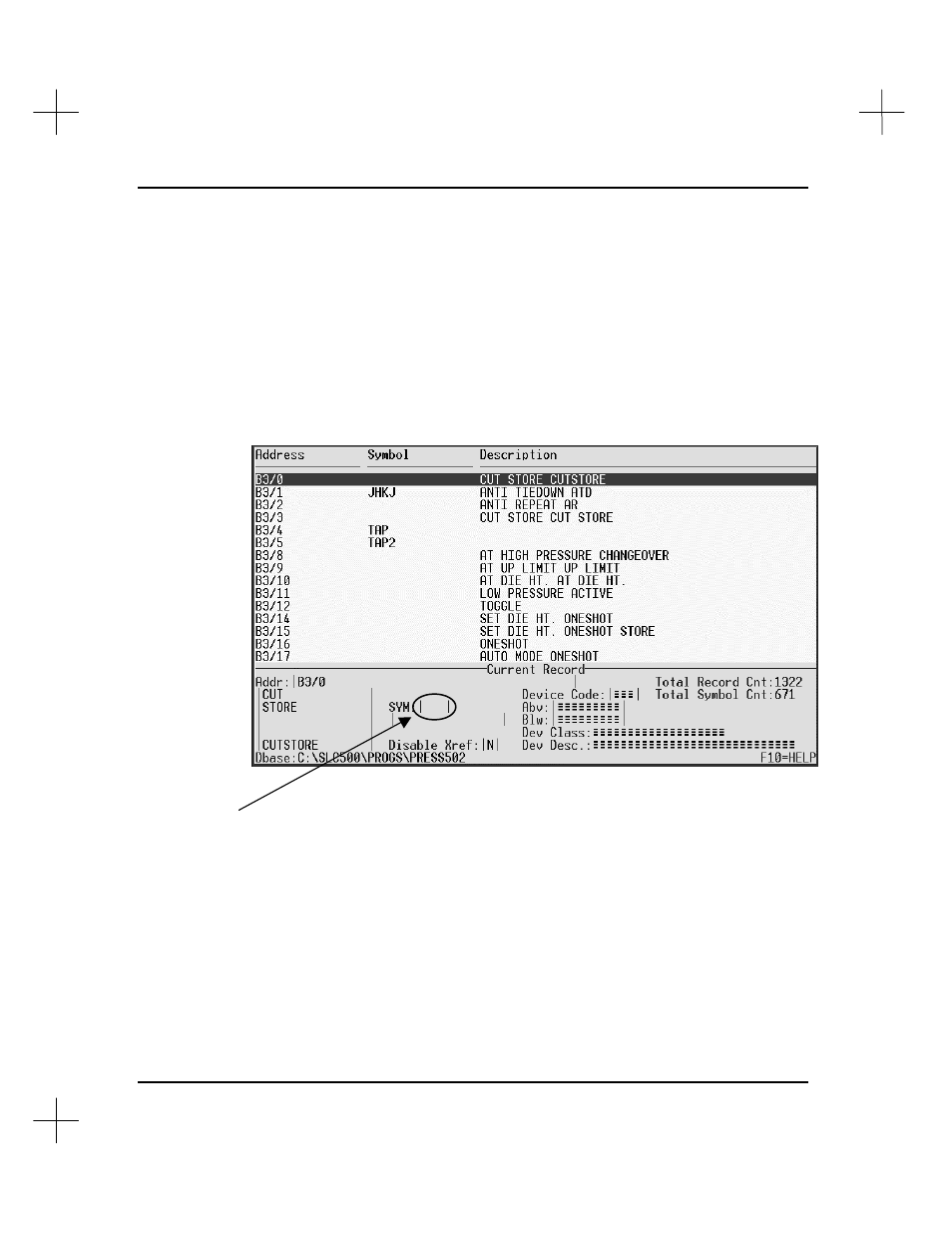
MicroLogix 1000 and PLC-500 A.I. Series Software Reference
9-6
Editing Address Descriptions Using the Database
Editor
The address description function of the Database Editor has two parts: the upper
portion shows a scrolling list of instruction description records, and the lower portion
shows detailed information for a selected record.
The list of records is sorted by address or by symbol. Press
[F9]
to toggle the sort mode.
If the symbol highlighted is local to a particular program file, that file number will be
displayed here. For example, if this field displays
003
, then the symbol is local to
ladder file 3.
Local Indicator
Advertising
This manual is related to the following products: