Rockwell Automation 9323-S5500D A.I. SERIES MICROLOGIX 1000 AND PLC-500 SOFTW User Manual
Page 464
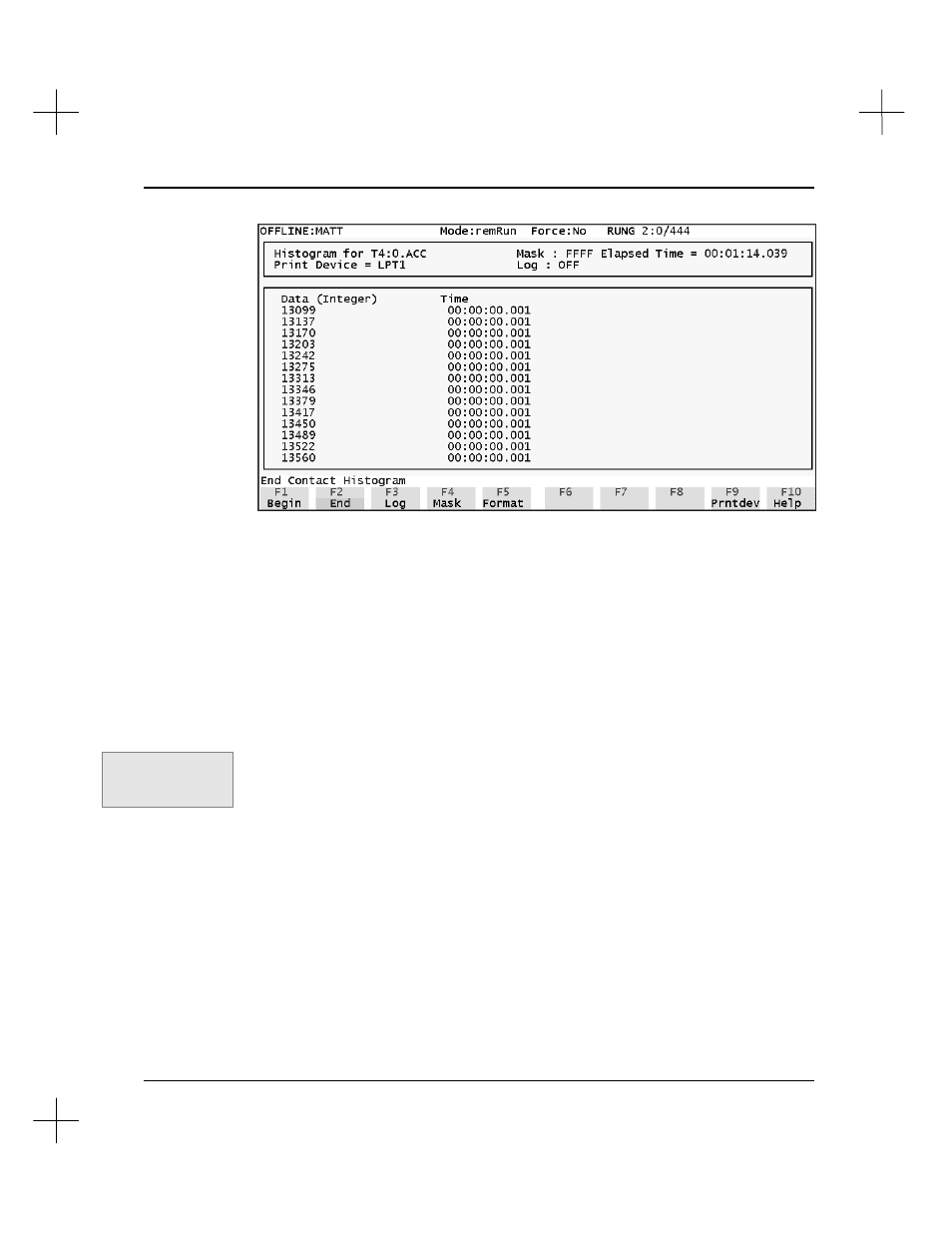
Troubleshooting and Diagnostics
19-33
Running a Histogram
To begin a Histogram:
1.
You must be in one of the following modes to run a histogram:
§
Offline in RemRun mode (using the Emulator)
§
Online in RemRun mode
§
Online in Run mode
2.
From the top level in the ladder editor, press
[F8]
Display
.
3.
Press
[F4]
Hist
.
4.
Press
[F1]
Hist
. The system prompts you for the address for the histogram.
5.
Type the address of the word/bit you want to track in the histogram. Press
[Enter]
to accept the address. The system displays the histogram window and function
keys.
6.
Press
[F1]
Begin
to start the histogram. You can change the display format
(numbering system) for the data. Press
[F5]
Format
to toggle the display format
between Integer, Hex, Octal, BCD, and Binary.
7.
When you want to stop the histogram, press
[F2]
End
.
8.
To exit the histogram function, press
[Esc]
. This also stops the histogram.
Command Portal keys
for this function:
.DHH