Rockwell Automation 9323-S5500D A.I. SERIES MICROLOGIX 1000 AND PLC-500 SOFTW User Manual
Page 407
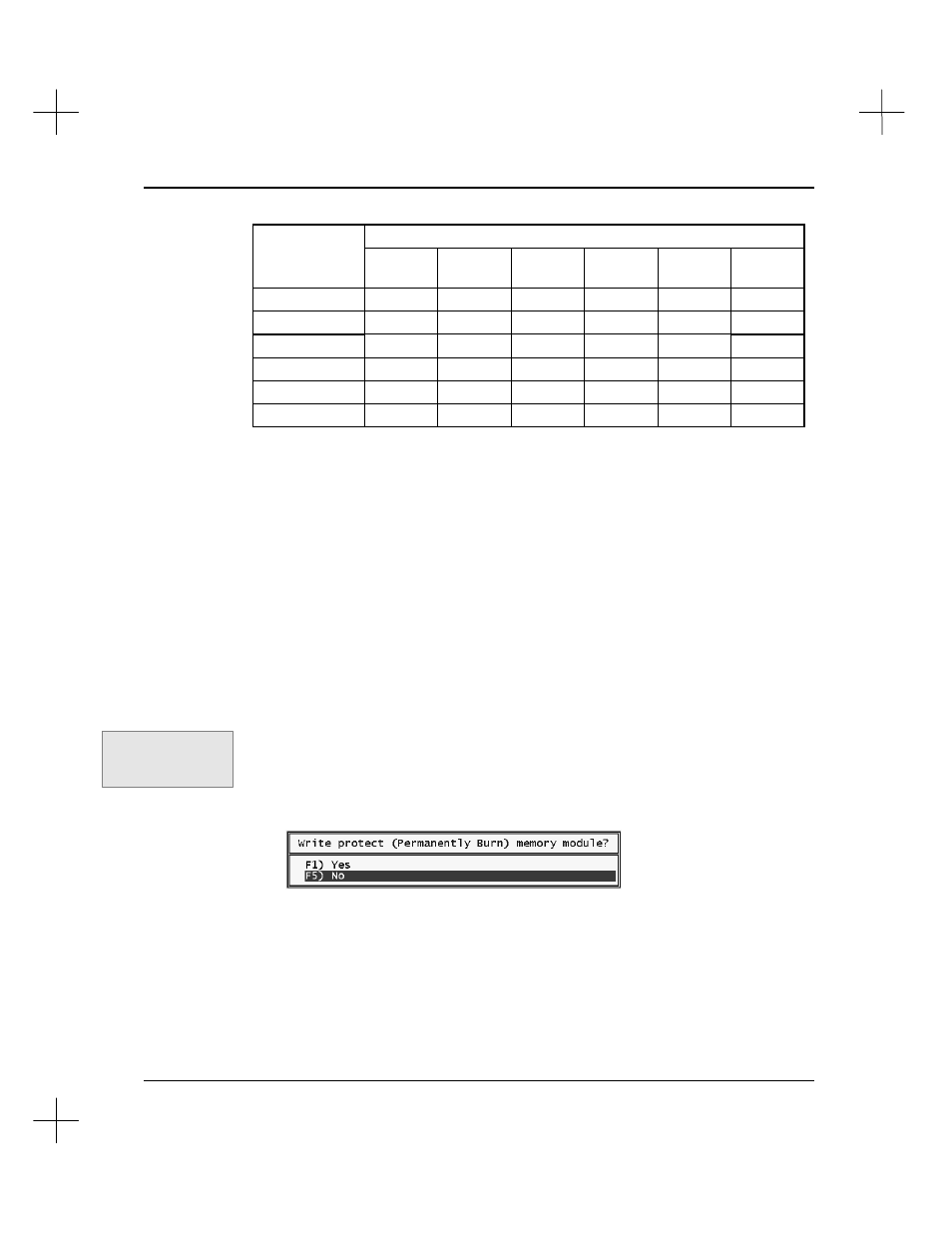
Uploading and Downloading Ladder Programs
17-9
To burn EEPROMs for these processors:
Use these
processors:
Fixed
SLC 5/01
(1K)
SLC 5/01
(4K)
SLC 5/02
SLC 5/03
SLC 5/04
Fixed
•
•
•
‚
SLC 5/01 (1K)
•
•
•
‚
SLC 5/01 (4K)
•
•
•
•
•
SLC 5/02
•
SLC 5/03
•
SLC 5/04
•
•
A SLC 5/01 4K processor can burn EEPROMs for a Fixed or SLC 5/01 1K as long
as the program does not exceed 1K.
‚
Fixed and SLC 5/01 1K processors can burn EEPROMs for a SLC 5/01 4K as long as
the program does not exceed 1K.
Important
Downloading a program to the SLC 500 does not automatically burn an EEPROM.
The project currently selected in PLC-500 A.I. is irrelevant to EEPROM burning. It is
the project in processor memory that gets burned to the EEPROM, not the project on
the programming terminal.
Download SLC 500 Program to EEPROM
To download a project from SLC 500 memory to the EEPROM:
1.
From the Top menu of the Online editor, press
[F6]
Utility
.
2.
Press
[F3]
Burn
. The system asks you to confirm that you want to save the
program to the EEPROM. Press
[F1]
Yes
to continue, or
[F5]
No
to abort the
procedure.
3.
If you have a SLC 5/03 or 5/04 processor, you will see the following prompt.
Be very careful! If you write protect the EEPROM you cannot burn it again. To
change the program, you would have to buy a new memory module.
Command Portal keys
for this function:
.UB