Rockwell Automation 9323-S5500D A.I. SERIES MICROLOGIX 1000 AND PLC-500 SOFTW User Manual
Page 477
Advertising
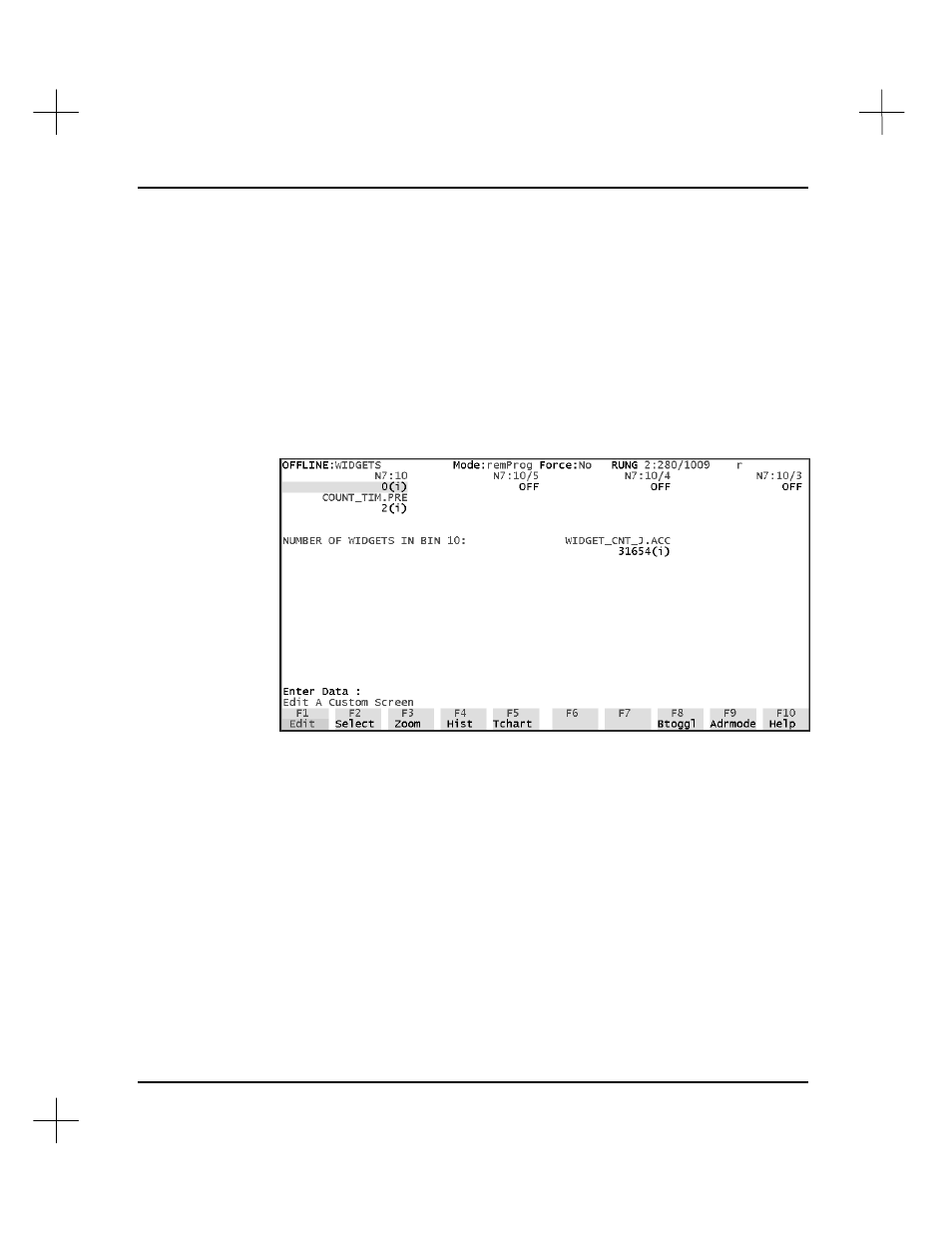
MicroLogix 1000 and PLC-500 A.I. Series Software Reference
19-46
[F9]
Adrmode
toggle the display to show either addresses or symbols. (In
symbol mode, addresses will still show for those that have no
symbol defined.)
Note
:
Address descriptions cannot be
displayed on custom display screens
.
9.
Repeat these steps until all of the desired cells have been filled.
10.
When you are finished with the custom data screen, press
[Esc]
to exit.
11.
You will be prompted to save the screen. Press
[F1]
Yes
.
12.
The screen will switch to the monitor mode automatically and all cells refresh,
showing current data values.
If you are using a high resolution video mode, the option
[F7]
Dualscr
will be
available on this screen.
Advertising
This manual is related to the following products: