Clearing a faulted processor – Rockwell Automation 9323-S5500D A.I. SERIES MICROLOGIX 1000 AND PLC-500 SOFTW User Manual
Page 438
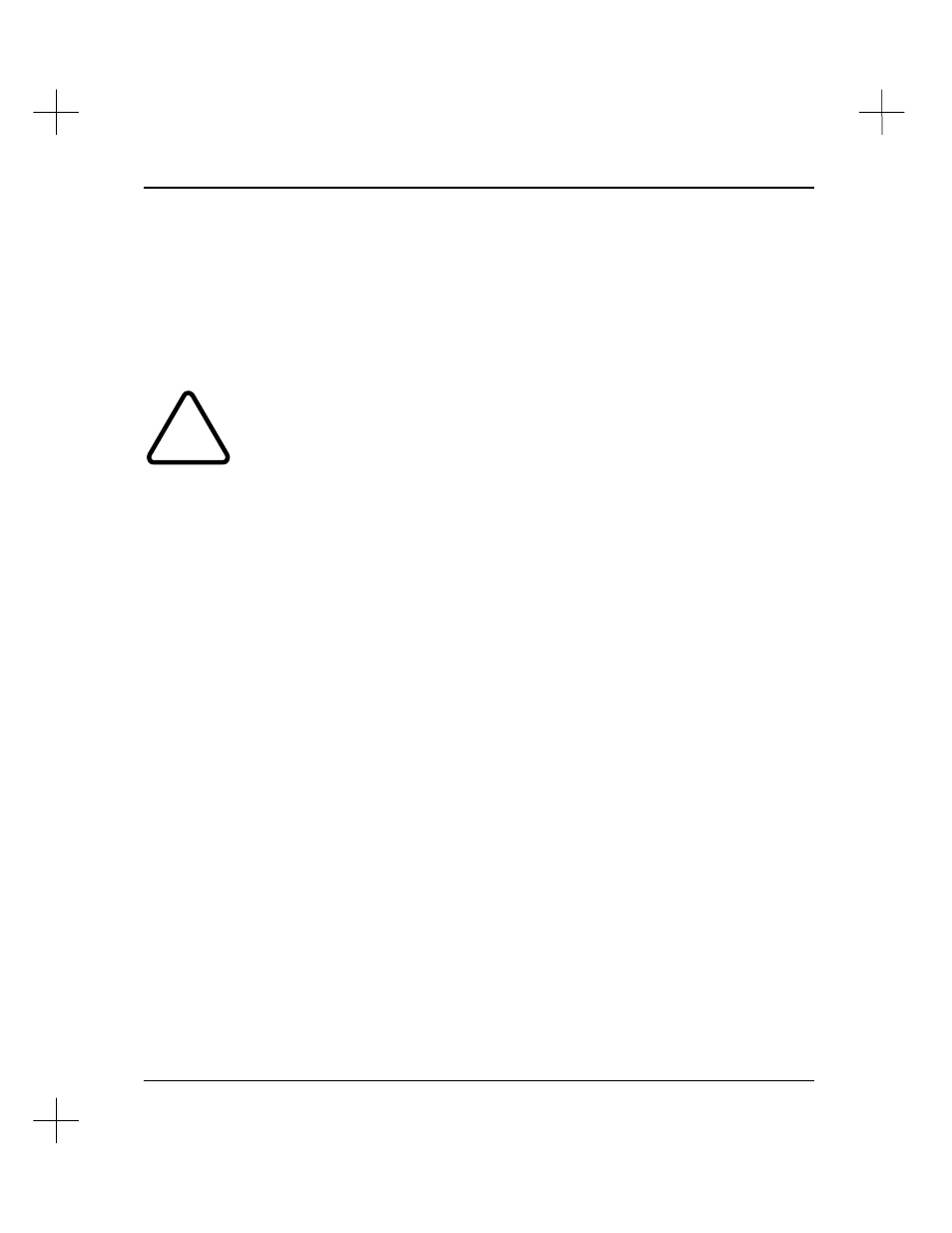
Troubleshooting and Diagnostics
19-7
Clearing a Faulted Processor
If a SLC 500 processor faults, you must clear the fault before the program will run. To
clear a processor fault, use the processor status screen. This screen displays
information about the behavior of the processor, including fault conditions.
!
When a processor faults, you must find and correct the underlying cause of the fault
before attempting to clear the fault. If you do not find out what is causing the fault,
the processor may behave unexpectedly.
To clear faults:
1.
Access the Processor Status Screen. Refer to the instructions on the previous
page.
2.
Press
[F4]
Clrfalt
. The bits in the Minor Fault word, and the Fault Code, are reset
to zero. Press
[F10]
for a description of the bits in the status file and the fault
code, or refer to
Appendix A - Programming Reference for Packaged Controllers
in the
Instruction Set Reference
.