Cross reference report – Rockwell Automation 9323-S5500D A.I. SERIES MICROLOGIX 1000 AND PLC-500 SOFTW User Manual
Page 257
Advertising
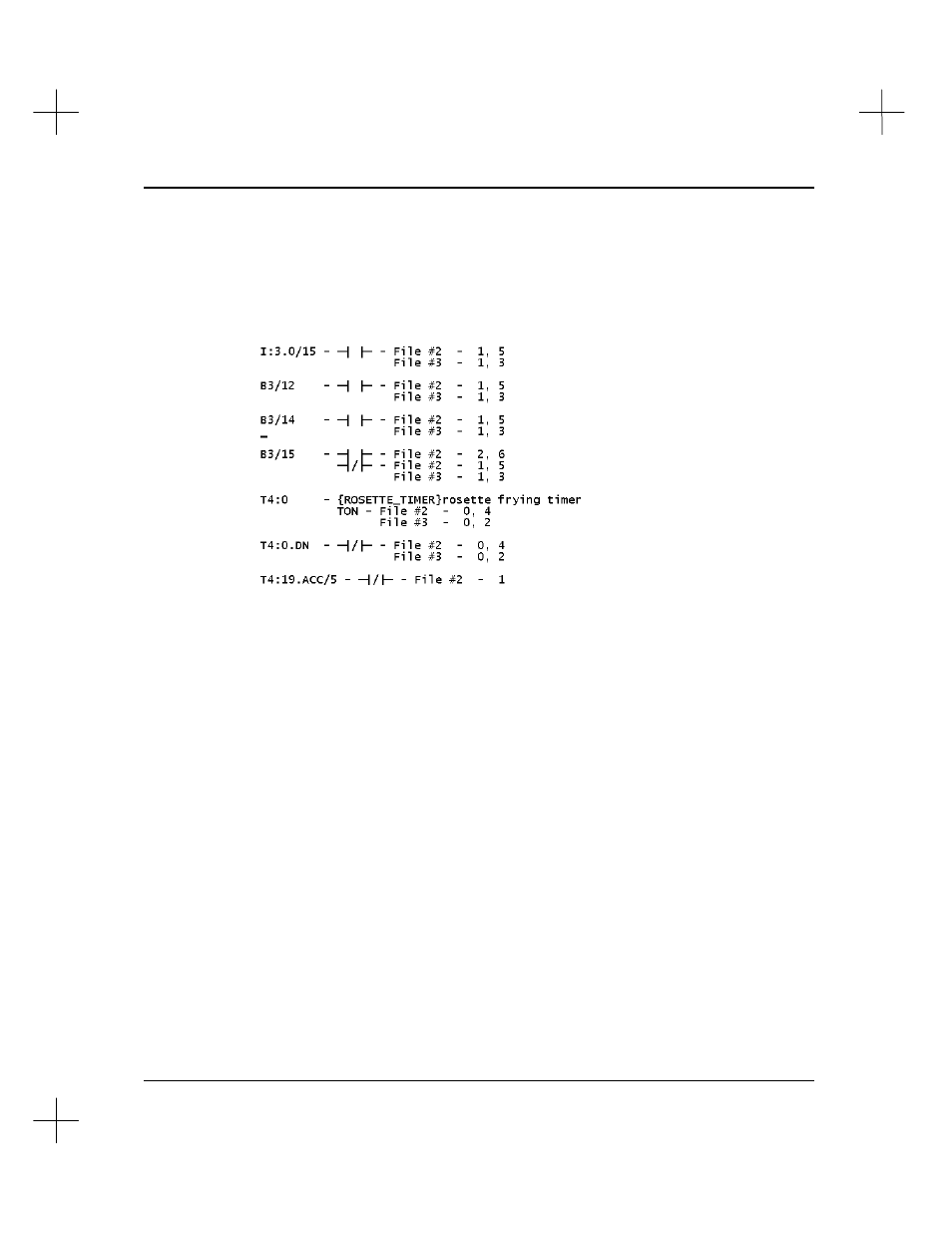
Creating and Printing Reports
11-21
Cross Reference Report
A cross reference report shows all addresses used in the program and lists each place
that address is used. The following is an example of a portion of a cross reference
report.
Note
If you are using indirect addresses, the indirect components will appear in the cross
reference report, but will not be replaced with their values.
To enable the cross reference report:
1.
From the Main Menu, press
[F4]
Reporting Options
.
2.
Press
[F3]
Reporting Configuration
.
3.
Highlight
Report selections 1
. The right column of the screen lists reports
available to print. Toggle
[F3]
Xref Report
to
Yes
.
Advertising
This manual is related to the following products: