Protecting a data table file – Rockwell Automation 9323-S5500D A.I. SERIES MICROLOGIX 1000 AND PLC-500 SOFTW User Manual
Page 73
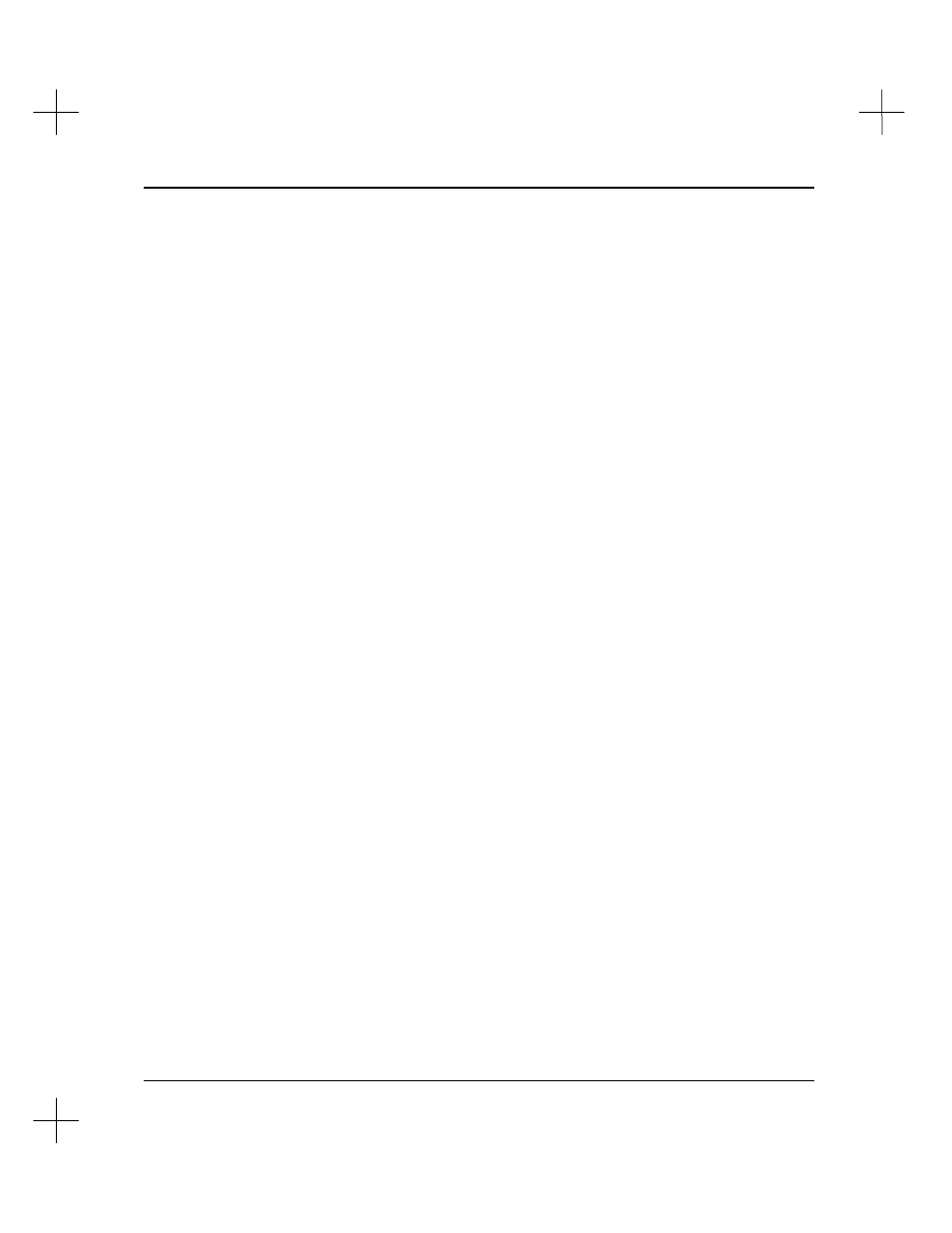
Data Table Addressing and Editing
4-5
The file modes are maintained in a file with the name PROJECT.ATT, where “project”
is the name of the SLC 500 project. To change all the data table file modes to global,
delete this file.
Note
The default data table files (O0 through F8), cannot be made Local. These files are
always Global.
Protecting a Data Table File
Data table file protection is available with any of the SLC 500 processors; however, you
have the most flexibility with SLC 5/03 and 5/04 processors. Three modes of
protection are available: static, constant, and memory module.
•
Static
. Values in a statically protected data table file can only be changed during
ladder program execution, including online edits. Values cannot be changed by
communication channels.
•
Constant
. No changes can be made to a constantly protected data table file,
whether by communication channels or your ladder program. Input, Output, and
Status files cannot be constantly protected.
•
Mem-Mod
. Memory module protection allows you to autoload your memory
module and preserve retentive data in the protected file. This will only occur if the
program in the processor is the same as the program in the memory module. If the
programs do not match, all memory module data files are transferred to the
processor and bit S:36/10 (Memory Module Data File Overwrite Protection Lost) is
set.
Fixed and SLC 5/01 Processors
The Output file is always statically protected. You cannot alter the output data table
file while in the REM Run mode using the communication channels. All other data
table files, however, are unprotected.