Necessary equipment, Basic equipment, Optional equipment – Rockwell Automation 9323-S5500D A.I. SERIES MICROLOGIX 1000 AND PLC-500 SOFTW User Manual
Page 27
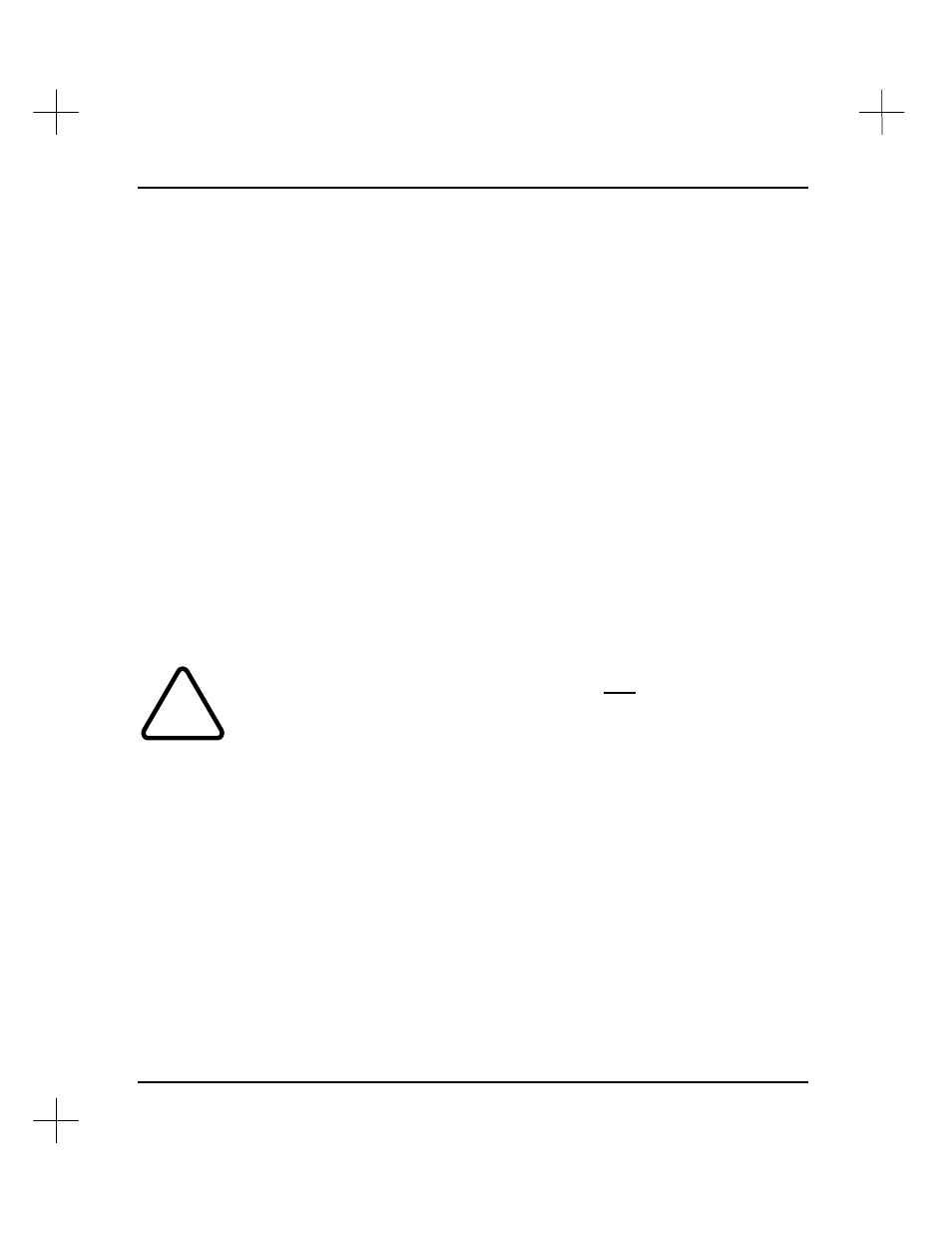
MicroLogix 1000 and PLC-500 A.I. Series Software Reference
1-16
Necessary Equipment
The following equipment is necessary to run the PLC-500 A.I. Series Ladder Logistics
Software. This information is written for running your A.I. Series software in DOS.
Exceptions and considerations for running under Windows™ operating systems
(Windows, Windows 95, and Windows NT™) are noted.
Basic Equipment
•
IBM 386, 486, Pentium, or compatible
•
DOS 5.0 or greater
•
4 M of RAM (16 M of RAM under Windows 95)
•
One floppy and one hard disk drive
•
Monochrome, EGA or VGA display
Note
To run PLC-500 A.I. version 8.xx in monochrome, you must set an environment
variable. Add the following command to your autoexec.bat file or to a batch file that
starts PLC-500 A.I.
SET FORCEMONO=1
!
At least 3 M of Extended Memory must be available after loading all TSR’s and
device drivers, otherwise PLC-500 A.I. will run extremely slowly and some modules
(Online and Reporting) will return errors.
Note
If you are running under a Windows operating systems, be sure to shell to DOS to
check your free memory.
Optional Equipment
•
Printer (Epson compatibles and PCL laser printers, such as the HP Laserjet, are
recommended)
•
Special video cards. Video drivers are supplied to take advantage of specific video
hardware for enhanced ladder logic display. These include:
§
EVEREX Micro Enhancer Deluxe EGA
§
Video 7 VGA
§
Paradise/ALR VGA Professional Card