Rockwell Automation 9323-S5500D A.I. SERIES MICROLOGIX 1000 AND PLC-500 SOFTW User Manual
Page 56
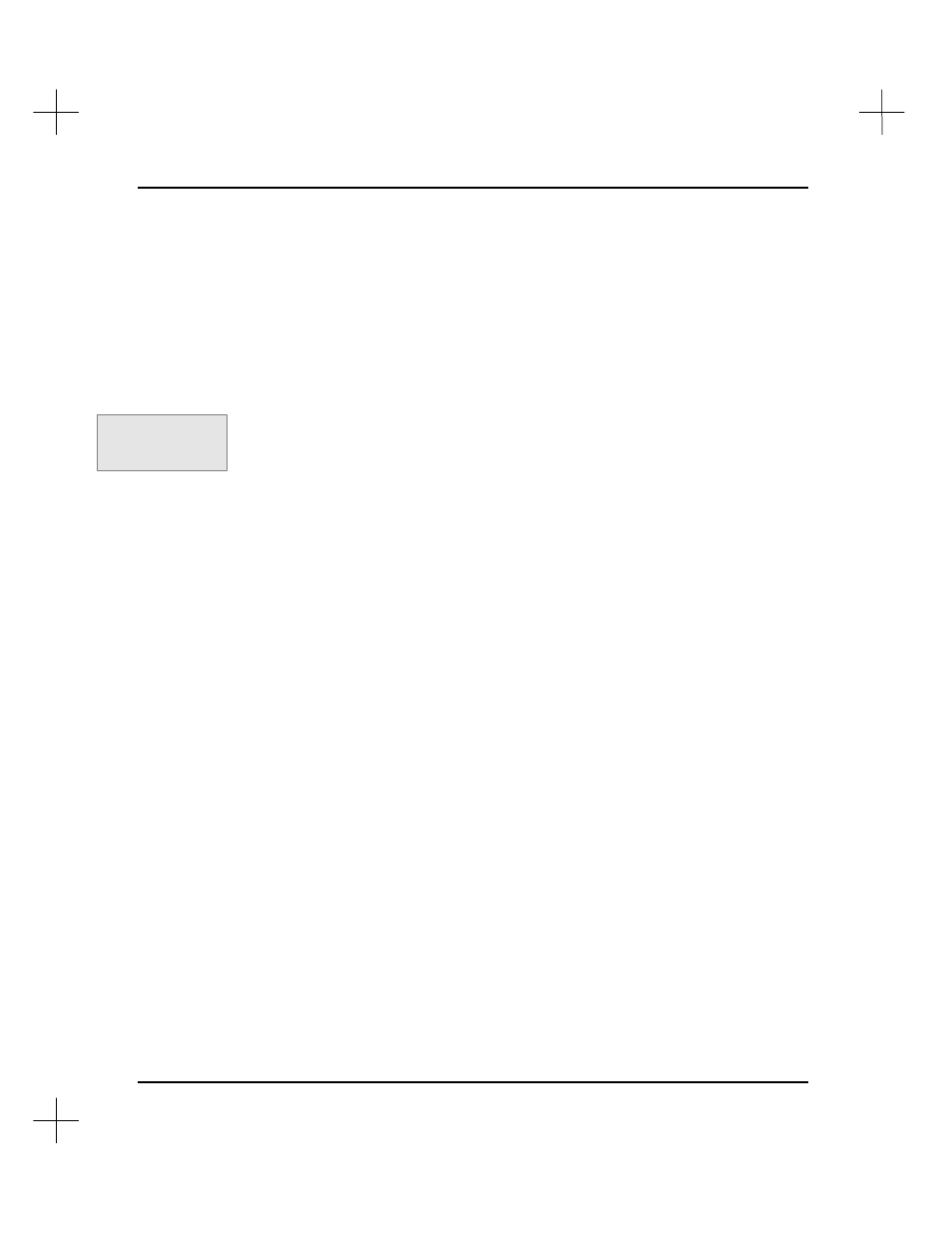
MicroLogix 1000 and PLC-500 A.I. Series Software Reference
2-22
Accessing the File Selector From the Offline
Editor
You can call the File Selector utility from within the offline editor. This utility allows
you to create, recall, and delete projects. You can also change projects without exiting
the offline module, saving the time it takes to load the module into memory.
To open the File Selector while in the offline module:
1.
Go to the topmost menu of the ladder editor.
2.
Press
[F2]
fIle
. The File Selector screen appears.
Note
This implementation of the File Selector is a subset of the File Selector utility you can
access from the Main Menu. From inside the ladder editor, you cannot run the file
utilities (multiple delete, copy, file backup, etc.).
Command Portal keys
for this function:
.I