Rockwell Automation 9323-S5500D A.I. SERIES MICROLOGIX 1000 AND PLC-500 SOFTW User Manual
Page 443
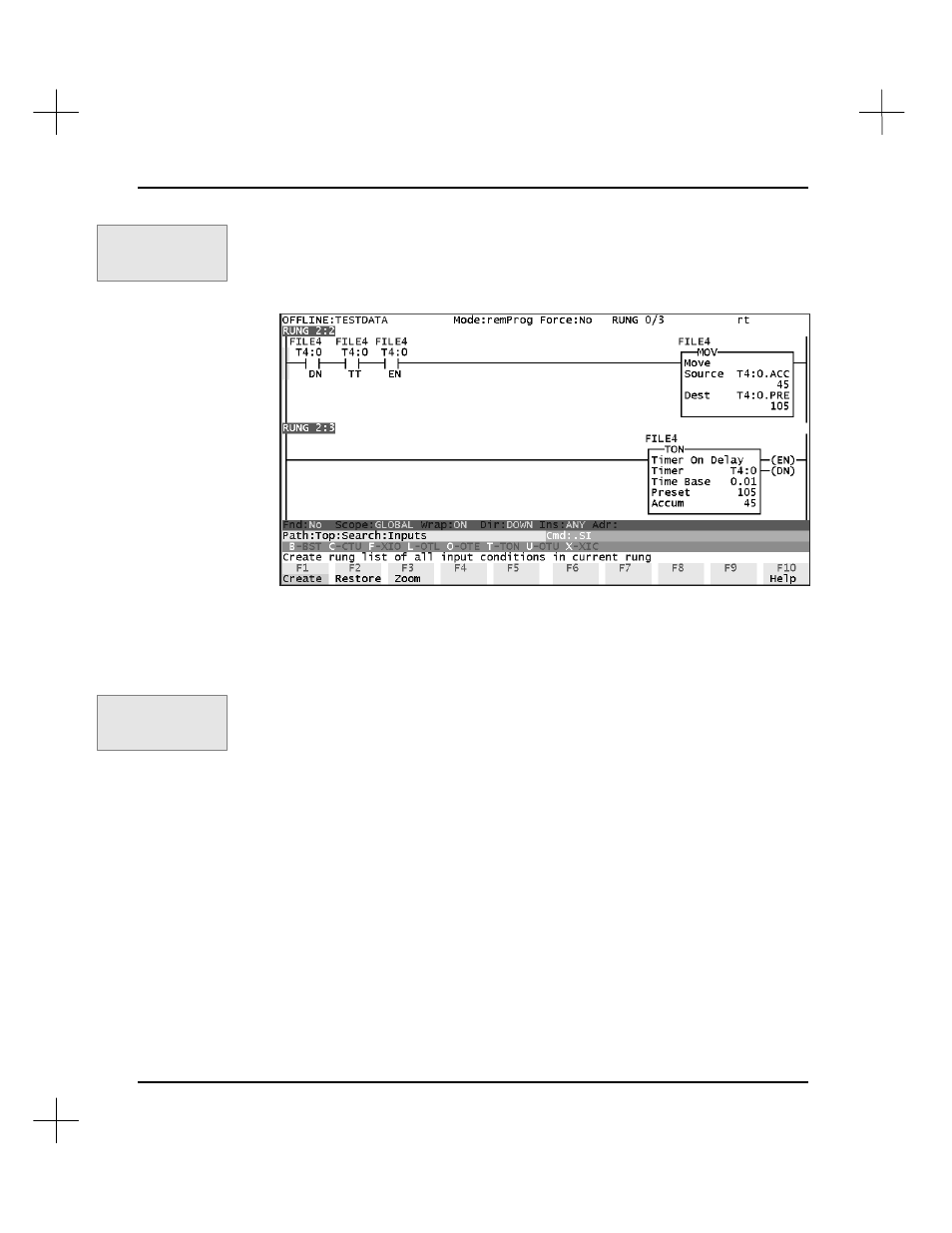
MicroLogix 1000 and PLC-500 A.I. Series Software Reference
19-12
4.
Select
[F1]
Create
. This forms a list of all rungs in your project that use the inputs
from the tested rung as outputs. You can use all of the normal functions of a rung
list while the list is displayed, including editing of the displayed rungs (you can’t
insert new rungs or delete rungs while the rung list is displayed).
You can move to a rung in the list and press
[F1]
Create
again to create a rung list
for the inputs on that rung.
To restore the normal ladder logic view:
1.
If you are no longer in the Search Inputs menu, return there. (Select
[F1]
Search
,
then
[F4]
Inputs
.)
2.
You have a choice here. You can display the normal ladder logic view at the test
rung, or at a different rung from the rung list.
§
To display the normal ladder logic display from the test rung, select
[F2]
Restore
.
§
To display the normal ladder logic view from a different rung in the rung list,
cursor to that rung, and select
[F3]
Zoom
.
Command Portal keys
for this function:
.SIC
Command Portal keys
for this function:
.SI