Rockwell Automation 9323-S5500D A.I. SERIES MICROLOGIX 1000 AND PLC-500 SOFTW User Manual
Page 123
Advertising
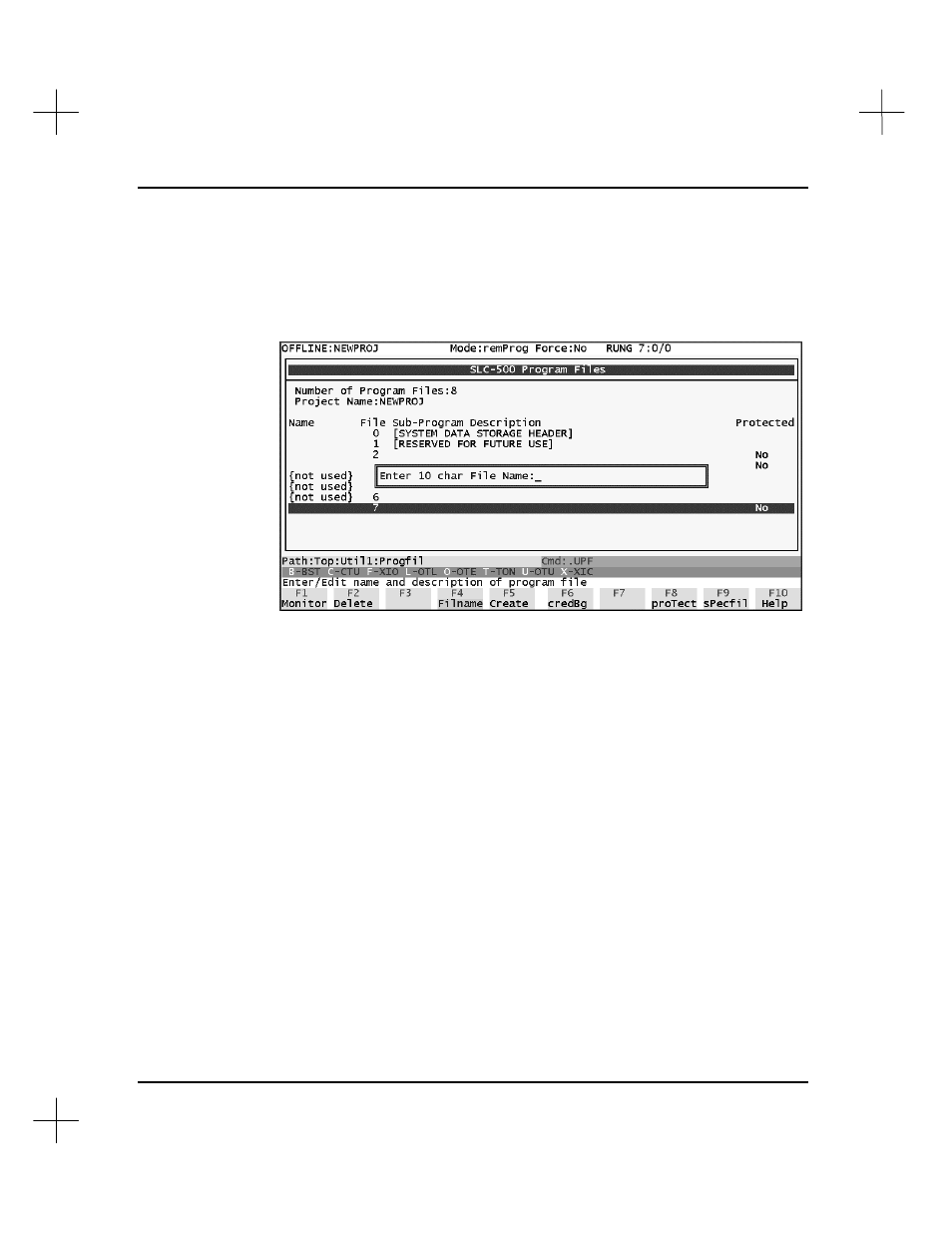
MicroLogix 1000 and PLC-500 A.I. Series Software Reference
6-4
To name and describe a program file:
1.
Display the Program Files screen.
2.
Highlight the program you want to name or give a description to.
3.
Press
[F4]
Filname
. PLC-500 A.I. will ask you to type a name for the file.
4.
Type a file name of up to 10 characters and press
[Enter]
.
5.
PLC-500 A.I. will ask you to type a description for the file. Type a description of
up to 50 characters and press
[Enter]
.
Note
The 10-character file name is stored in the file
project
.NAM. The 50-character
description is stored in the database file (
project
.DSC).
Advertising
This manual is related to the following products: