Interface hardware type – Rockwell Automation 9323-S5500D A.I. SERIES MICROLOGIX 1000 AND PLC-500 SOFTW User Manual
Page 344
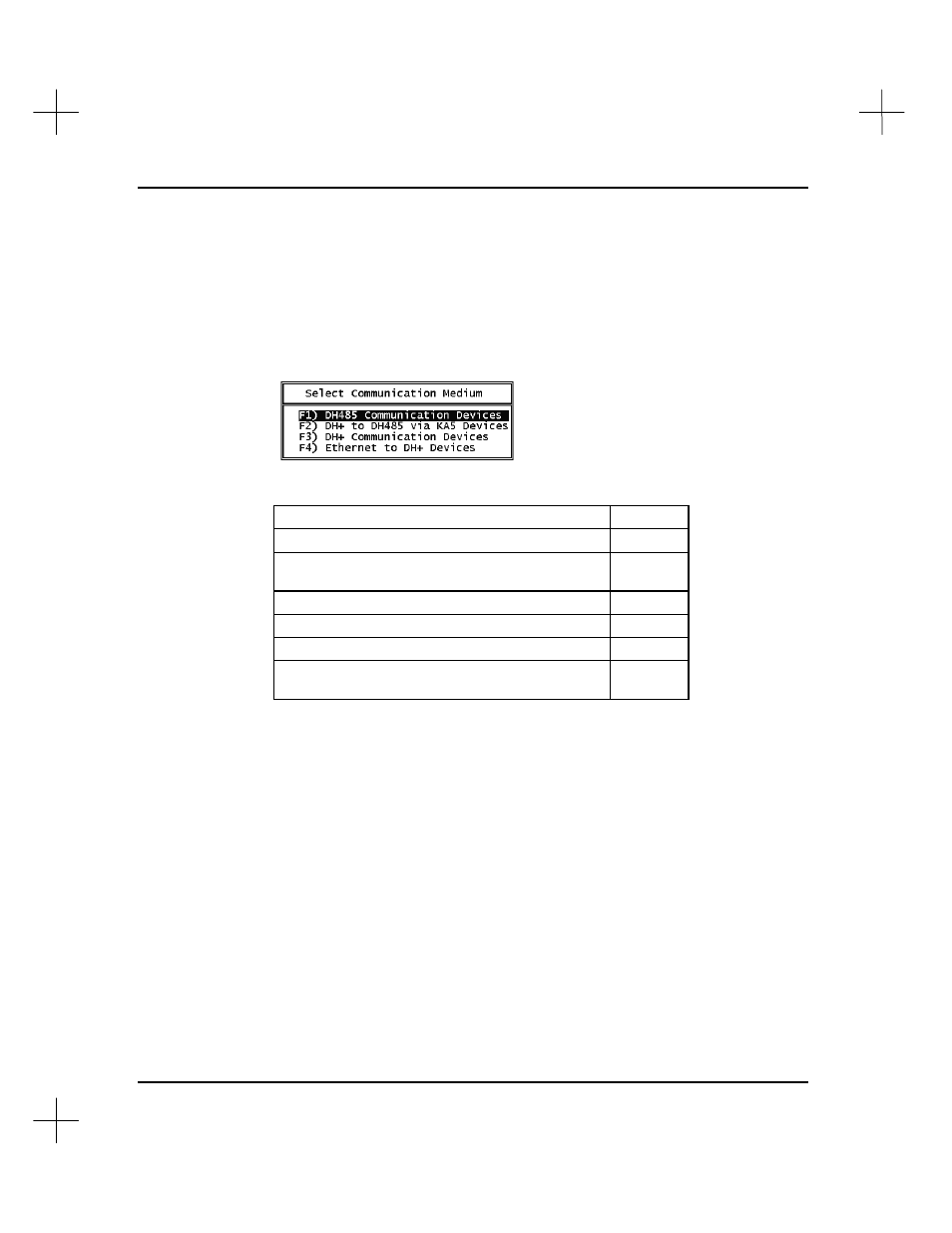
MicroLogix 1000 and PLC-500 A.I. Series Software Reference
15-8
Interface Hardware Type
To select the interface hardware type:
1.
From the Configure Online Communications Hardware menu, select
[F2]
Interface Hardware Type
. The following menu appears.
2.
Select the communication medium.
If you want to communicate…
select…
locally on a DH-485 network,
[F1]
between a DH-485 network and a DH+ network via
a 1785-KA5 module,
[F2]
on a DH+ network (SLC 5/04 only),
[F3]
via Ethernet to DH+ devices,
[F4]
with a MicroLogix controller,
[F1]
locally using serial communication to CH0 (SLC
5/03 and 5/04 processors only),
[F1]
3.
Another menu will appear from which you can select the type of communication
hardware you are using. The list will be different depending on the medium you
chose in the step above. The tables on the following pages list the communication
devices for each of the four choices above and indicate which SLC processors they
apply to and on what page in this manual you can find information on the available
parameters.
NT Users:
Only serial drivers (except 1747-PIC) will work when running PLC-500
A.I. under Windows NT. RSI is working on a version of the software that will contain
special drivers to communicate through
RS
Linx™. This will allow you to
communicate using any of the drivers available with
RS
Linx.