Performing an online edit – Rockwell Automation 9323-S5500D A.I. SERIES MICROLOGIX 1000 AND PLC-500 SOFTW User Manual
Page 419
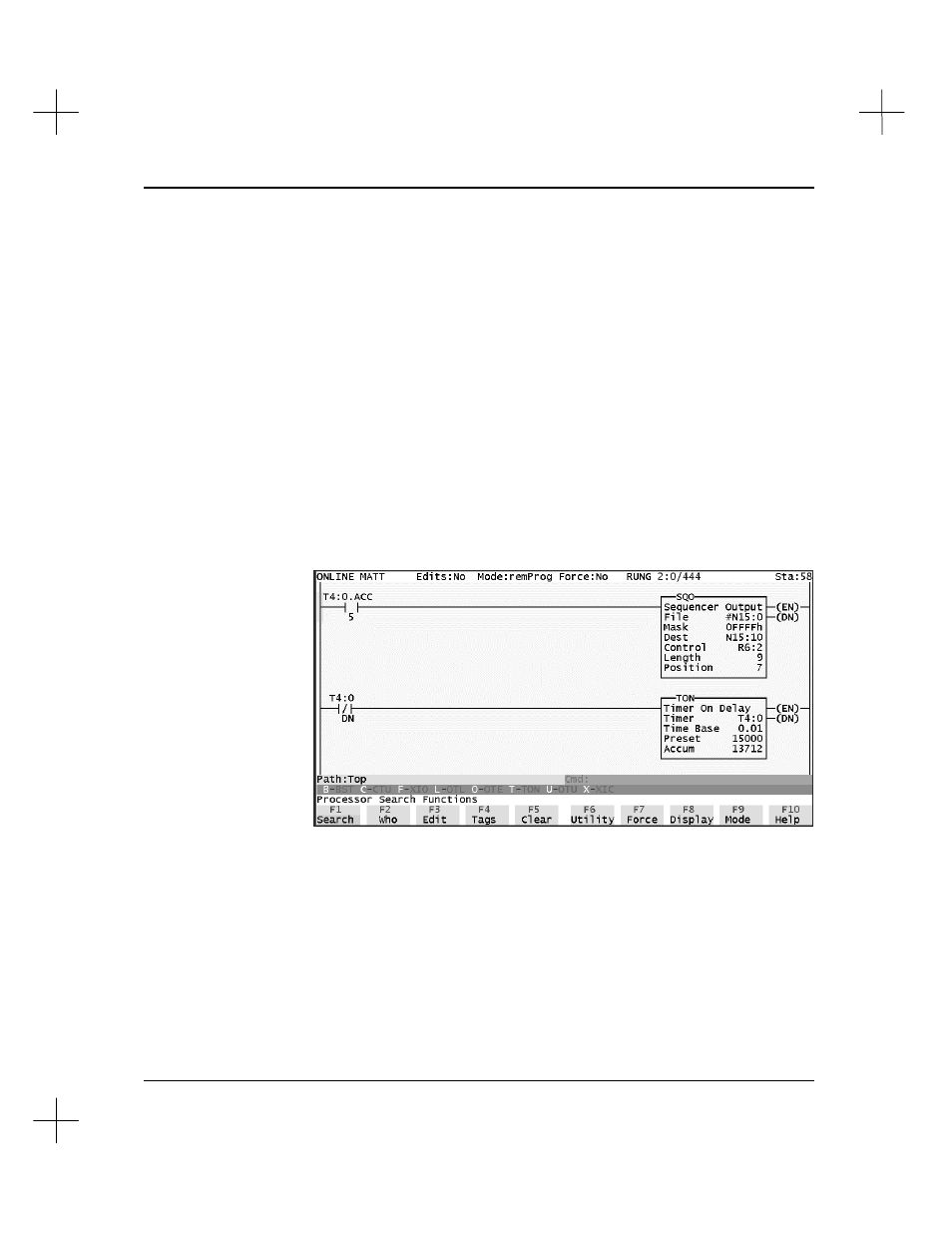
Online Editing and Monitoring
18-9
Performing an Online Edit
Before performing an online edit, we recommend that you save your program.
To edit a project online:
1.
Enter the Online editor. You can start the Online editor either from the Main
Menu or from Offline editing.
§
From the Main Menu, select
[F3]
Online Programming/Monitoring
. The
Online editor will display the project in the processor.
§
From the Top menu of the Offline editor, select
[F9]
Mode
.
Then select either
[F9]
Online
to go Online with the project in the processor,
or select
[F8]
Down&on
to compile and download the current offline project
to the processor and enter the Online editor. When prompted, confirm that
you want to enter the Online editor.
2.
If the keyswitch is in the REMote position, you can switch between program mode
online editing and run mode online editing by switching processor modes between
REMote Program and REMote Run. To do so, press
[F9]
Mode
.
§
For program mode online editing, select
[F1]
Prog
.
§
For run mode online editing, select
[F2]
Run
.