System information – Rockwell Automation 9323-S5500D A.I. SERIES MICROLOGIX 1000 AND PLC-500 SOFTW User Manual
Page 446
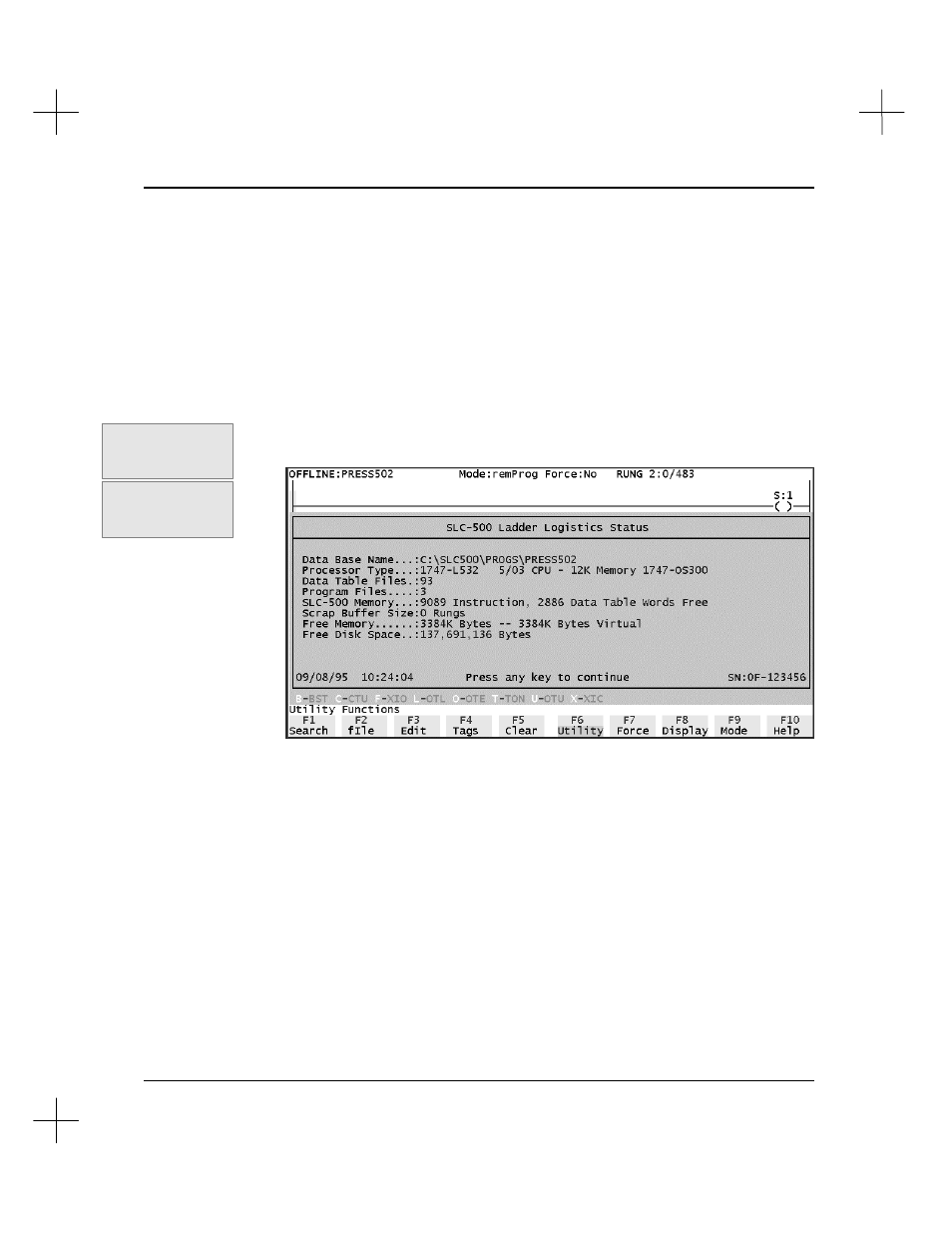
Troubleshooting and Diagnostics
19-15
System Information
You can obtain information about your system and your current SLC 500 project
through the Info utility.
To display the system information screen:
1.
Press
[F6]
Utility
.
2.
Press
[F6]
Info
. The system displays the PLC-500 Ladder Logistics Status screen,
including all of the information described below.
Data Base Name:
The DOS path and filename for the current project’s database.
Processor Type:
The catalog number and type of processor.
Data Table Files:
The number of data files in the current project.
Program Files:
The number of program files in the current project.
SLC-500 Memory:
(Offline) the number of available words for instructions and, for
SLC 5/03 and 5/04 processors, the number of words available
for data table usage.
Scrap Buffer Size:
Memory currently used to store deleted or copied blocks of
rungs.
Shortcut keys for this
function:
[Alt-I]
Command Portal keys
for this function:
.UI