Rockwell Automation 9323-S5500D A.I. SERIES MICROLOGIX 1000 AND PLC-500 SOFTW User Manual
Page 259
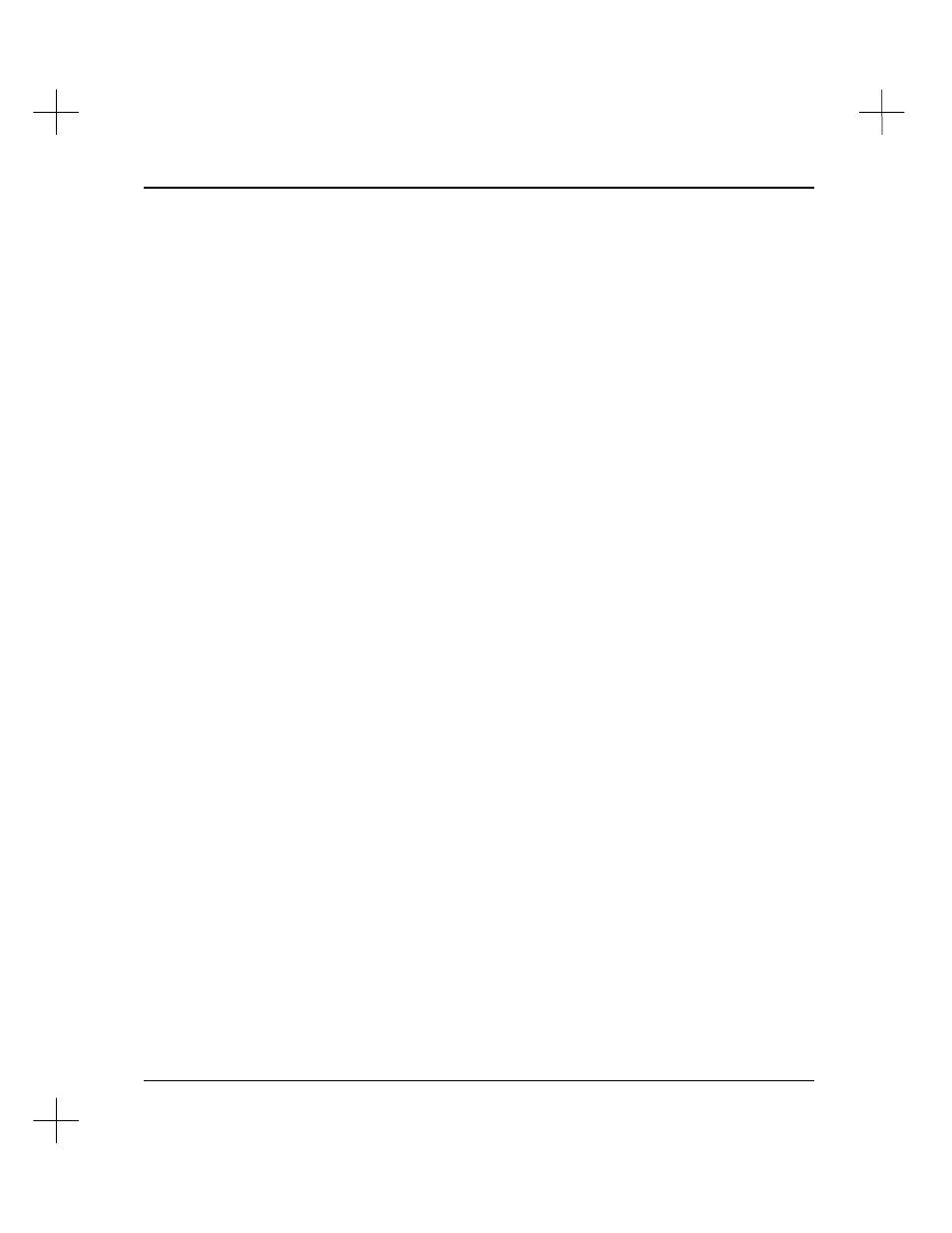
Creating and Printing Reports
11-23
[F2]
Xref Mode
Toggle between
Normal
and
Compressed
. See
[F3] Ladder Xref Print Mode
on
page
11-19
(under
Ladder parms 2
) for the differences between normal and
compressed modes. These modes behave the same in both the Ladder and Xref
Reports. To print a key to the abbreviations used in compressed mode, enable the
Table of Contents/Key report.
[F3]
Print Descriptions
Toggle this parameter
On
to include the 5 lines of description text for addresses on
the Xref Report when using Address or Symbol sort mode.
[F4]
Print Symbols
Toggle this parameter on to print symbol names within braces { }.
[F5]
Replace Addr w/Sym
Toggle this parameter
On
to print the symbol name instead of the address on the
Xref Report. (
[F4]
Print Symbols
will automatically be set to
No
so that symbols
will not be printed twice.)
[F6]
Xref Printer Mode
Toggle between
Normal
,
Compressed
or
Enhanced
to determine which printer
control codes to use for the entire Xref Report. See
Select a Printer Driver
on page
11-40
for details on printer codes.