Rockwell Automation 9323-S5500D A.I. SERIES MICROLOGIX 1000 AND PLC-500 SOFTW User Manual
Page 467
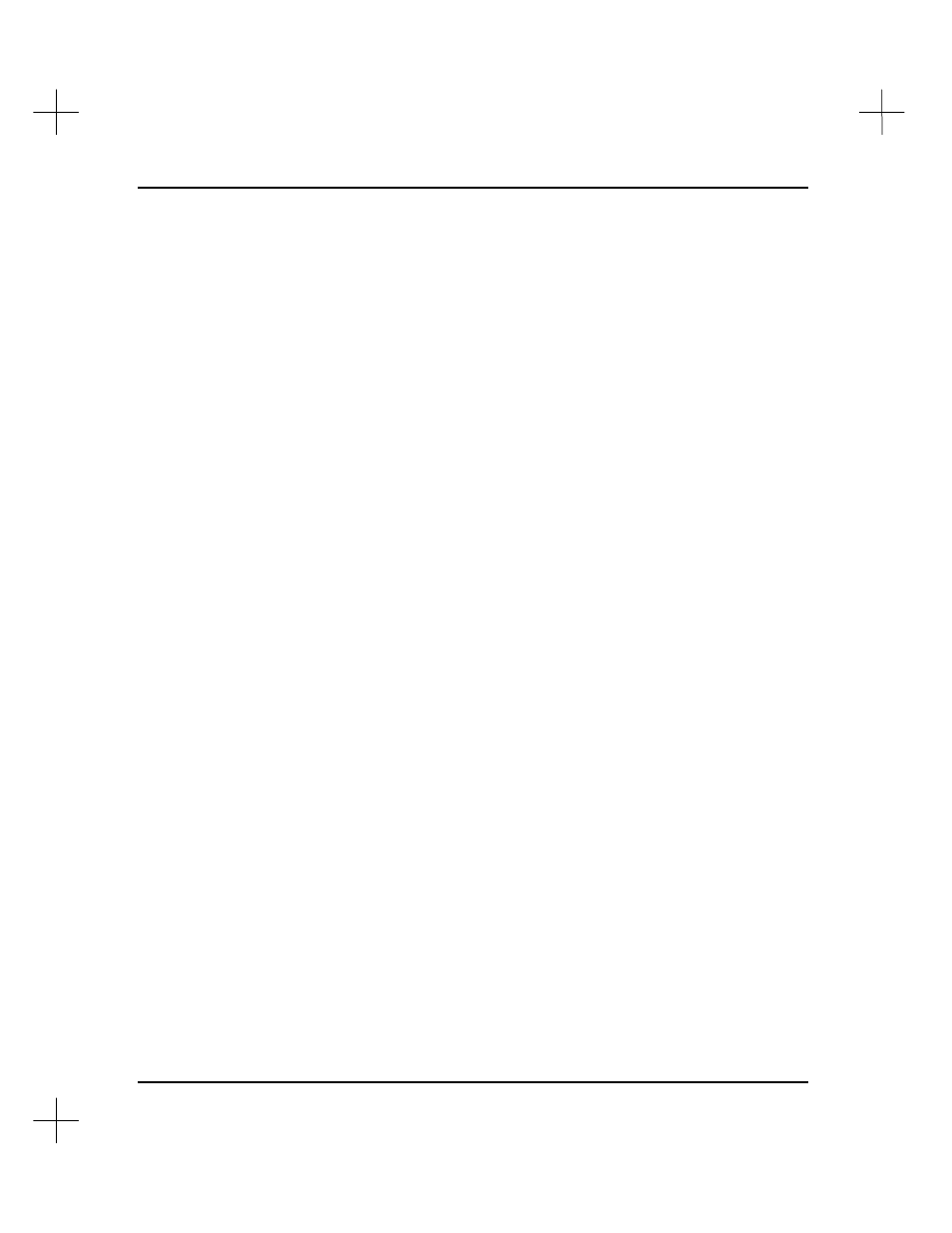
MicroLogix 1000 and PLC-500 A.I. Series Software Reference
19-36
6.
Depending on the rate that bits are changing, you may need to increase or decrease
the time base of the chart. To increase the time base, press
[F4]
Tbase+
. This
multiplies the time base by 10. To decrease the time base, press
[F5]
Tbase-
. This
divides the time base by 10. You can set the time base from .01 to 1000 seconds.
7.
Press
[F1]
Begin
to start the timing chart.
8.
Press
[F6]
HiLo
to toggle the display between the lower 8 bits (0-7) or the upper 8
bits (8-15) of the word.
9.
To log data to a file or print device:
§
From the timing chart screen, press
[F9]
Prntdev
. The system prompts you
for a print device.
§
Type the name of your print device (e.g. LPT1, COM1, etc.) or the name of a
disk file.
§
Press
[F3]
Log
to toggle logging the data to disk or printer.
10.
When you want to stop the timing chart, press
[F2]
End
.
11.
To exit the timing chart function, press
[Esc]
.