Ladder editor configuration, Options – Rockwell Automation 9323-S5500D A.I. SERIES MICROLOGIX 1000 AND PLC-500 SOFTW User Manual
Page 303
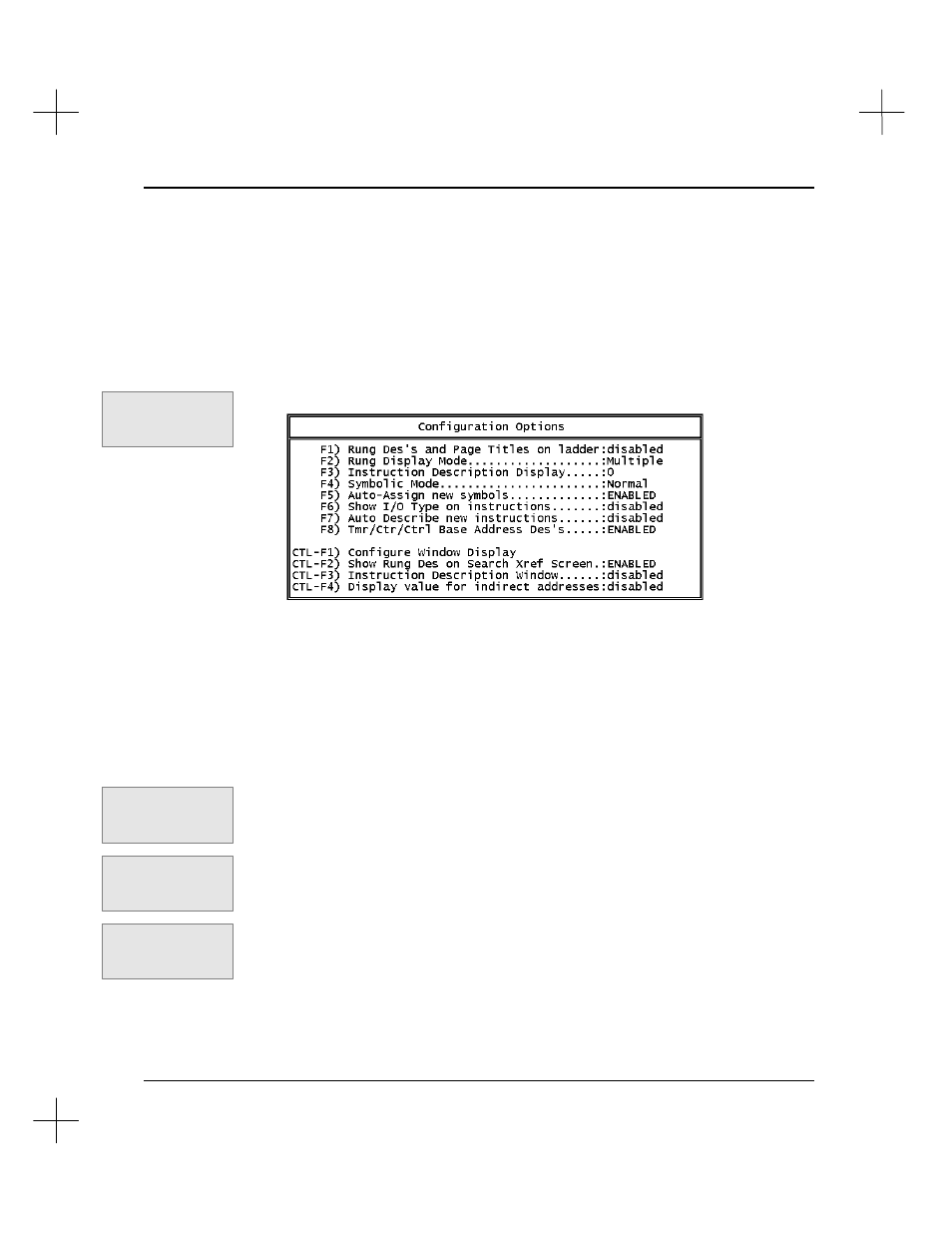
Customizing PLC-500 A.I.
12-9
Ladder Editor Configuration
You can change many features of the ladder editor display to fit your preferences,
including rearranging parts of the editor display. To configure the ladder editor:
1.
From the top level in the ladder editor (online or offline), press
[F6]
Utility
.
2.
Press
[F8]
Config
. The system displays a menu of configuration options.
3.
Press the function key or key combination to toggle the settings for an option on
the menu. The menu bar at the bottom of the screen is also active, so you can also
tab to highlight an option and press
[Enter]
. Options are described in more detail
below.
4.
Press
[Esc]
to accept the configuration and exit.
Options
[F1]
Rung Des’s and Page Titles on ladder
Enable shows rung descriptions and page titles on the ladder display; disable
removes them from the display. This option has no effect on reports.
[F2]
Rung Display Mode
Show either one or multiple rungs in the ladder display.
[F3]
Instruction Description Display
Set the number of lines of instruction descriptions (0-5) to show in the ladder
display.
Command Portal keys
for this function:
.UC
Command Portal keys
for this function:
.UCR
Command Portal keys
for this function:
.UCD
Command Portal keys
for this function:
.UCI