User mode configuration – Rockwell Automation 9323-S5500D A.I. SERIES MICROLOGIX 1000 AND PLC-500 SOFTW User Manual
Page 393
Advertising
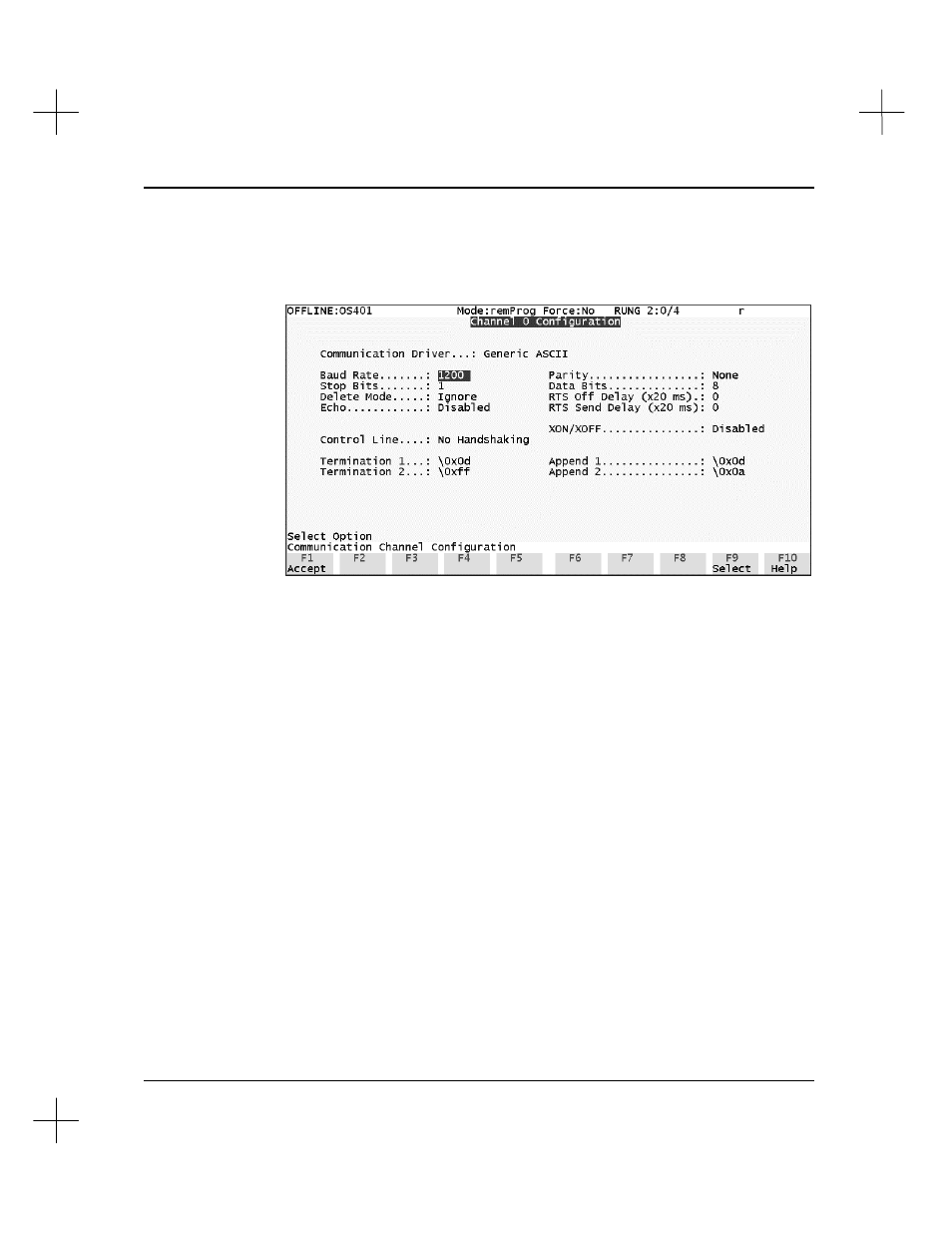
Channel Configuration
16-15
User Mode Configuration
1.
From the Channel Configuration screen, press
[F3]
Ch0User
. This displays the
configuration screen for User Mode.
2.
Edit the parameters. Refer to the table below for a description of the parameters.
§
Move the highlight to the parameter you want to change.
§
Either press
[F9]
Select
to toggle the setting of the parameter or (if the
message
Enter CFG value:
appears near the bottom of the screen) type the
numeric value for the parameter.
§
When you have set the parameters the way you want them, press
[F1]
Accept
.
3.
Press
[Esc]
.
Advertising
This manual is related to the following products: