Nesting branches, Deleting a branch – Rockwell Automation 9323-S5500D A.I. SERIES MICROLOGIX 1000 AND PLC-500 SOFTW User Manual
Page 140
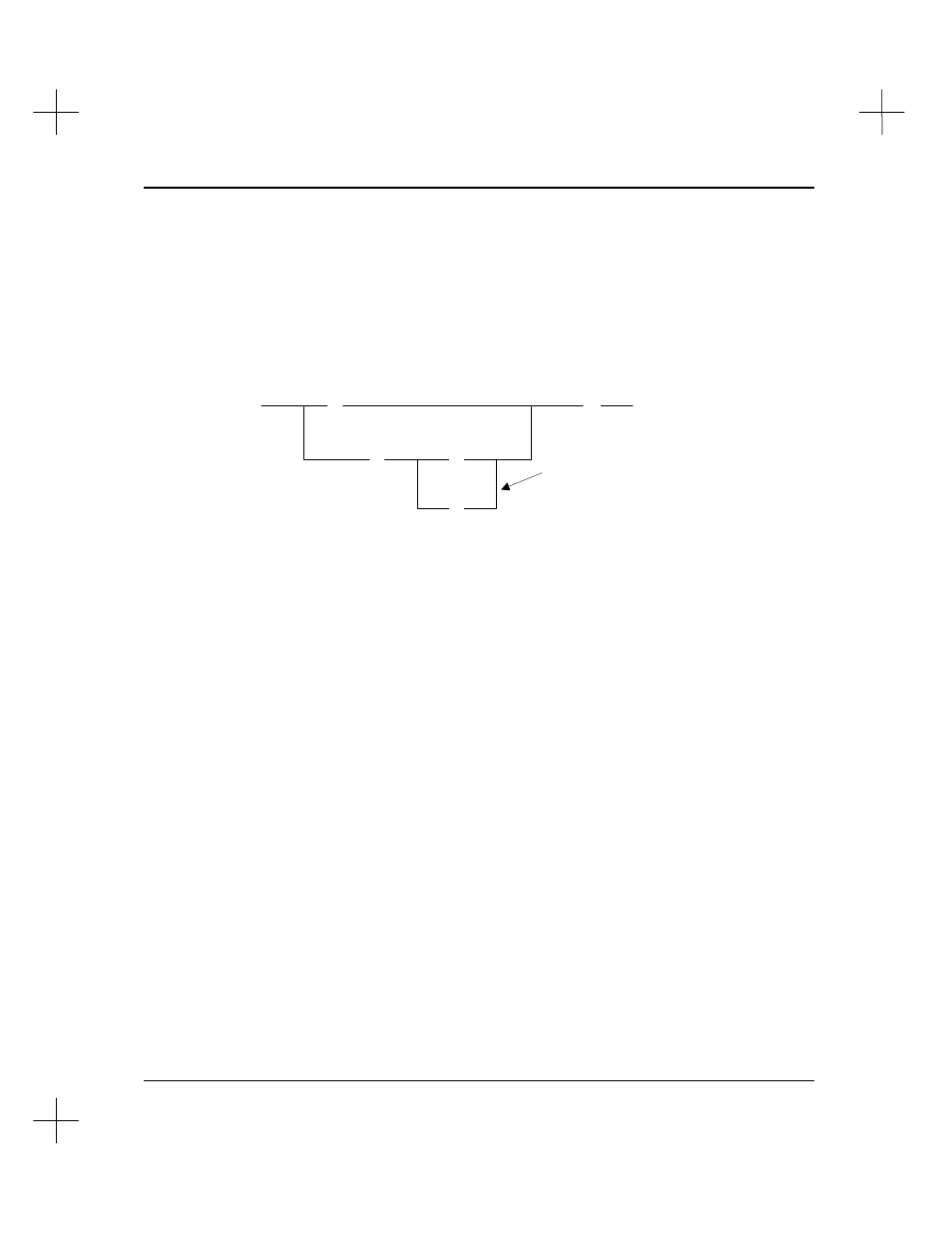
Editing Ladder Logic
6-21
Nesting Branches
Nested branches are used to create an “or” path inside of an existing branch structure.
A “nested” branch is a branch that starts or ends within another branch. You can nest
branches up to four levels deep. (Each nested branch can contain up to 75 parallel
branches.)
For Example:
] [
( )
] [
] [
] [
Nested Branch
To create a nested branch:
1.
Either create a branched rung, or go to a branched rung in your program.
2.
Move your cursor to the point on the branched rung where you would like to nest a
branch.
3.
The rest of the procedure is the same as placing a branch on a regular rung. You
can append or insert a branch on the branch rung, creating the nested branch.
Deleting a Branch
Note
Deleting a branch also deletes all instructions within that branch group. If the cursor
is on a branch leg, that leg is deleted with all its contents.
To delete a branch rung:
1.
Place the cursor on the lower left corner of the branch rung you want to delete.
2.
Press
[F3]
Edit
to enter the editing mode.
3.
Press
[F1]
Branch
to enter the branch editing functions.