Rockwell Automation 9323-S5500D A.I. SERIES MICROLOGIX 1000 AND PLC-500 SOFTW User Manual
Page 94
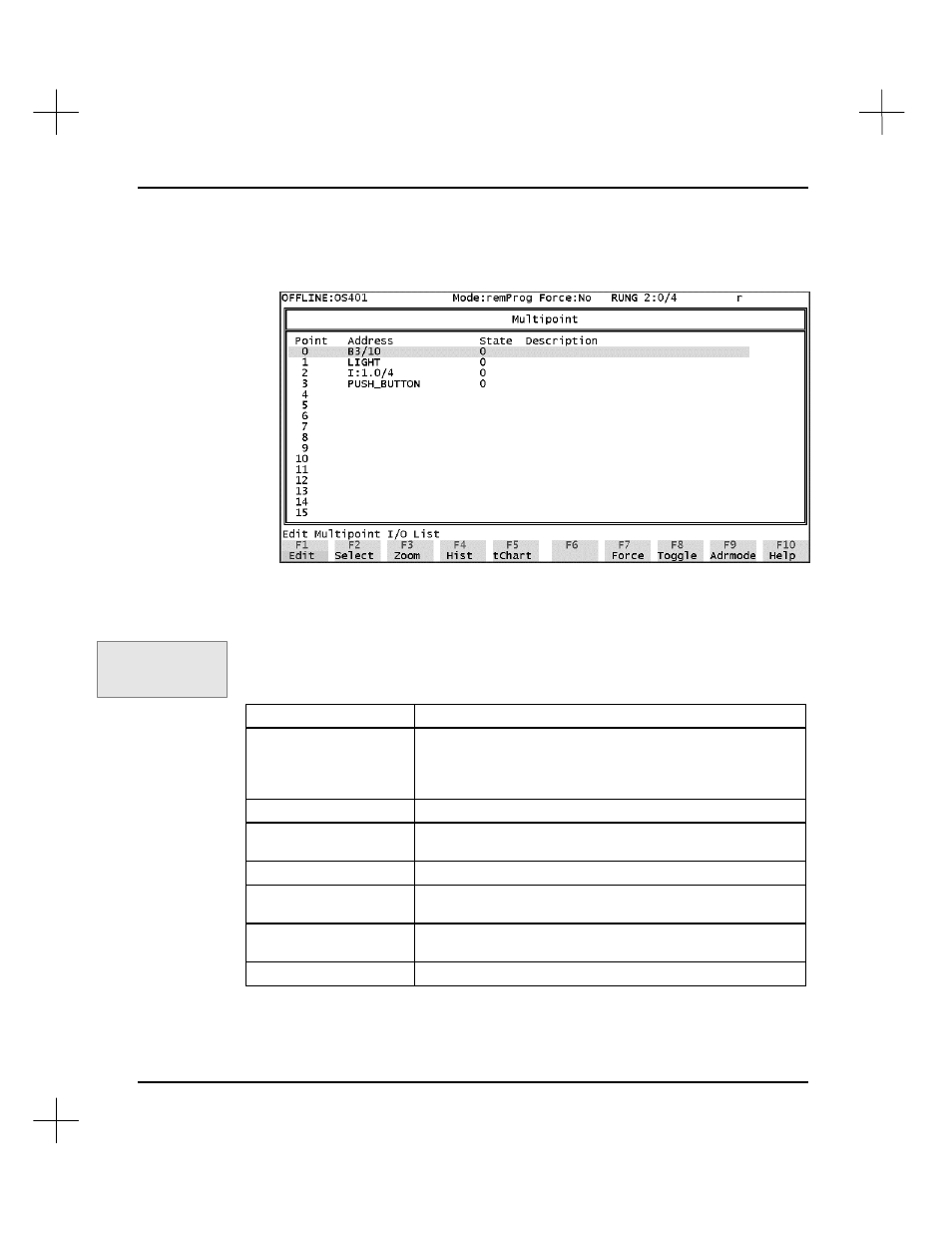
MicroLogix 1000 and PLC-500 A.I. Series Software Reference
4-26
3.
Use the arrow keys to highlight
MULTIPOINT I/O LIST
, and press
[Enter]
.
The online or offline multipoint list will appear depending on which editor you
were in in step 1.
To access the multipoint list in
MicroLogix 1000 A.I.
:
1.
From the top menu of the ladder editor, press
[F8]
Display
.
2.
Select
[F9]
multipT
. The Multipoint screen will appear as above.
The table below describes the options available on this screen.
Function Key
Description
[F1]
Edit
Displays the edit menu allowing you to edit, protect,
describe on and off states, and toggle the address mode of
the multipoint list. Refer to the table below for more
information.
[F2]
Select
Allows you to select a Custom Display screen
[F3]
Zoom
Zooms to the first occurrence in the ladder program of the
highlighted point.
[F4]
Hist
Displays a histogram for the highlighted point
[F5]
tChart
Displays a timing chart for the word containing the
highlighted point
[F7]
Force
Displays the force menu allowing you to force an I/O bit on
or off, remove forces, and enable or disable forces.
[F8]
Toggle
Toggles the state of the highlighted point
Command Portal keys
for this function:
.DT