Rockwell Automation 9323-S5500D A.I. SERIES MICROLOGIX 1000 AND PLC-500 SOFTW User Manual
Page 228
Advertising
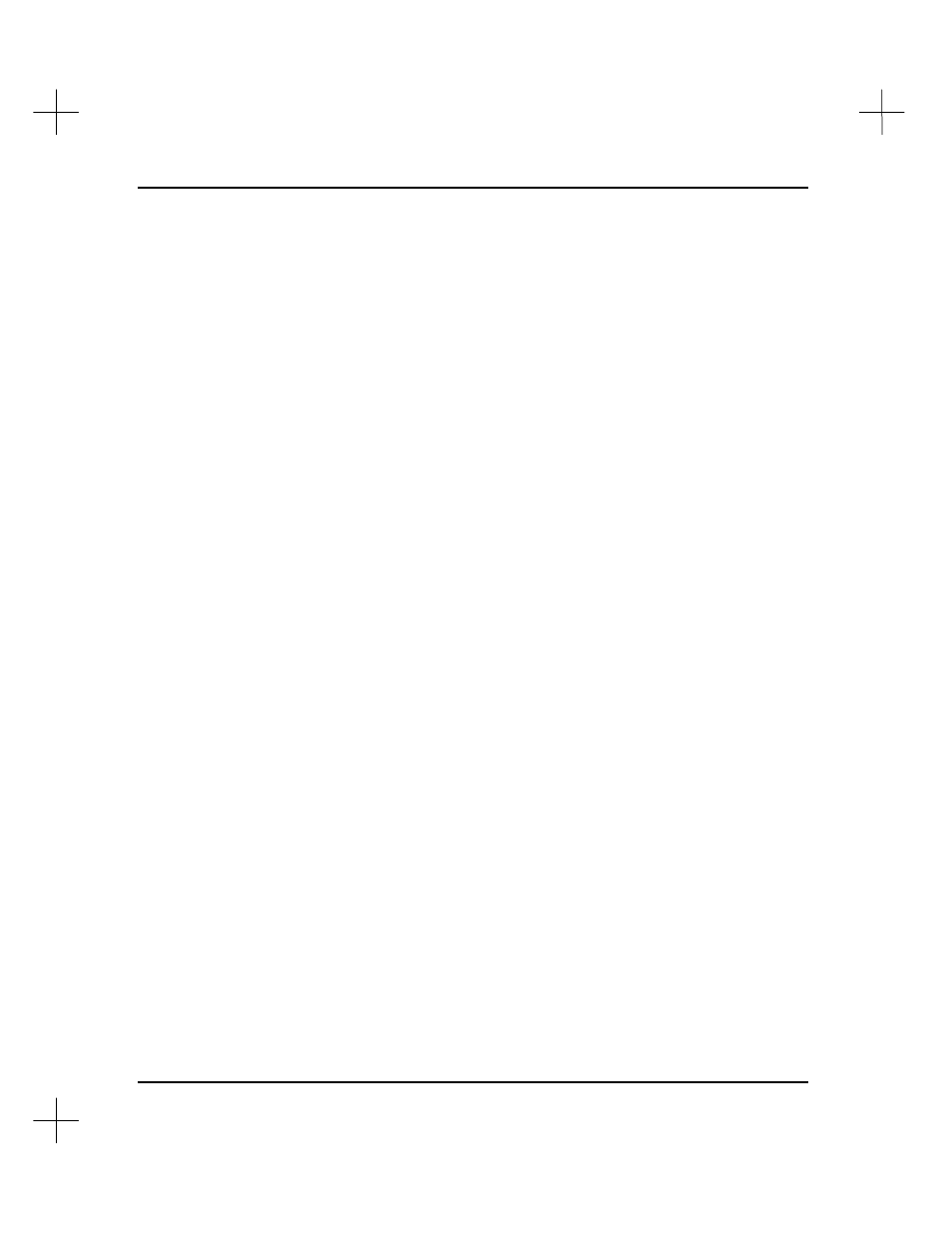
MicroLogix 1000 and PLC-500 A.I. Series Software Reference
10-10
If the address is used as a file, such as a control block for a COP instruction, the
address will be shown in the format, _F:
fn
:
wn
l%
fl
where:
_F
indicates file usage
fn
is the file number
wn
is the starting word number
l%
indicates that the next number is the file length
fl
is the file length (in words)
For example, if the system shows “_F:N7:0l%11”, this means file N7:0, with a file
length of 11 words.
Note
You can configure the rung descriptions on and off with
[F6]
Utility
[F8]
Config
. See
Chapter 12 - Customizing PLC-500 A.I.
for details.
4.
To move to one of the rungs listed, use the arrow keys to highlight the rung
number reference and press
[Enter]
.
Advertising
This manual is related to the following products: