Clearing all program and data table files – Rockwell Automation 9323-S5500D A.I. SERIES MICROLOGIX 1000 AND PLC-500 SOFTW User Manual
Page 77
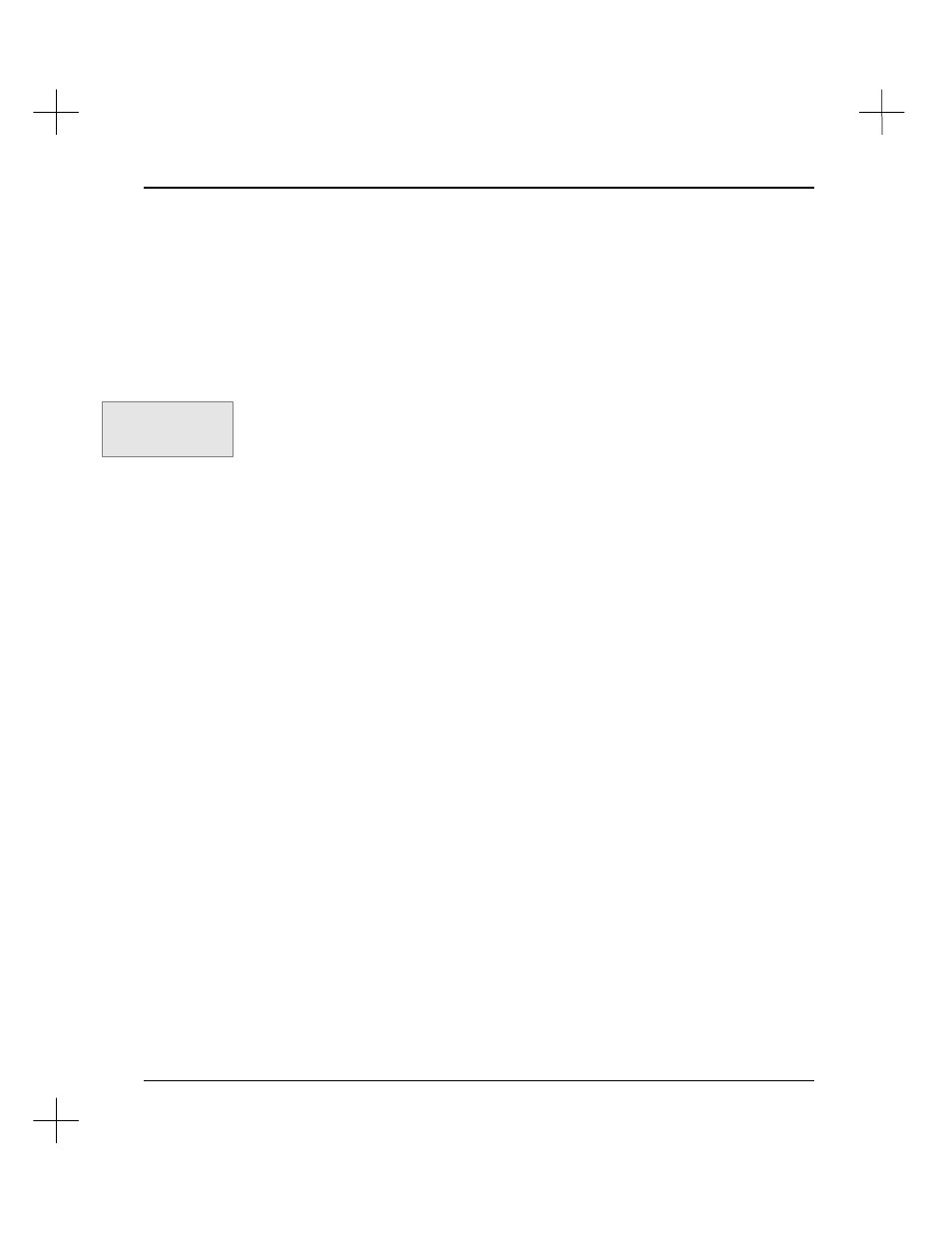
Data Table Addressing and Editing
4-9
Clearing All Program and Data Table Files
This option clears all program and data files. All ladder logic is erased but the empty
program files will remain. All values in the data files will be reset to zero. The size of
data table files will not be changed.
To clear all of the Program and Data Files:
1.
Press
[F5]
Clear. The menu bar changes to show clearing options.
2.
Press
[F3]
All
. The system asks you if you want to clear all program and data files.
3.
Select
[F1]
Yes
. The system clears all program and data files, leaving the
processor data table structure intact.
Note
Clearing program files is not possible online, nor is it possible while running the
Processor Emulation Module.
Command Portal keys
for this function:
.CA