Forcing – Rockwell Automation 9323-S5500D A.I. SERIES MICROLOGIX 1000 AND PLC-500 SOFTW User Manual
Page 95
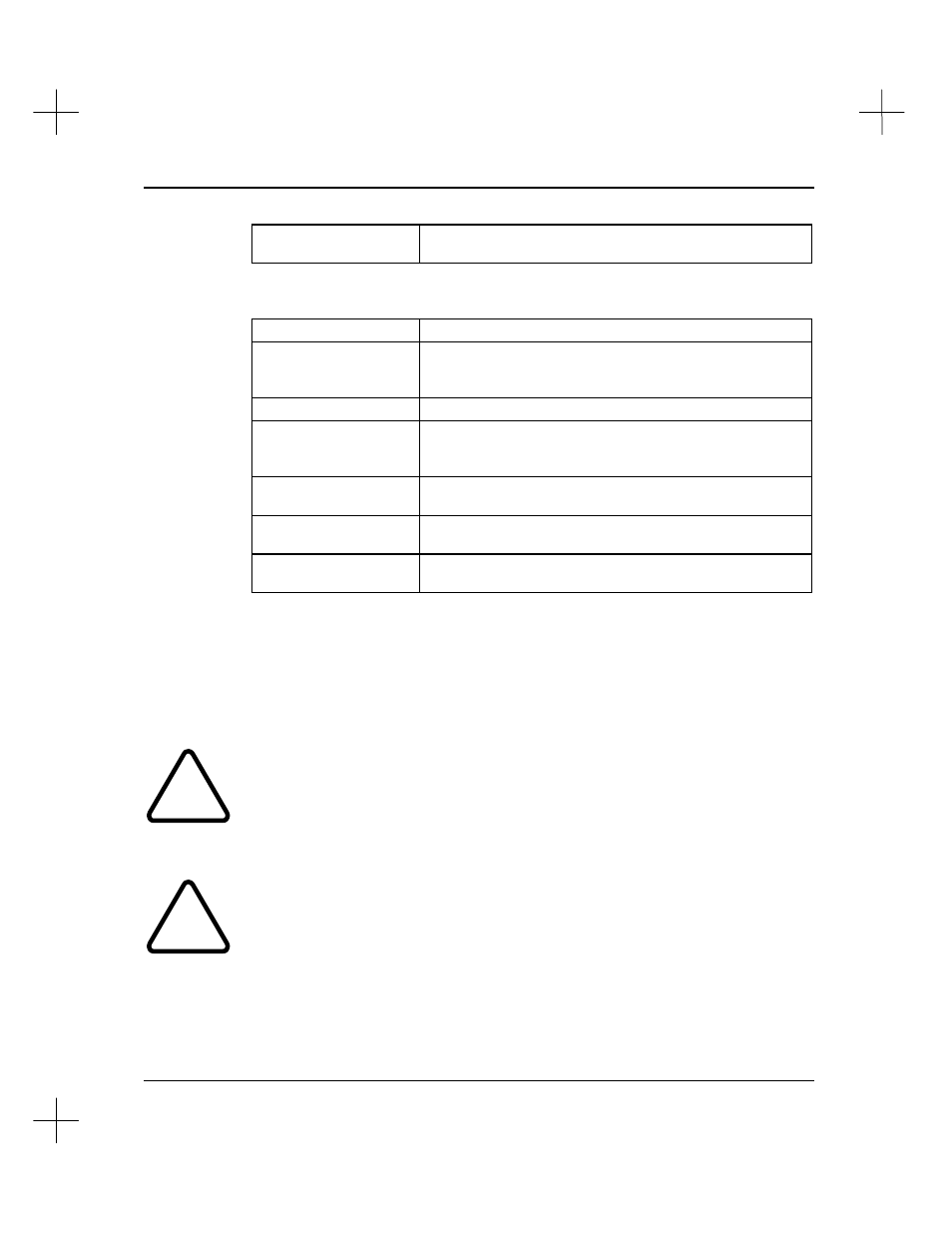
Data Table Addressing and Editing
4-27
[F9]
Adrmode
Toggles the address mode of the display between logical
address and symbol name.
The table below describes the options available on the edit screen.
Function Key
Description
[F1]
Edit
Enter or edit the bit address for the highlighted point. When
the address field is open, you can press
[Ins]
to select from
a list of symbols.
[F2]
Clear
Remove the selected bit address from the list.
[F3]
Protect
Protect the highlighted point from being toggled Online from
the multipoint list. A “P” appears after the point number
when a point is protected.
[F4]
On des
Enter a description of up to 15 characters to be displayed
when the bit is on (1).
[F5]
oFf Des
Enter a description of up to 15 characters to be displayed
when the bit is off (0).
[F9]
Adrmode
Toggles the address mode of the display between logical
address and symbol name.
Forcing
You can access I/O bit forcing functions from multipoint monitoring. Read the section
on
I/O Forcing
in
Chapter 19 - Troubleshooting and Diagnostics
before using forces!
!
All force functions can result in sudden machine movement, possibly causing death,
personal injury, or damage to equipment. Investigate the effects on machine
operation before forcing external input data file bits or external output circuits. USE
EXTREME CAUTION WHEN FORCING I/O!
!
MicroLogix 1000 users: Forces are always enabled in MicroLogix 1000 controllers.
When forcing I/O points, the forces take effect as soon as they are placed!