Monitoring floating point files, Monitoring ascii files – Rockwell Automation 9323-S5500D A.I. SERIES MICROLOGIX 1000 AND PLC-500 SOFTW User Manual
Page 89
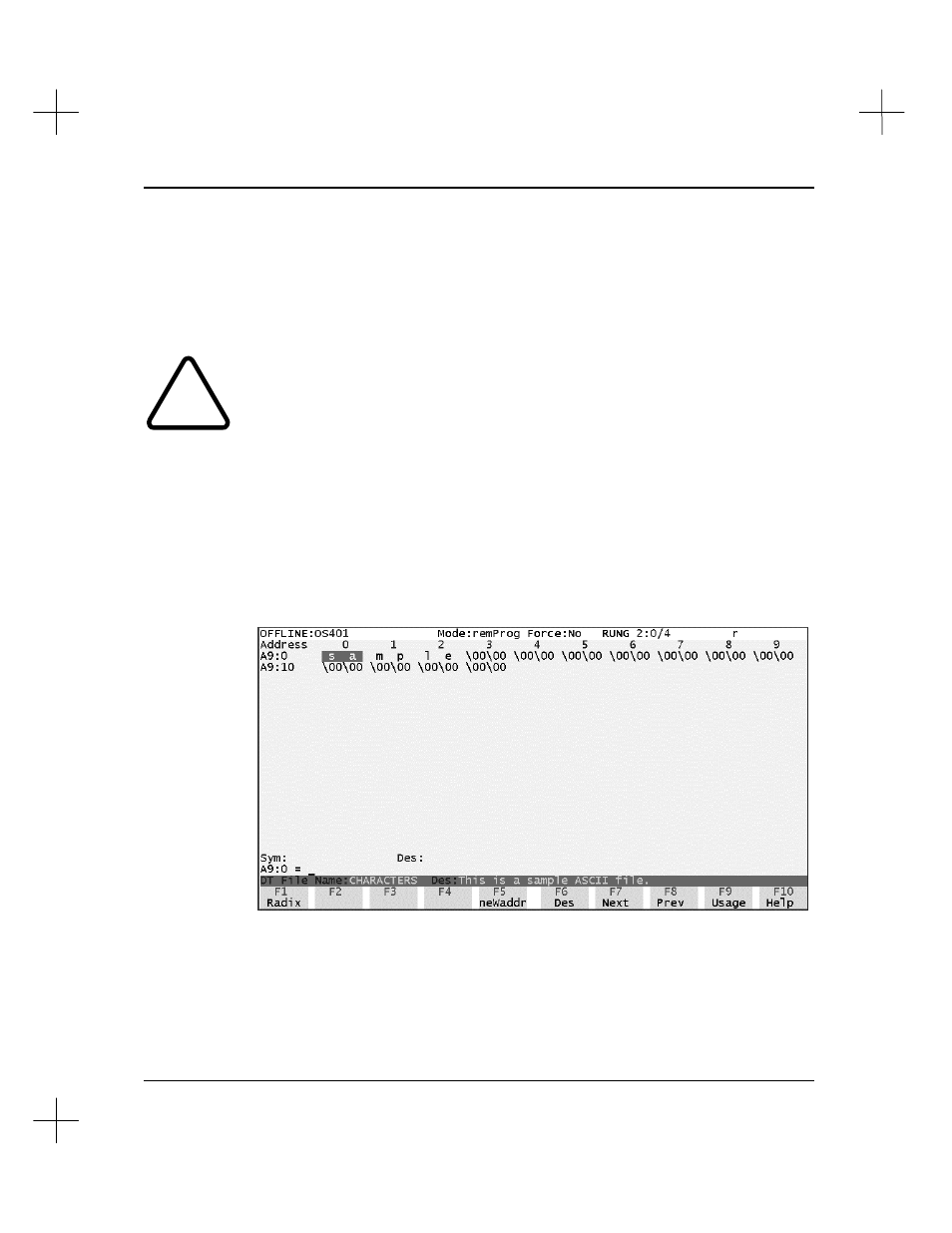
Data Table Addressing and Editing
4-21
You can use the data table monitor to change address values. To change an address
value, move to the bit or word you want to change. At the bottom of the screen, the
system indicates the address corresponding to the cursor location. Type the new value
for the bit or word, and press
[Enter]
or one of the cursor keys. The system changes
the value of the address, and displays the new value on the monitor screen.
!
Typing a value and then pressing a cursor key will cause the value to be entered in
the data table.
Monitoring Floating Point Files
Monitoring floating point files is much the same as monitoring integer files, except that
you cannot change the display radix.
Monitoring ASCII Files
When monitoring ASCII files, the file monitor screen appears as follows: