Rockwell Automation 9323-S5500D A.I. SERIES MICROLOGIX 1000 AND PLC-500 SOFTW User Manual
Page 256
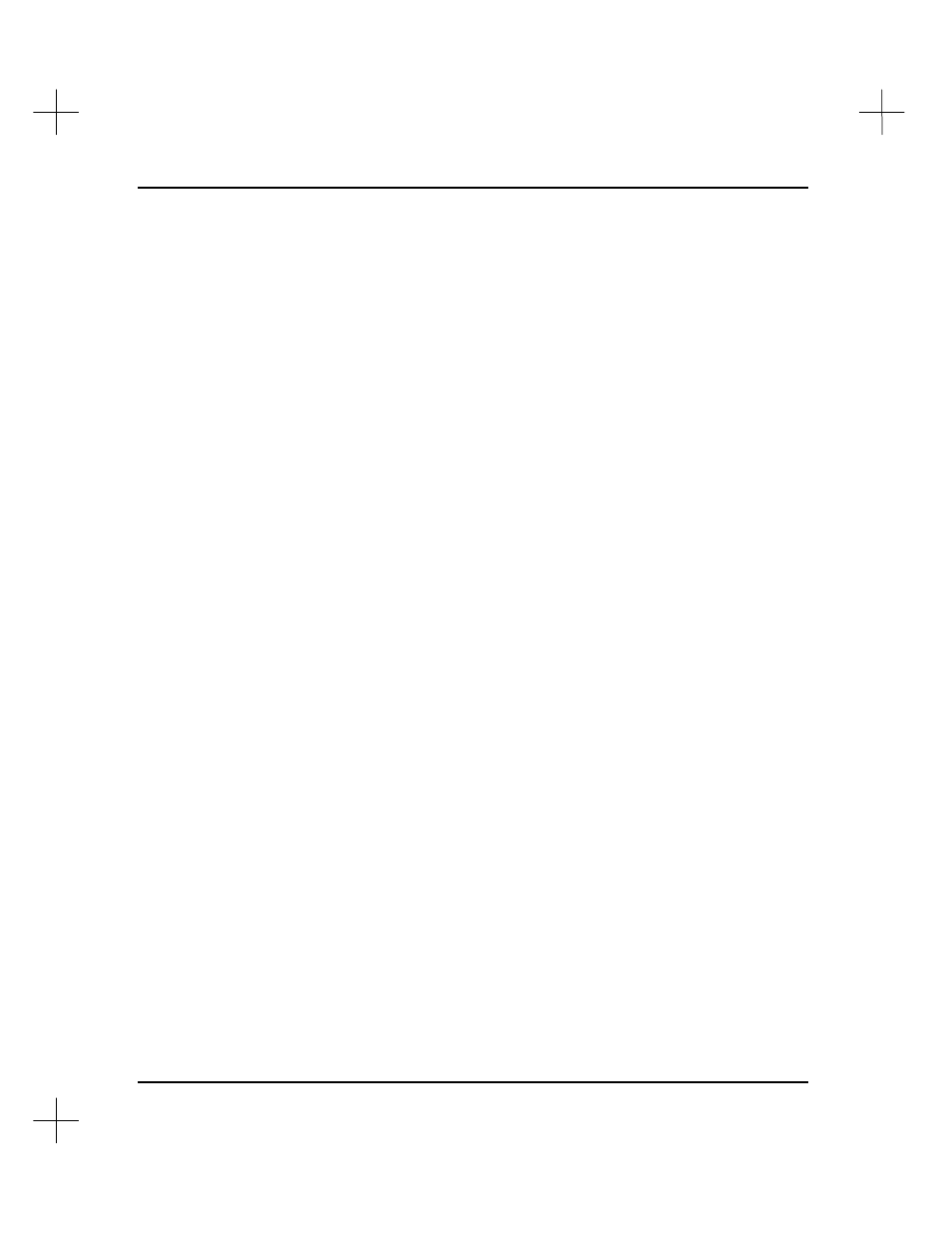
MicroLogix 1000 and PLC-500 A.I. Series Software Reference
11-20
[F4]
Ignore Xref Disable Flg
When an address occurs repeatedly within a program, printing its cross reference
data may be redundant. You may choose to set the xref disable flag with the
database editor, so that the cross reference information for that address will not
normally appear on the ladder report. Refer to
Chapter 9 - Using the Database
Editor
for information on setting the Xref Disable flag.
At some point, you may want to print your ladder reports with all the cross
reference information.
Set this parameter to
Yes
to ignore the xref disable flag on the ladder report
without removing the flag from the data base.
[F5]
Force Addr on Side xref
When Xref data prints to the right of the rung, the address for that data prints only
if the output instruction has more than one operand, or if branched outputs exist.
Enabling this option causes the printout to always include the address with the side
cross reference data for all outputs.
[F6]
Side Xref Column Width
Valid range 20-60. This parameter determines the space allocated to the right of
the power rail for Xref data. This parameter applies only if you select
Side
or
Side/Below
modes for Output cross reference data.
When allocating space for the
Side Xref Column Width
, you must leave at least
50 characters for rung data or the system displays an error message and aborts the
printout. The total width is a factor of the pitch (characters per inch) and the
printer page width. If you get this message, you can try switching to compressed
mode, shortening the
Side Xref Column Width
, or switching to a wide carriage
printer (if you have one).
[F7]
Print Right Power Rail
Toggle this parameter
On
to print the right power rail. Printing the right rail is
required if you set
Side
or
Side/Below
modes for xref data. You can only set this
parameter to
Off
if you set
Output Xref
to
Below
or
None
.