Rockwell Automation 9323-S5500D A.I. SERIES MICROLOGIX 1000 AND PLC-500 SOFTW User Manual
Page 511
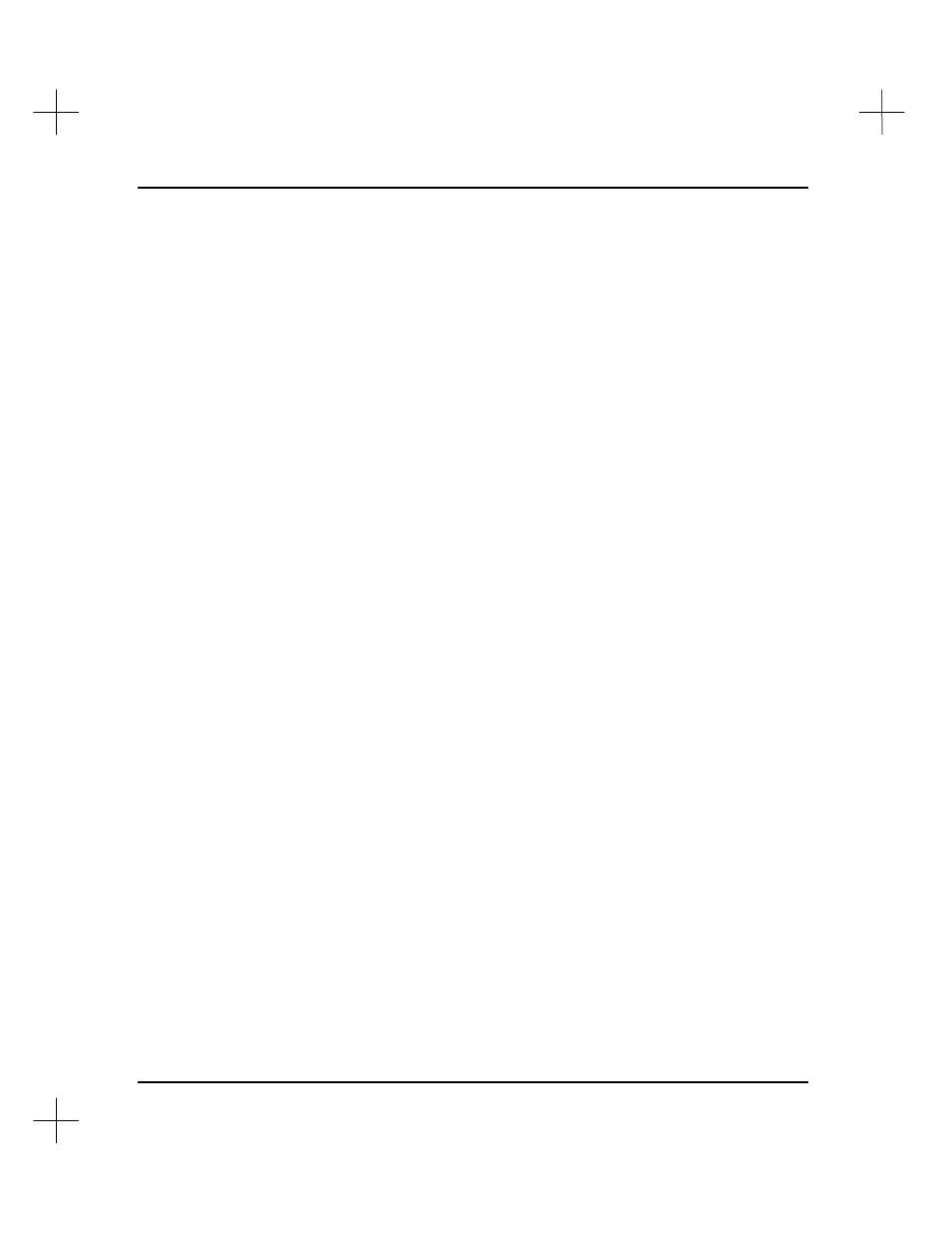
MicroLogix 1000 and PLC-500 A.I. Series Software Reference
B-x
12.
Invalid access code
13.
Invalid data
14.
Reserved
15.
Invalid drive was specified
16.
Attempt to remove the current directory
You can’t delete the current directory.
17.
Not same device
18.
No more files
19.
Attempt to write on write-protected diskette
Remove the write-protect tab (on a 5 ¼ inch floppy), or move the write-protect
slider to close the opening (on a 3 ½ inch floppy). This error can also occur if the
floppy disk drive is defective.
20.
Unknown unit
21.
Drive not ready
This error usually occurs when you attempt to use a floppy drive with no disk in it
or with the drive door open.
22.
Unknown command
23.
Data error (CRC)
24.
Bad request structure length
25.
Seek error
26.
Unknown media type
27.
Sector not found
This error indicates a physically damaged disk.
28.
Printer out of paper
Check the printer. It may be out of paper or offline.
29.
Write fault
May indicate that the disk is full, or that you are attempting to write to a network
drive on which you do not have write permission.