Export database, Export descriptions and symbols – Rockwell Automation 9323-S5500D A.I. SERIES MICROLOGIX 1000 AND PLC-500 SOFTW User Manual
Page 327
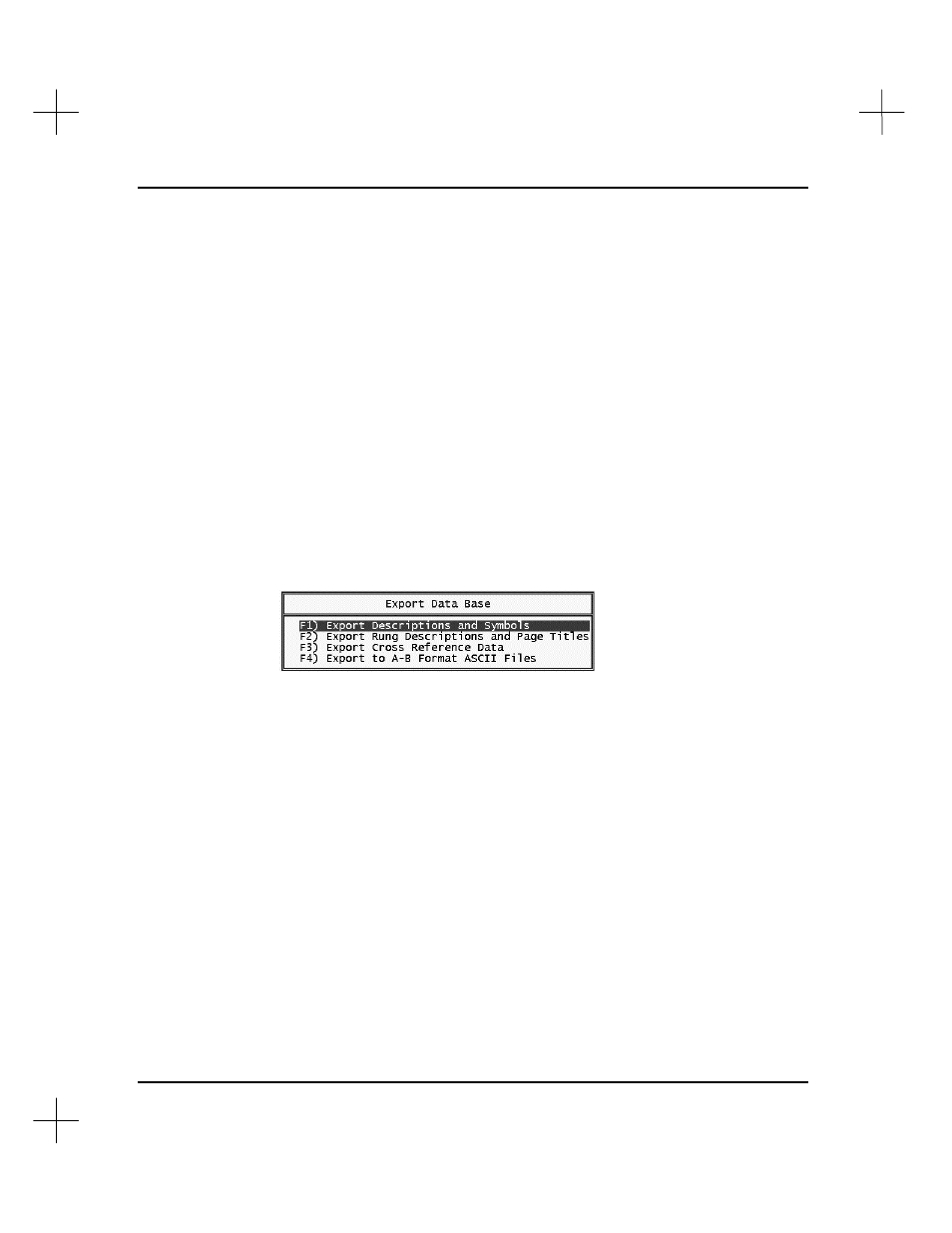
MicroLogix 1000 and PLC-500 A.I. Series Software Reference
14-6
Export Database
The Export Data Base utility writes address and description information to a file in an
ASCII delimited format. ASCII delimited means that the fields for each record are
enclosed in quote marks and separated by commas. You can edit the ASCII file with a
text editor, or load the file into another database, such as dBASE III.
You can export the following components of the database:
•
Instruction descriptions and symbols
•
Rung descriptions and page titles
•
Cross reference data
To export the database from the current working program:
1.
From the Main Menu, select
[F5]
Utility Options
.
2.
Select
[F4]
Export Data Base
. The following menu appears.
These options are explained in more detail in the following sections.
3.
Select the type of database you want to export. The File Selector appears,
prompting you to choose a filename for the exported data.
4.
Use the File Selector to choose an existing filename or press
[Ins]
to create a new
filename. (See
Chapter 2 - Handling Project Files
for more information on using
the File Selector utility.)
5.
The utility creates the ASCII delimited file you selected.
Export Descriptions and Symbols
Each record in the descriptions and symbols ASCII file consists of twelve fields and
applies to one address. The following is an example of how a record might appear in
the ASCII file, and a description of each of the fields.