Rockwell Automation 9323-S5500D A.I. SERIES MICROLOGIX 1000 AND PLC-500 SOFTW User Manual
Page 388
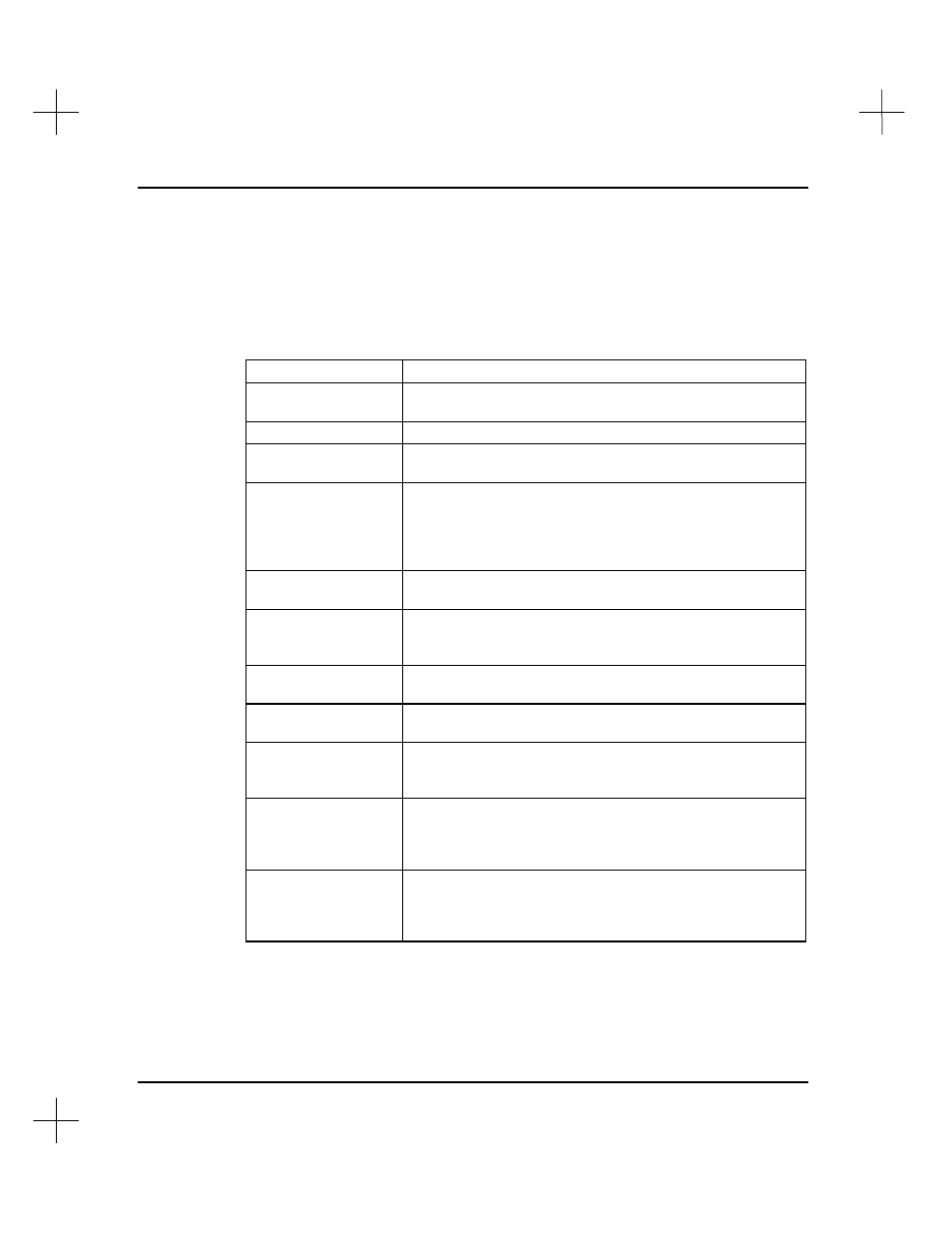
MicroLogix 1000 and PLC-500 A.I. Series Software Reference
16-10
Parameters for DF1 Full-Duplex
Note
Programming a SLC 500 processor via Channel 0 uses a Point-to-Point connection
between the terminal and the SLC 500 processor. Channel 0 is NOT connected to
either the DH-485 or DH+ networks; therefore, functions such as Who Active are not
available via Channel 0 while in DF1 Full-Duplex mode.
Parameter Description
Baud Rate Communication speed in bits/second. Toggle baud rates from
110 to 19200.
Stop Bits Toggle Stop Bits setting to 1, 1.5, or 2.
Duplicate Detect Toggle between Enabled and Disabled. When Enabled, the
processor will detect and ignore duplicate message packets.
ACK Timeout (x 20
ms)
Enter a number between 2 and 65535 to set the timeout for
the channel. For a one second timeout, enter the number 50.
(50 x 20ms = 1000ms = 1 second) If the channel sends a
message and does not get a response within the timeout
period, the channel attempts to re-establish communications.
Source ID Enter the address of the source processor sending the
information. Valid range is 0-254 decimal.
Control Line Select No Handshaking for direct point-to-point
communication (without a modem). Select Full Duplex
Modem if you are using a modem.
Parity Toggles between Even and None to determine whether the
parity bit is used in the communication packets.
Error Detect Toggles between BCC and CRC for the error detection mode.
CRC, the default, is more complete, but BCC is faster.
NAK Retries Enter the number of NAKs (not acknowledged messages) the
processor will receive before it stops attempting to send a
packet that is not being acknowledged. Valid range is 0-255.
ENQ Retries Enter the number of times you want the processor to make an
inquiry (a message asking whether the previous message was
received) of a node after an ACK timeout. Valid range is 0-
255.
Embedded Responses When toggled to Enabled, the port will expect to see
embedded responses in the communication packets. When
set to Auto-Detect, the port will automatically detect the
responses when they occur in communication packets.