Rockwell Automation 9323-S5500D A.I. SERIES MICROLOGIX 1000 AND PLC-500 SOFTW User Manual
Page 456
Advertising
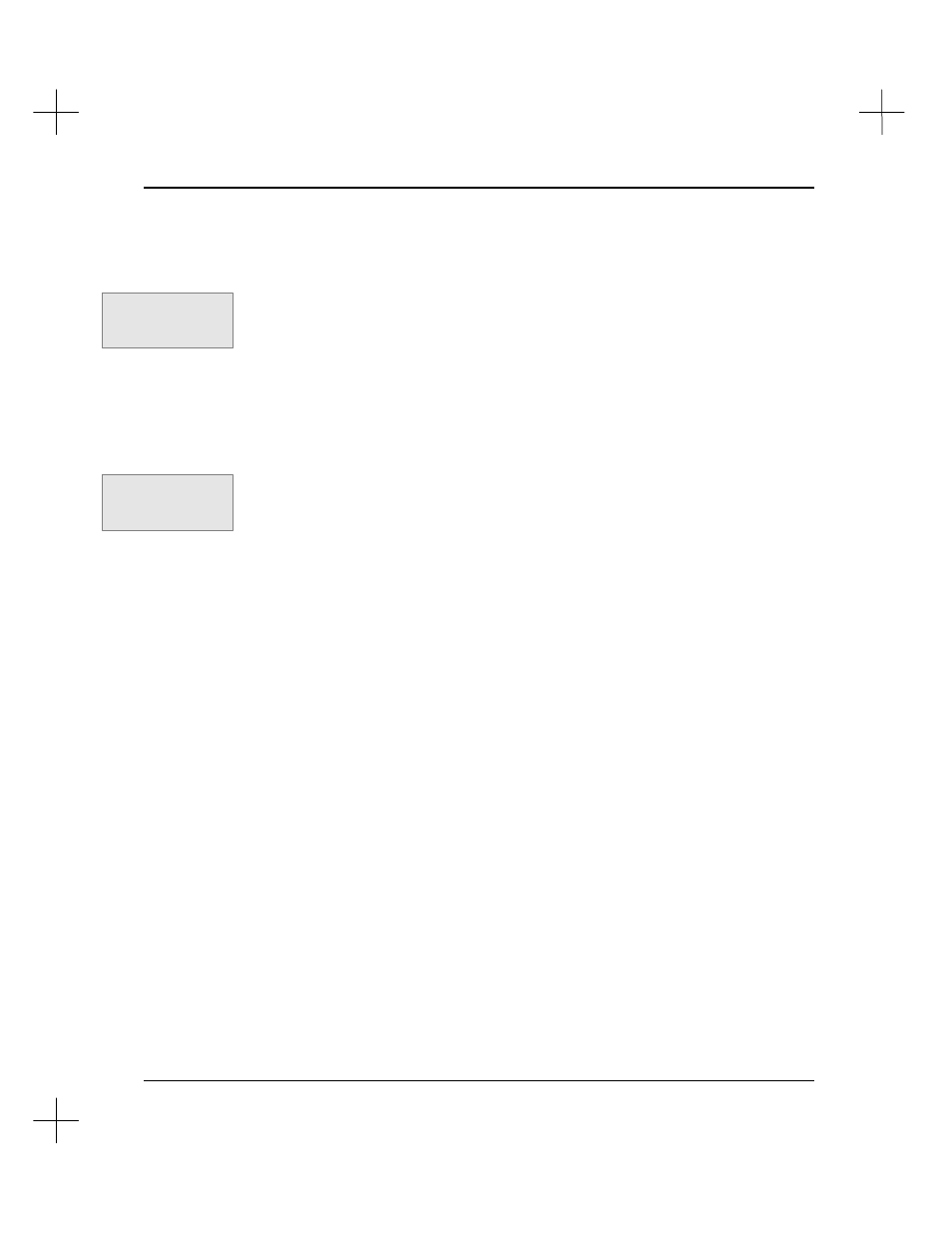
Troubleshooting and Diagnostics
19-25
Remove All Forces
To remove all existing forces:
1.
Press
[F7]
Force
. The function keys at the bottom of the screen change to show
forcing options.
2.
Press
[F4]
remAll
. The system asks you if you want to remove all forces. Select
[F1]
Yes
or
[F5]
No
.
Remove a Single Force
To remove all existing forces:
1.
Press
[F7]
Force
. The function keys at the bottom of the screen change to show
forcing options.
2.
Press
[F3]
Remove
. The system removes the force from the bit under the cursor.
Command Portal keys
for this function:
.FA
Command Portal keys
for this function:
.FA
Advertising
This manual is related to the following products: