Program operational parameters – Rockwell Automation 9323-S5500D A.I. SERIES MICROLOGIX 1000 AND PLC-500 SOFTW User Manual
Page 314
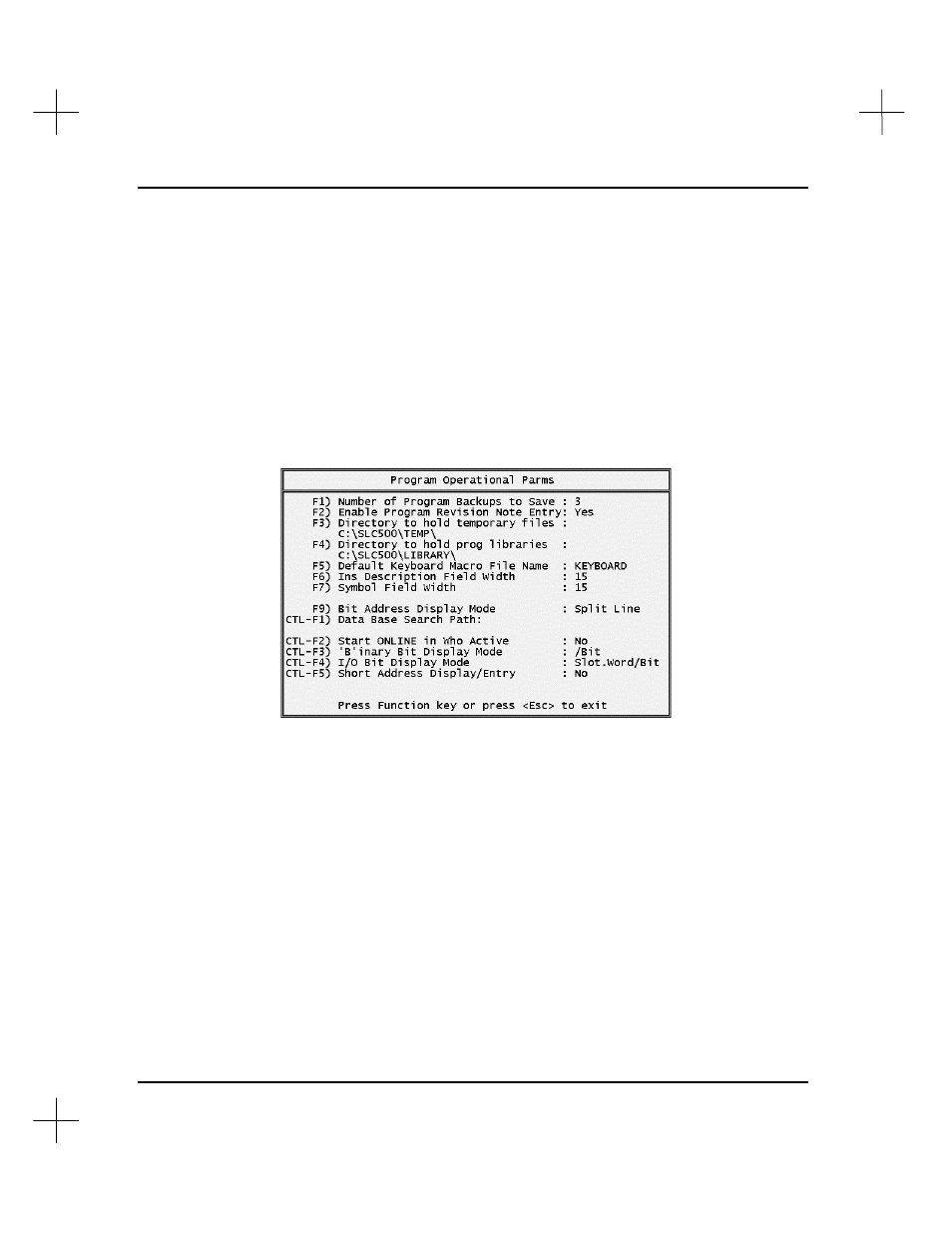
MicroLogix 1000 and PLC-500 A.I. Series Software Reference
12-20
Program Operational Parameters
PLC-500 A.I. allows you to configure some of the operational parameters of the
software such as number of backups, default directories, and instruction description
field width.
To change program parameters:
1.
From the Main Menu, press
[F9]
Configure Program Parameters
.
2.
Press
[F4]
Program Operational Parms
.
3.
Press the function key or key combination corresponding to the parameter you want
to change. Depending on the parameter, the value of the parameter toggles or a
field opens for you to enter the new value of the parameter. The options are
described below.
Note
Operational parameters are saved in the file SLC5LL.CFG. The file is located in the
PLC500 product directory, or in the drive and directory specified by the PLCLL
environment variable.
4.
When you finish changing the program parameters, press
[Esc]
to exit and save the
changes you made.