Rockwell Automation 9323-S5500D A.I. SERIES MICROLOGIX 1000 AND PLC-500 SOFTW User Manual
Page 294
Advertising
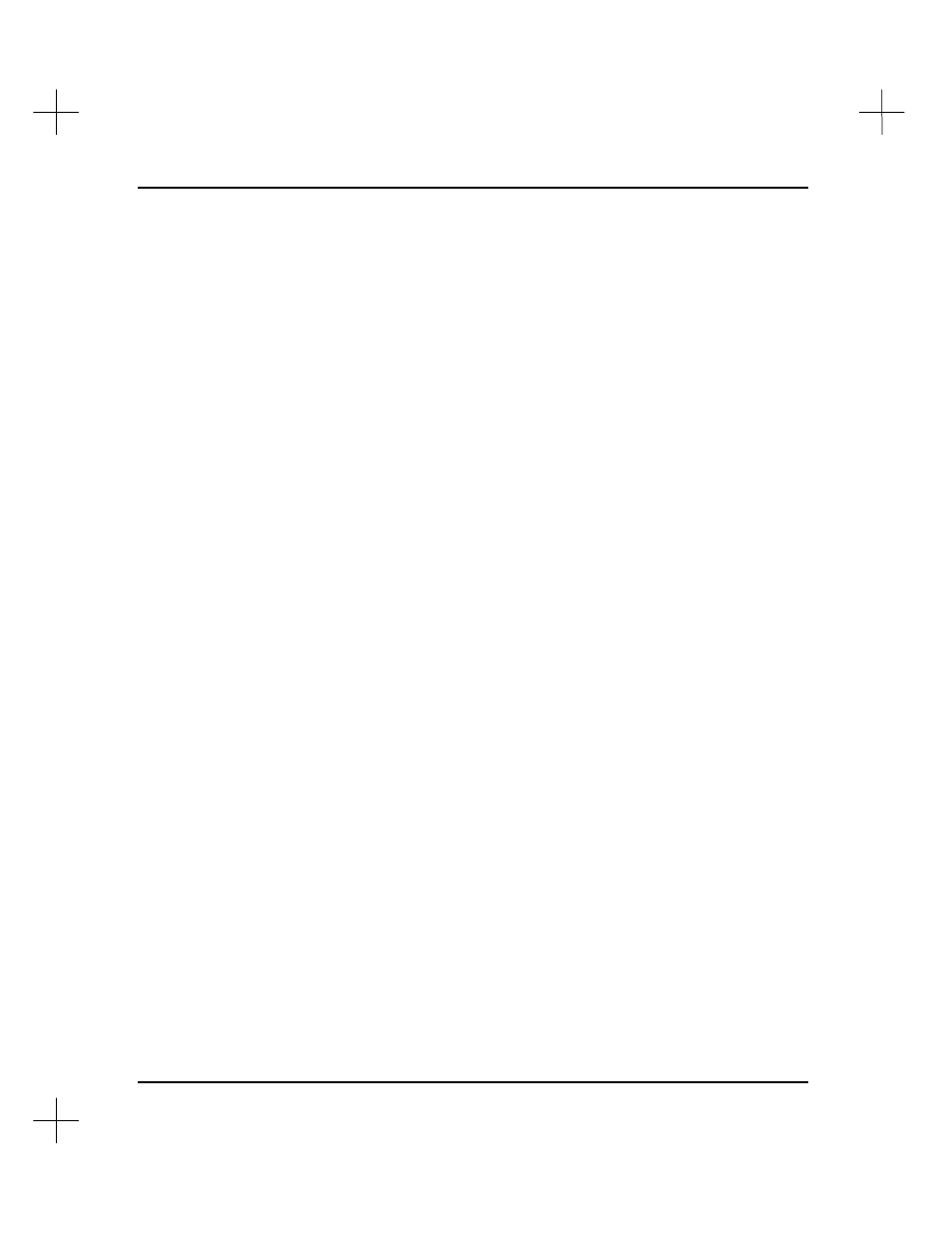
MicroLogix 1000 and PLC-500 A.I. Series Software Reference
11-58
To delete a project name from the batch list:
1.
Use the up and down arrow keys to highlight the project to delete.
2.
Press
[Del]
to delete the project.
Note
The batch list always contains at least one project name. Before deleting the default
project, add a new project name to the list.
To print the batch job or exit without printing:
1.
Press
[Esc]
to exit and save the current list.
2.
A prompt appears asking if you wish to start batch printing. Select
[F1]
Yes
to
print, or
[F5]
No
to exit and save the batch setup.
Advertising
This manual is related to the following products: