Rockwell Automation 9323-S5500D A.I. SERIES MICROLOGIX 1000 AND PLC-500 SOFTW User Manual
Page 247
Advertising
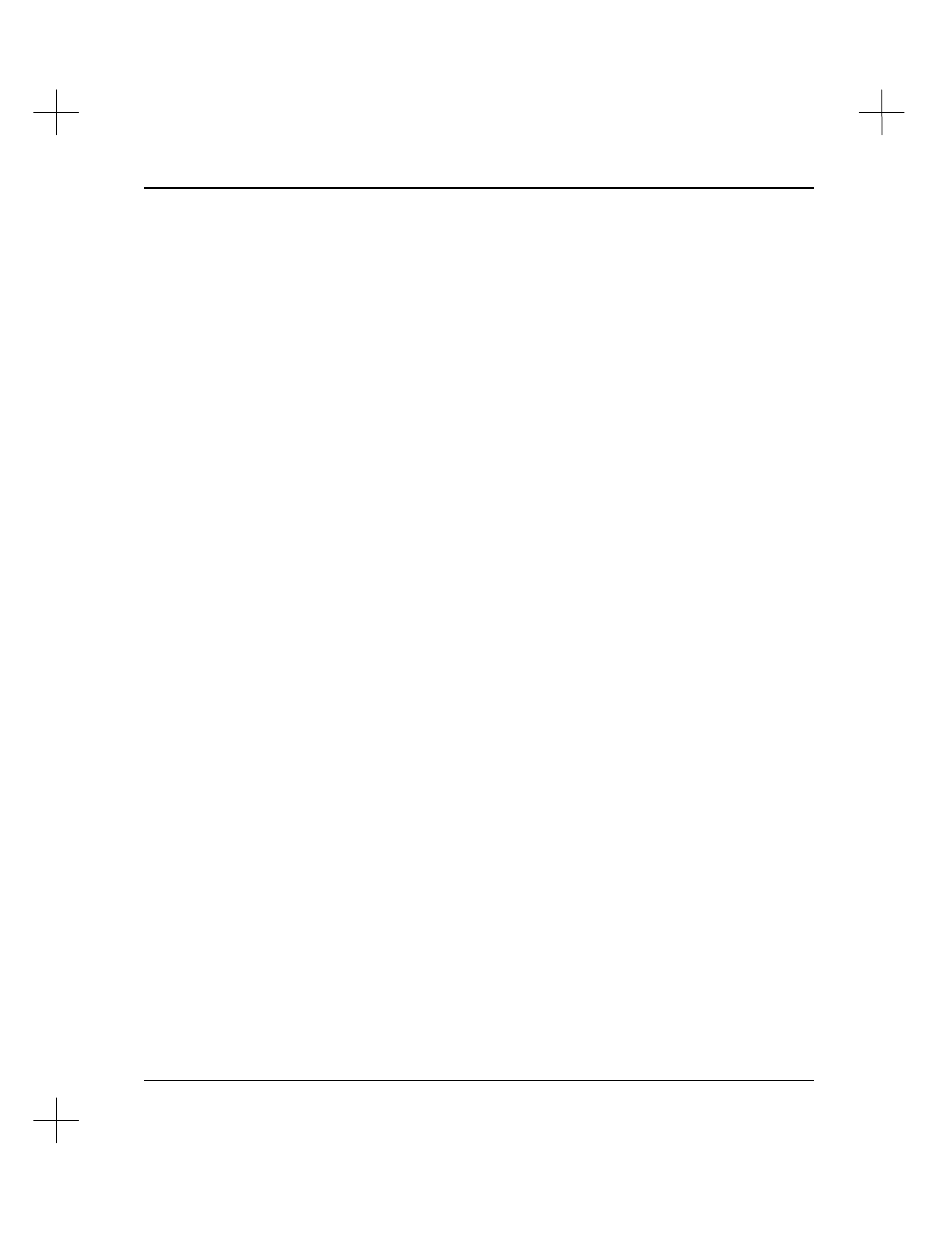
Creating and Printing Reports
11-11
3.
Specify a filename in which to save the current report format. See
Chapter 2 -
Handling Project Files
for information on using the File Selector utility.
To load an existing report configuration:
1.
Highlight
load New config
on the Reporting Configuration screen.
2.
Press
[Enter]
. The File Selector utility will be displayed.
3.
Select the report format file you would like to use. See
Chapter 2 - Handling
Project Files
for information on using the File Selector utility.
Advertising
This manual is related to the following products: