Rockwell Automation 9323-S5500D A.I. SERIES MICROLOGIX 1000 AND PLC-500 SOFTW User Manual
Page 454
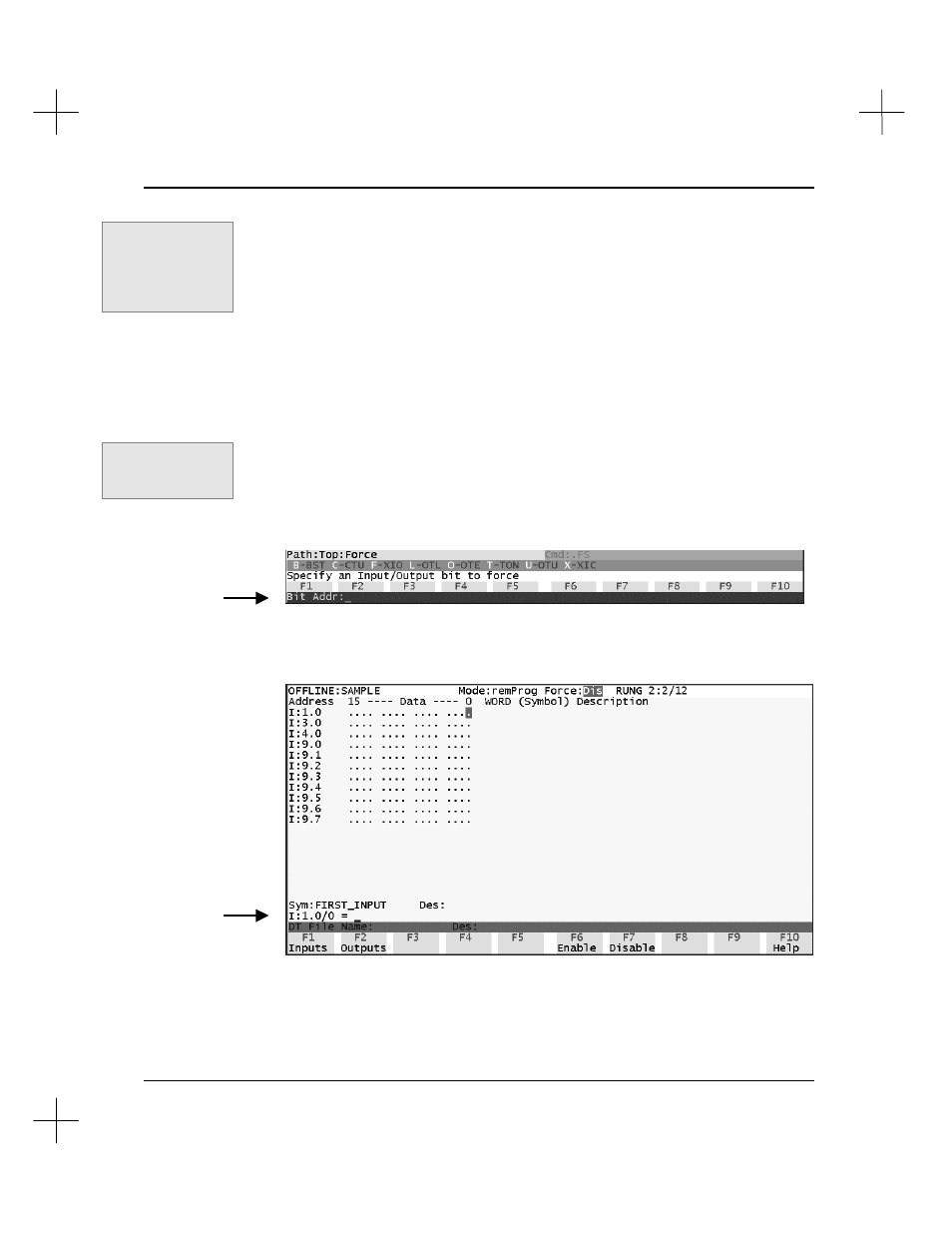
Troubleshooting and Diagnostics
19-23
3.
Select a force mode for the bit.
§
Press
[F1]
oFf
to force the address off.
§
Press
[F2]
oN
to force the address on.
§
Press
[F3]
Remove
to remove forces from the highlighted address.
Specify Address of Bit to Force
You can specify a particular I/O address to force. When you specify an address to
force, the system displays the force table monitor with the cursor on the bit address you
specified.
To specify an address to force:
1.
From the top level of the ladder editor, press
[F7]
Force
. The function keys at the
bottom of the screen change to show forcing options.
2.
Press
[F5]
Specbit
. The system prompts you for a bit address.
3.
Type the address of the bit you want to force. Press
[Enter]
. The system displays
the force table monitor, with the cursor on the bit you specified and the address
displayed in the lower left corner of the screen.
Command Portal keys
for this function:
.FF
off
.FN
on
.FR
remove
Command Portal keys
for this function:
.FS