Using the compare utility – Rockwell Automation 9323-S5500D A.I. SERIES MICROLOGIX 1000 AND PLC-500 SOFTW User Manual
Page 319
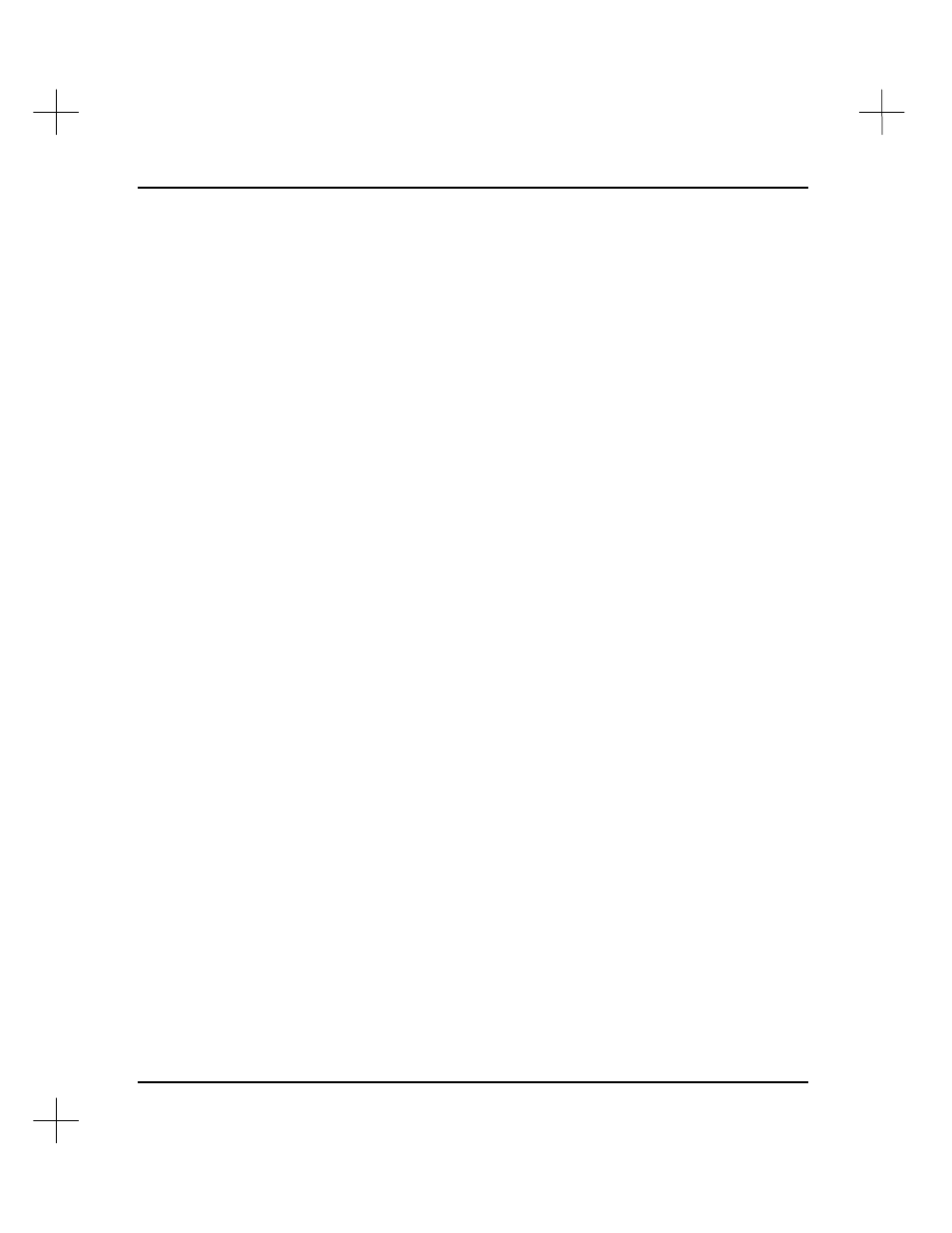
MicroLogix 1000 and PLC-500 A.I. Series Software Reference
13-2
Using the Compare Utility
The program compare utility runs an intelligent comparison of two programs on disk,
comparing the ladder rungs and/or data table files. The system notes the differences
between the files in a Compare Report, which the system sends to a printer or to a disk
file. Only those rungs or data areas that do not match are included in the report.
The Compare Utility examines and reports the following types of information:
•
Moved, inserted, deleted, or modified rungs or instructions
•
Modifications to data table file sizes, including new files
•
Differences in data file values
The utility does not compare descriptions and symbols, but descriptions and symbols
from the base program appear in the Compare Report when the utility finds rung or
data table value differences.
If you specify the print device as a DOS file name, the system writes the Compare
Report to a disk file in ASCII format. You can view the disk file using the View
Compare Report option or you can copy the file to a printer. You can also use any word
processor or text editor to view the file.
Note
The last-selected report format file is used to format the ladder output from the
compare function. (See Chapter 11 - Creating and Printing Reports for more
information on report formats and printing to a file.)