Accessing the reporting options menu – Rockwell Automation 9323-S5500D A.I. SERIES MICROLOGIX 1000 AND PLC-500 SOFTW User Manual
Page 238
Advertising
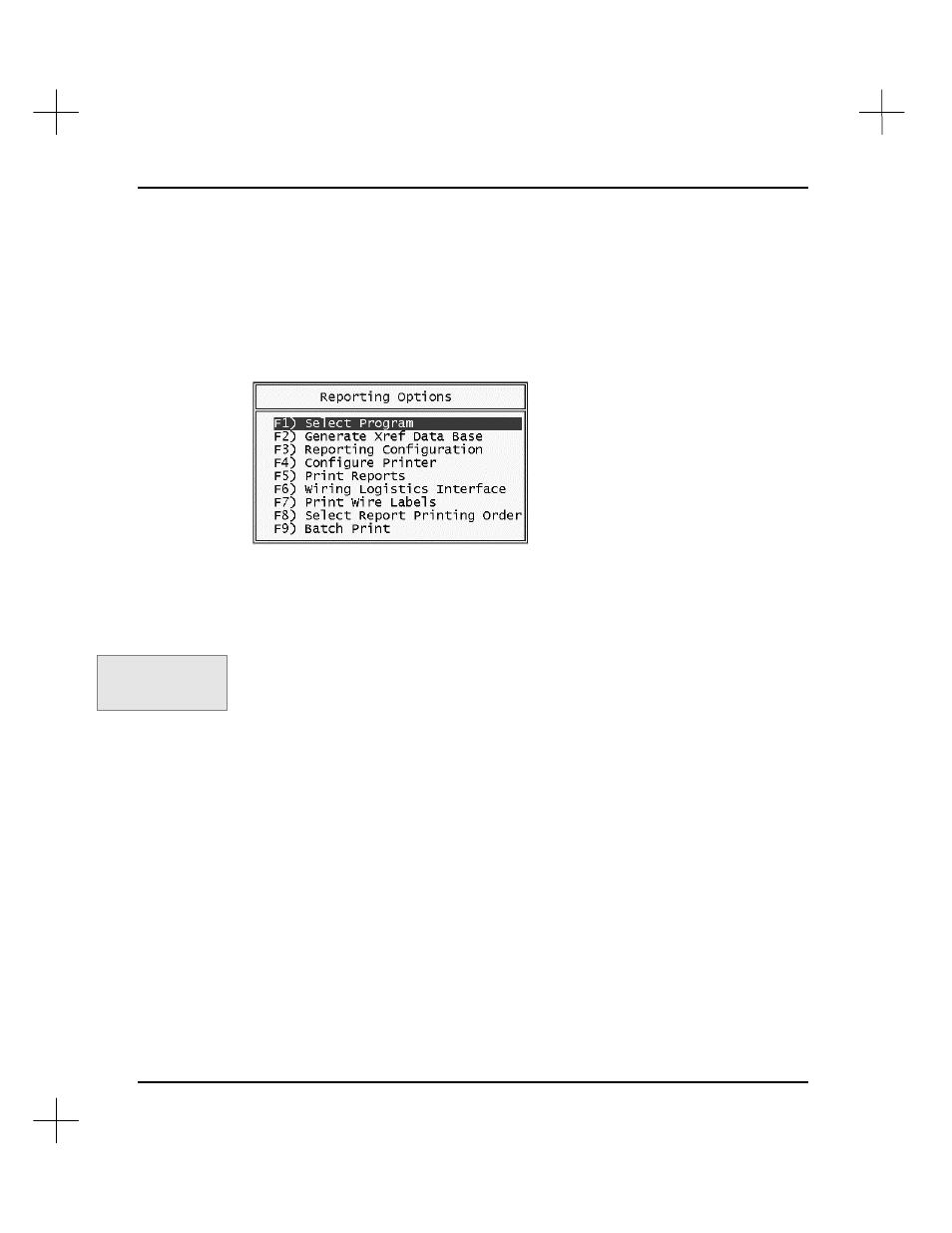
MicroLogix 1000 and PLC-500 A.I. Series Software Reference
11-2
Accessing the Reporting Options Menu
You can access the Reporting Options menu from the Main Menu or from the ladder
editor.
From the Main Menu, press
[F4]
Reporting Options
.
From within the ladder editor:
1.
Press
[F6]
Utility
.
2.
Press
[F9]
Util2
. The function keys change to the second set of utility options.
3.
Press
[F6]
Report
. The system displays the Reporting Options menu. When
accessed from within the ladder editor, the Reporting Options menu does not
include the
[F1]
Select Program
option.
Command Portal keys
for this function:
.UUR
Advertising
This manual is related to the following products: