Loading a saved block of rungs – Rockwell Automation 9323-S5500D A.I. SERIES MICROLOGIX 1000 AND PLC-500 SOFTW User Manual
Page 145
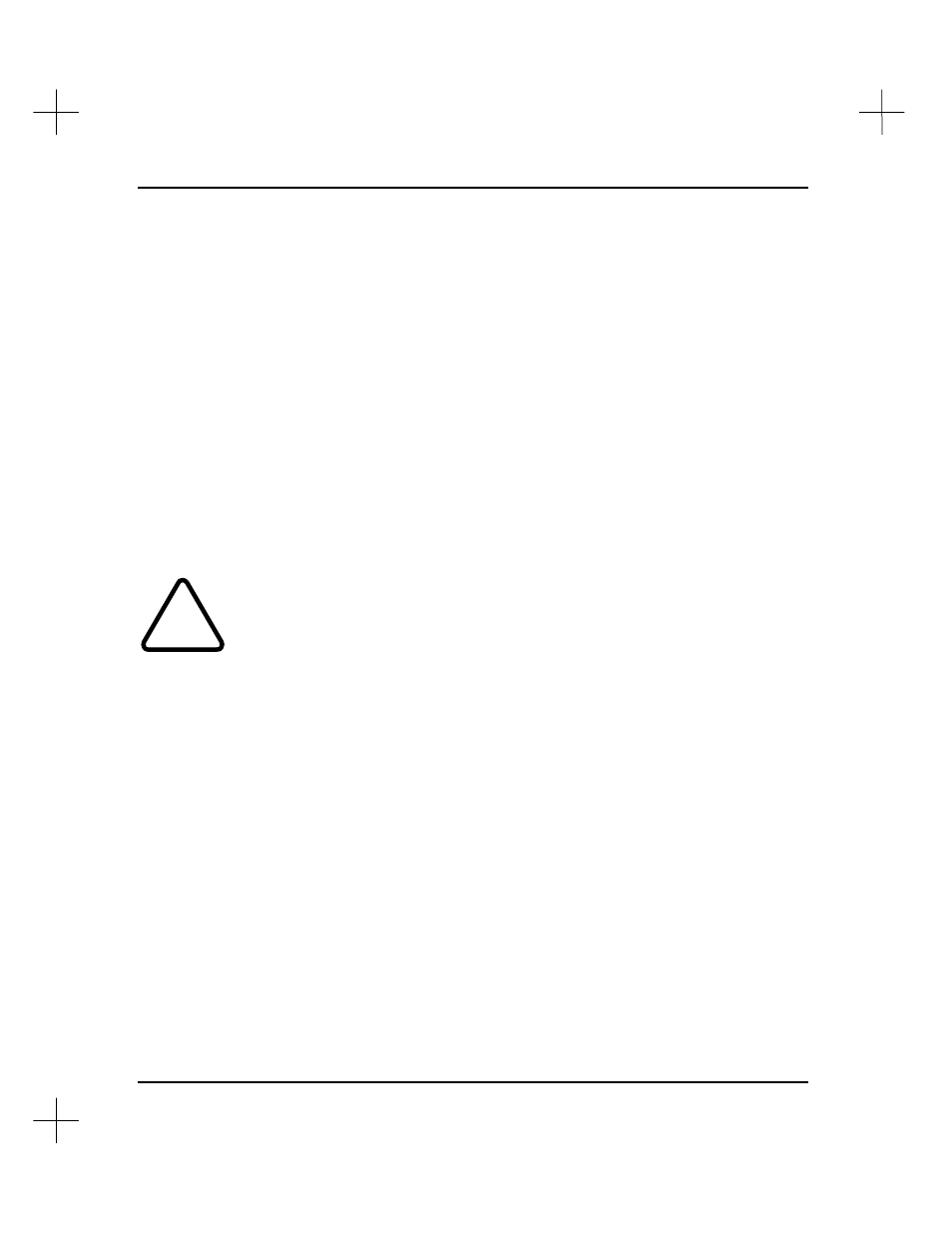
MicroLogix 1000 and PLC-500 A.I. Series Software Reference
6-26
8.
Use
[F5]
Export Ins Des’s
to include instruction descriptions and symbols. This
will create two additional files. The .FIX file created with this option is an index
of addresses in the library, which can be used to offset addresses when the block is
reloaded (see
Loading a Saved Block of Rungs
, below). The .SY5 file contains
symbol and description text for all addresses actually used in the library. This
option must be enabled to use Indexed Mode to load addresses when importing a
saved block of rungs.
9.
To export the rungs, press
[F7]
Perform Export Operation
. PLC-500 A.I. will
ask you to enter a description for the new program library.
§
Type a description and press
[Enter]
. This description will be displayed when
a user attempts to load the library.
OR
§
To skip the description, press
[Esc]
or just press
[Enter]
.
10.
Press
[Esc]
to exit the Export Configuration menu.
!
MSG, REF, and SVC instructions can be different depending on the processor. You
may have trouble if you save a block containing one of these instructions to a library
file and attempt to load the library to a program that is configured for a different
processor or for a processor with a different operating system (like SLC 5/03 OS301
and SLC 5/03 OS300).
Loading a Saved Block of Rungs
Note
Libraries may contain either partial or complete program file images. A library
containing a partial program file image may be loaded into any program file number.
A complete program file image is appended to the same file number as the original
program file, regardless of the current ladder file number. In most cases, a library
containing a complete program file image should be imported into a newly created and
empty project.
To recall a saved block of rungs:
1.
Open the ladder logic file into which you want to import the rungs from the library
file. Place the rung cursor on the rung just past where you want the block loaded.
The block will be loaded just above the cursor, as if you were inserting rungs.