Accept the rung, Instruction set help – Rockwell Automation 9323-S5500D A.I. SERIES MICROLOGIX 1000 AND PLC-500 SOFTW User Manual
Page 129
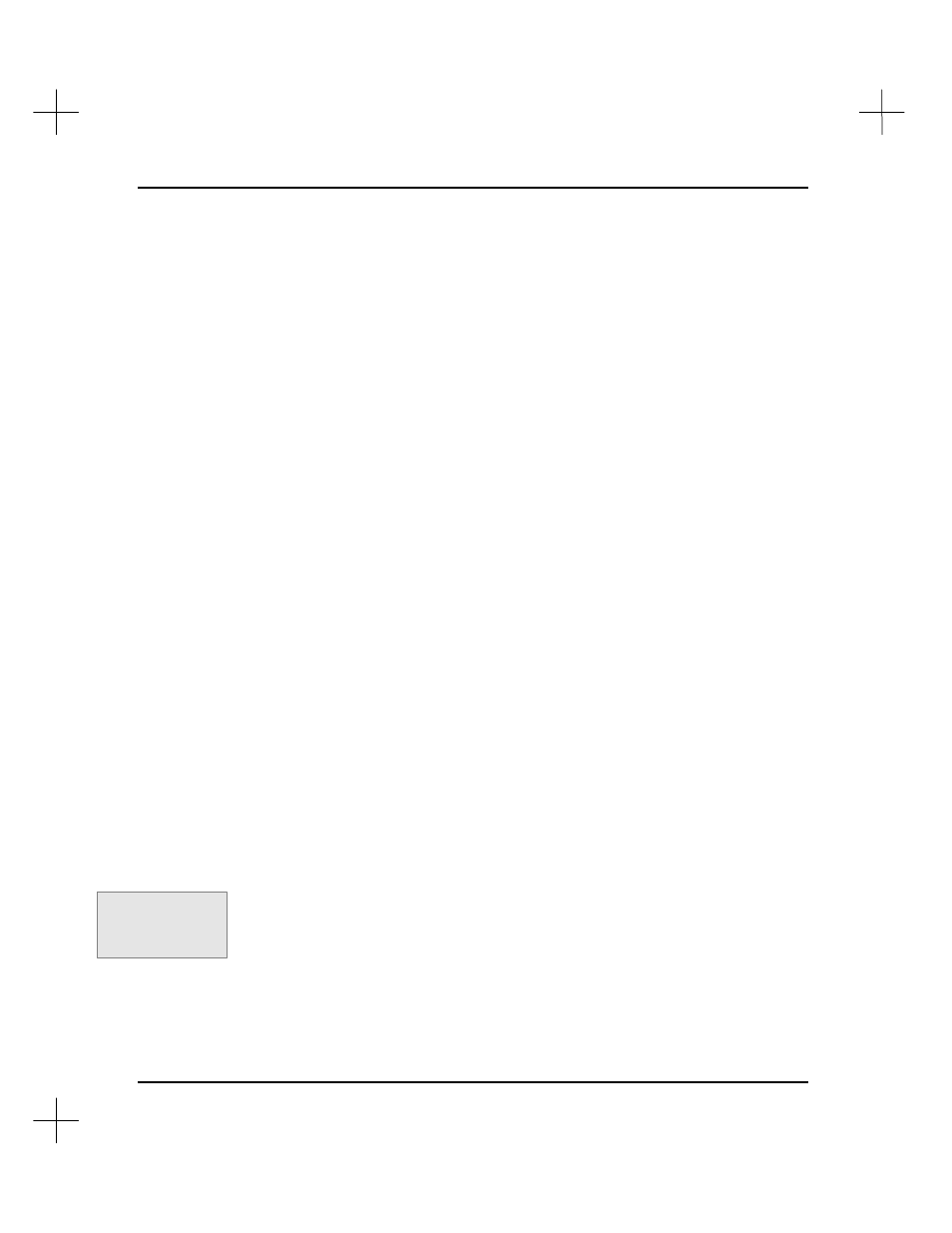
MicroLogix 1000 and PLC-500 A.I. Series Software Reference
6-10
Command Portal Programming
Command Portal programming is a quick method of entering rungs and instructions
into a ladder program. You can use the Command Portal to access any edit mode from
most other menu levels, since the first character in the string will point to the
[F3] Edit
level. You can append an instruction type to the end of the string using either the quick
key or three character mnemonic methods.
For example, pressing the
[.]
key and typing
EIX
inserts an XIC instruction, if “X” is
the quick key for the XIC instruction.
You may append any instruction mnemonic to the command portal string by preceding
it with a slash (/) character. For instance, to insert a new rung with a MOV instruction,
move the cursor to the left power rail and type
.EI/MOV
[Enter]
. This inserts a rung
with a MOV instruction above the current rung.
The Command Portal is also used for moving around in PLC-500 A.I. The Key
Command Guide supplied with PLC-500 A.I. details the Command Portal keys. Refer
to
Chapter 1 - Introduction
for more information.
Accept the Rung
When you are done editing a rung, you must accept the rung for PLC-500 A.I. to
incorporate the changes in your program. Until you have accepted the rung, you can
abort all edits to the rung by pressing
[Esc]
.
To accept the rung you are editing, press
[F9]
aCcept
.
To accept the rung you are editing and automatically append a new rung for editing,
press the
[+]
key on the numeric keypad.
Instruction Set Help
You can obtain information about any instruction used in the SLC-500 processor.
To obtain instruction help:
1.
From the top ladder editing menu, press
[F6]
Utility
.
2.
Press
[F9]
Util2
. The function keys change to the second set of utility options.
Shortcut keys for this
function:
[F10]
while editing an
instruction