Rockwell Automation 9323-S5500D A.I. SERIES MICROLOGIX 1000 AND PLC-500 SOFTW User Manual
Page 182
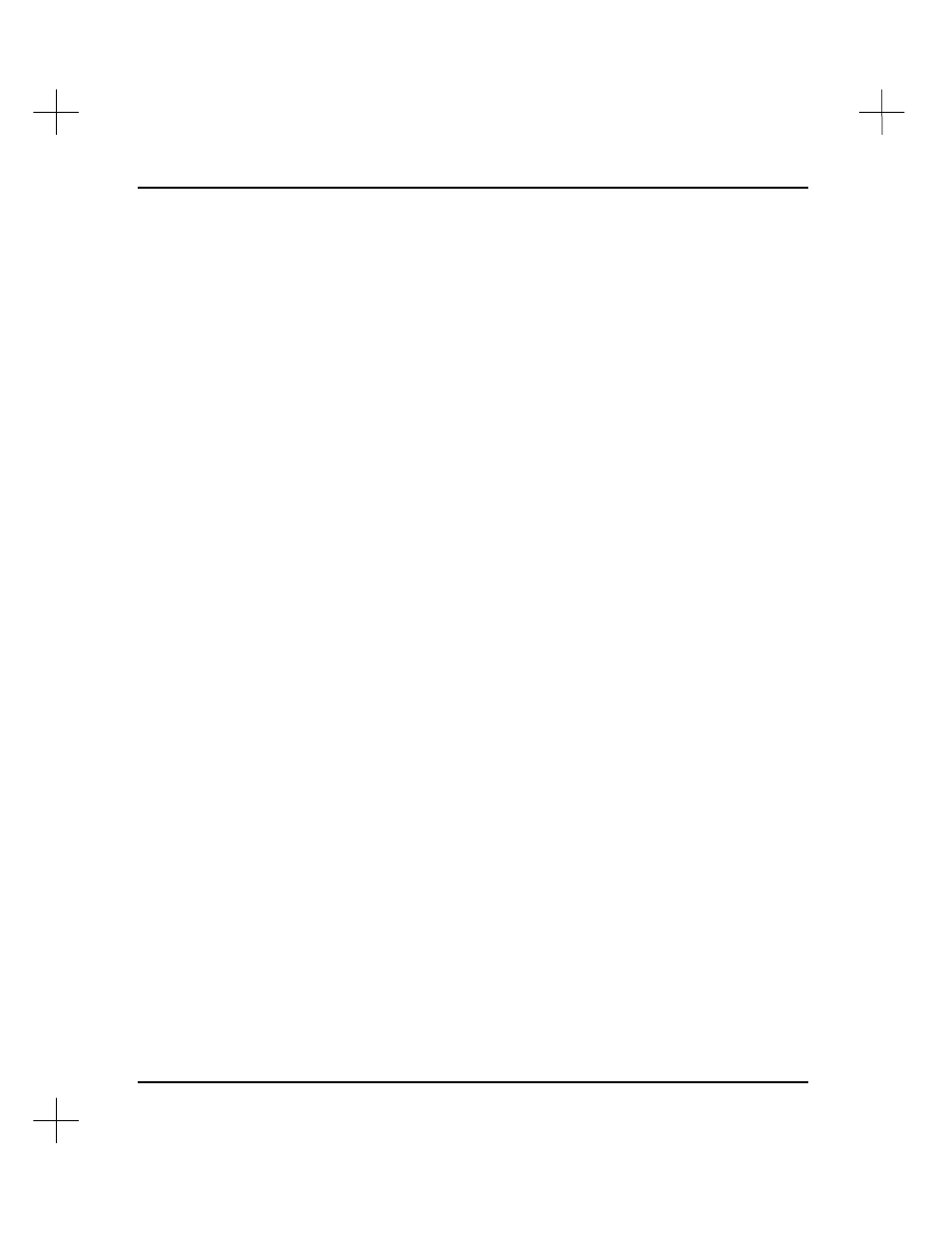
MicroLogix 1000 and PLC-500 A.I. Series Software Reference
8-12
5.
When you have finished entering the rung description, press
[Esc]
. Don’t worry
about the attach mode yet; you will be asked for it later.
6.
The system asks you whether or not to save the changes. Press
[F1]
Yes
to save
your edits.
7.
If this is a new rung description, the system prompts you to attach the description
to either the rung or to the output. Press
[F1]
to attach to the output, or
[F2]
to
attach to the rung.
8.
The system displays a list of options along the bottom of the Edit Rung Description
window:
E
Edit the rung description
C
Change the attach mode
D
Delete the rung description
Q
Quit the Rung Description Editor (saves the description)
Press
[Q]
or
[Esc]
to complete the rung description.
9.
The system attaches the rung description to the rung or to the output, depending on
the attach mode you chose in step 7. If you have rung descriptions enabled in the
ladder logic configuration, the descriptions appear on the screen above the rung.
See the section on Ladder Editor Configuration in
Chapter 12 - Customizing PLC-
500 A.I.