Rockwell Automation 9323-S5500D A.I. SERIES MICROLOGIX 1000 AND PLC-500 SOFTW User Manual
Page 304
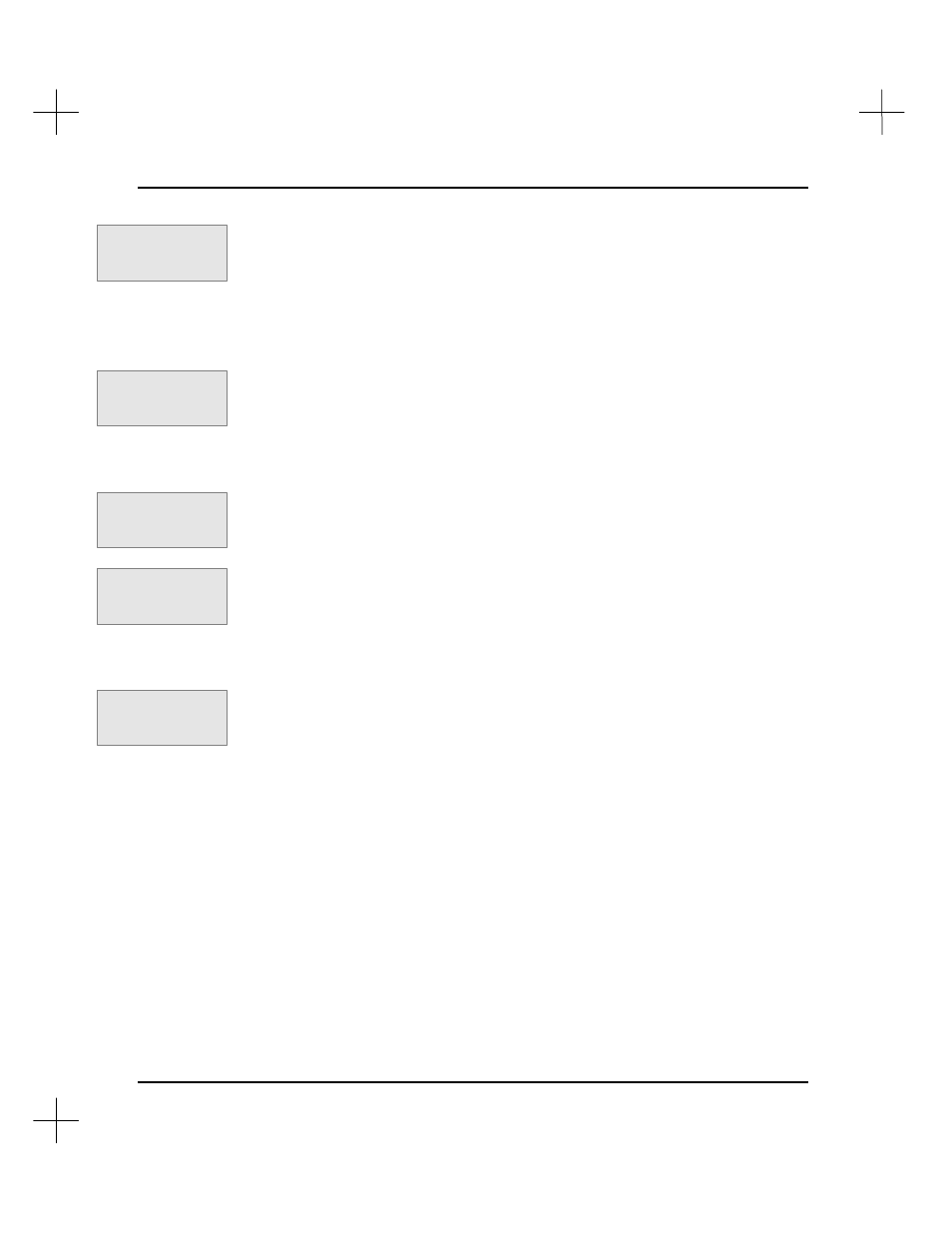
MicroLogix 1000 and PLC-500 A.I. Series Software Reference
12-10
[F4]
Symbolic Mode
Determines whether or not to show symbols and addresses.
Normal
: displays both symbols and addresses
None
: only addresses are displayed
Replace
: displays symbols rather than addresses where they exist. Addresses will
only be displayed if no symbol exists.
[F5]
Auto-Assign new symbols
Enable or disable auto assignment of addresses to new symbols. Even if you
disable this feature, you can still auto assign symbols by pressing
[Ins]
when
prompted for an address. For more information about auto-assigning symbols, see
Chapter 4 - Data Table Addressing and Editing
.
[F6]
Show I/O Type on instructions
Enable or disable the display of the I/O type indicator below real I/O addresses on
the ladder display.
[F7]
Auto Describe new instructions
If you disable this feature, the system does not automatically prompt for instruction
descriptions when you use an address that does not already have a description. For
more information on describing instructions, see
Chapter 8 - Adding Descriptive
Text to Ladder Logic
.
[F8]
Tmr/Ctr/Ctrl Base Address Des’s
If enabled, the system displays descriptions for timer, counter, and control
addresses above instructions which reference sub-elements (e.g., .DN, .EN, etc.),
even if these sub-elements have their own descriptions.
[Ctrl-F1]
Configure Window Display
When you press this key combination, the system displays the Configure Window
Display menu, described on page
12-11
.
[Ctrl-F2]
Show Rung Descriptions on Search Xref Screen
Pressing this key combination enables or disables the appearance of rung
descriptions on the search xref screen.
Command Portal keys
for this function:
.UCS
Command Portal keys
for this function:
.UCA
Command Portal keys
for this function:
.UCO
Command Portal keys
for this function:
.UCU
Command Portal keys
for this function:
.UCB