Rockwell Automation 9323-S5500D A.I. SERIES MICROLOGIX 1000 AND PLC-500 SOFTW User Manual
Page 367
Advertising
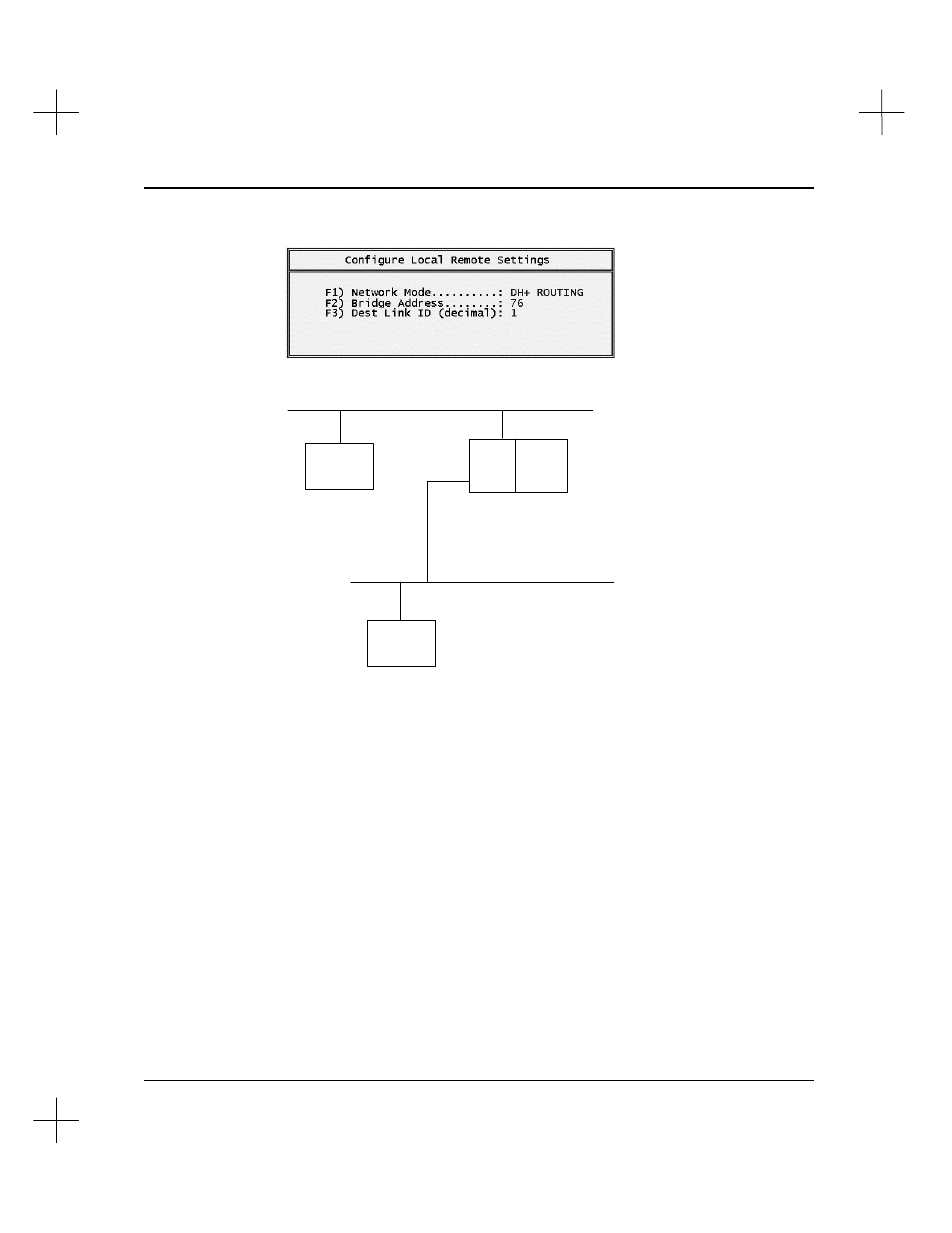
Configuration for Online Communications
15-31
3.
If you press
[F1]
Network Mode
again, the following menu will appear.
DH+ Routing Example:
SLC 5/04
OS401
DH+
Computer
DH+
(076)
5130-
RM
PI Rack
link id = 1
link id = 2
chan 3
chan 2
Note: The DH+ link id in the
SLC 5/04 must match the
DH+ link id.
Set the following parameters:
§
Press
[F2]
Bridge Address
to enter the address (in octal) of the bridge device
(RM or KA module) on the DH+ network.
§
Press
[F3]
Dest Link ID (decimal)
to enter the link ID for the destination
DH+ network.
Advertising
This manual is related to the following products: