Rockwell Automation 9323-S5500D A.I. SERIES MICROLOGIX 1000 AND PLC-500 SOFTW User Manual
Page 42
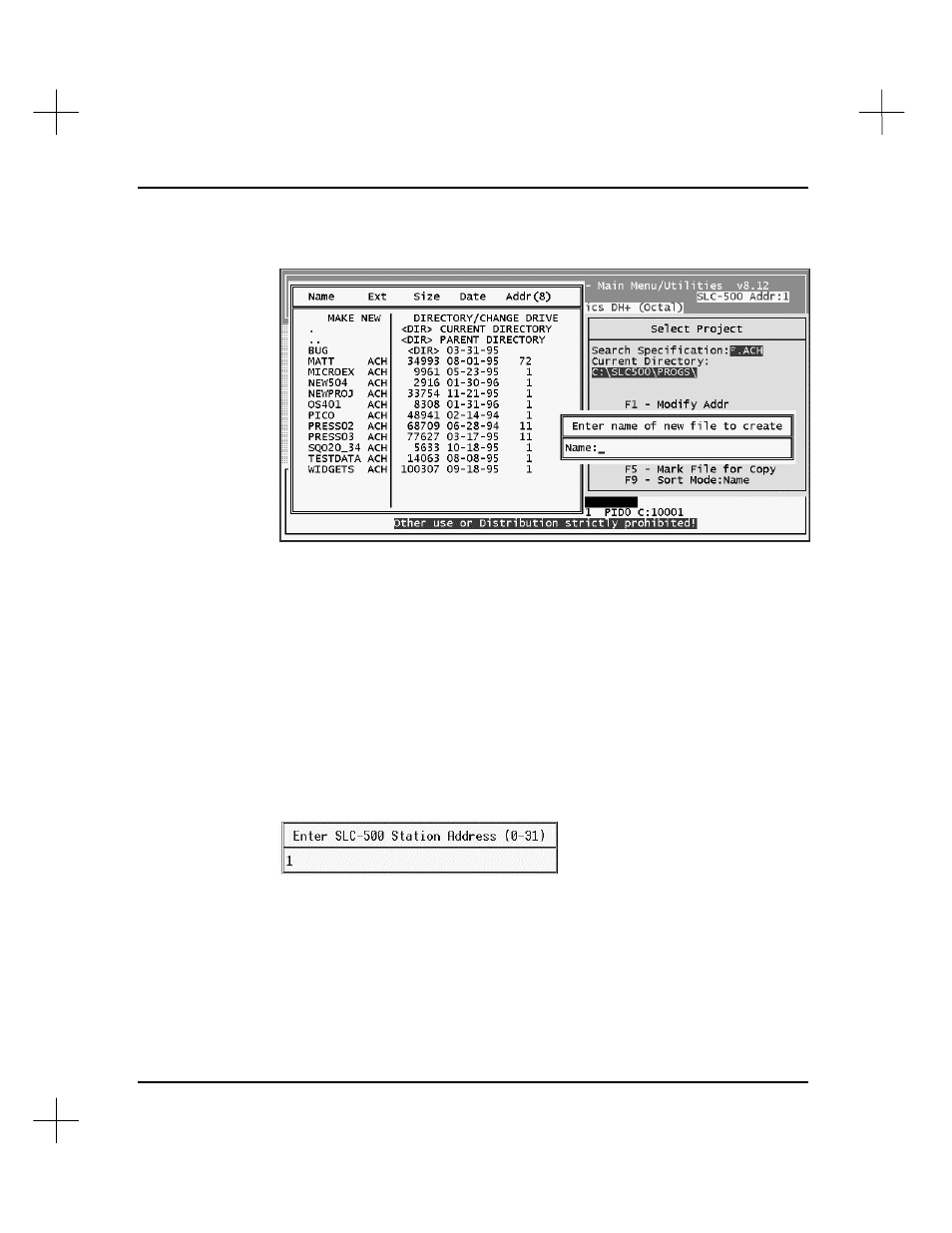
MicroLogix 1000 and PLC-500 A.I. Series Software Reference
2-8
3.
Press
[Ins]
to create a new project file. A window appears, prompting you for a
project name.
4.
Type a name for the project, and press
[Enter]
to accept the name. The name for
the project must be eight characters or fewer in length, and must not contain
characters that violate standard DOS naming conventions (/ \ . : or a blank space).
Do not type a file extension. The utility automatically adds the appropriate file
extension to the filename, and places it in the Current Directory.
Note
If you want to use your file later with Allen-Bradley APS software, use only
alphanumeric (A-Z, 0-9) and underscores (_) in your filenames. APS software will not
recognize filenames containing other characters.
5.
Set the SLC 500 station address for the project. After you name a new project with
the File Selector, PLC-500 A.I. asks you to identify the address of the SLC 500 for
which you are creating this project.
This is the DH-485 network node number or, for SLC 5/04 processors, the DH+
network node number. To set the station address:
•
backspace to remove the default of 1
•
type the address.