Print reports – Rockwell Automation 9323-S5500D A.I. SERIES MICROLOGIX 1000 AND PLC-500 SOFTW User Manual
Page 291
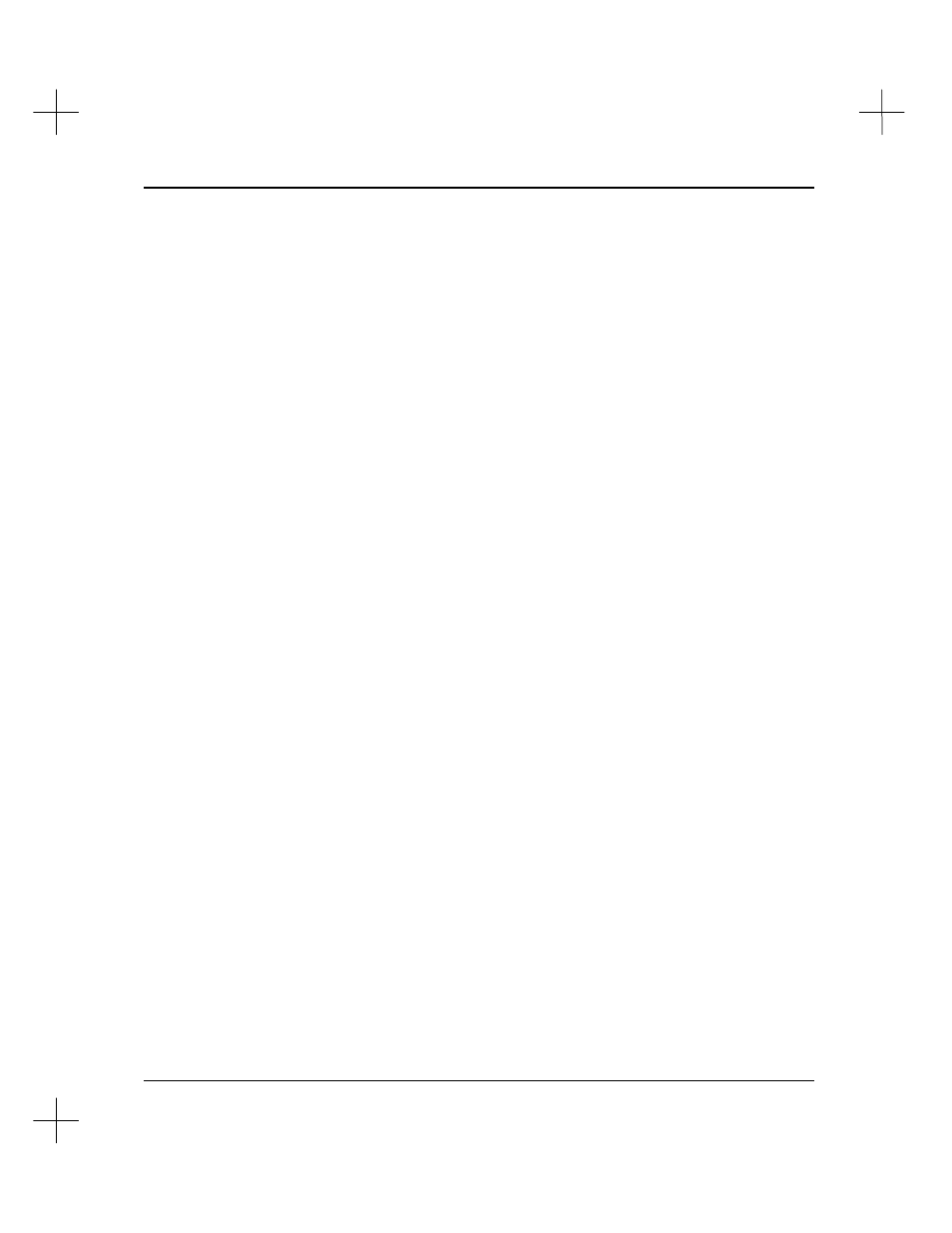
Creating and Printing Reports
11-55
Print Reports
This option prints out all the ladder reports you selected under Reporting
Configuration. The report automatically generates xref information, if necessary.
To print the reports you selected:
1.
From the Main Menu, press
[F4]
Reporting Options
. The Reporting Options
Menu appears.
2.
Press
[F5]
Print Reports
.
To stop printing the reports, press
[Esc]
. The system stops printing the reports at the
point where you pressed
[Esc]
.
Note
Most printers store (buffer) information to be printed later. When you press
[Esc]
, the
computer will stop sending information to the printer. The printer will print the stored
information and then stop. This usually takes one or two pages, depending on the
printer and the page density.