Run mode (slc 5/03 and 5/04 only) – Rockwell Automation 9323-S5500D A.I. SERIES MICROLOGIX 1000 AND PLC-500 SOFTW User Manual
Page 164
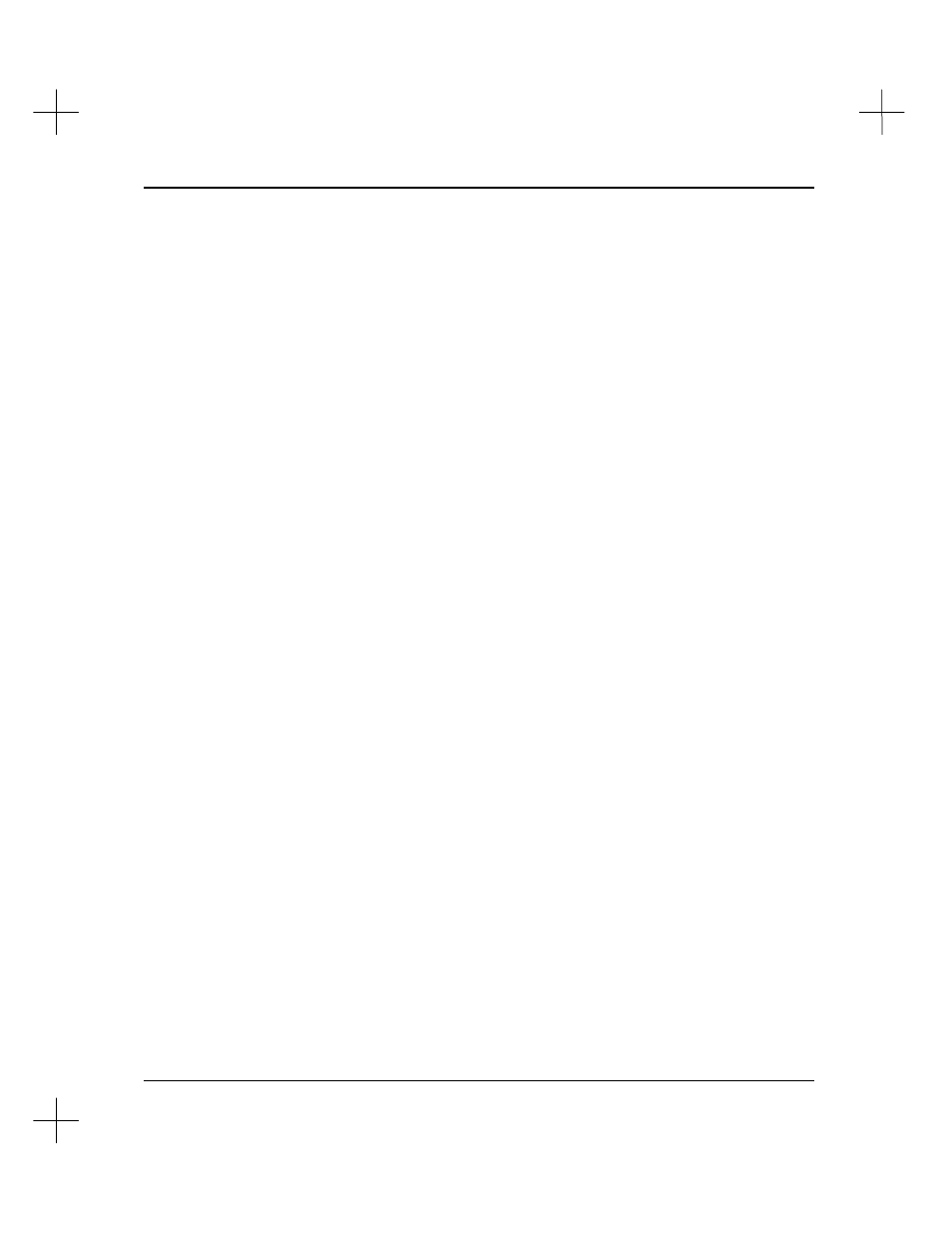
Changing Processor Modes
7-3
The REMote Program mode allows you to:
•
monitor the ladder program in the processor (without rung state indication)
•
set up I/O forces
•
save a processor file to disk
•
use the search and replace functions
•
monitor and edit data files
•
transfer processor files to and from a memory module (not available with
MicroLogix controller)
•
perform online edits (if the processor supports online editing)
•
change the processor mode from a remote terminal
Run Mode (SLC 5/03 and 5/04 only)
While you are in the Run mode, the processor scans or executes the ladder program,
monitors input devices, energizes output devices, and acts on enabled I/O forces.
When the keyswitch is in the RUN position, you can only change the mode by changing
the keyswitch position. You cannot use a programming device to remove the processor
from the Run mode.
Run mode allows you to:
•
monitor the ladder program as it is being executed
•
save a controller file to disk
•
monitor and edit data files
•
use search functions
•
force I/O
Note
You cannot make online edits in Run mode. You must be in RemRun mode to make
online edits or download to the processor.